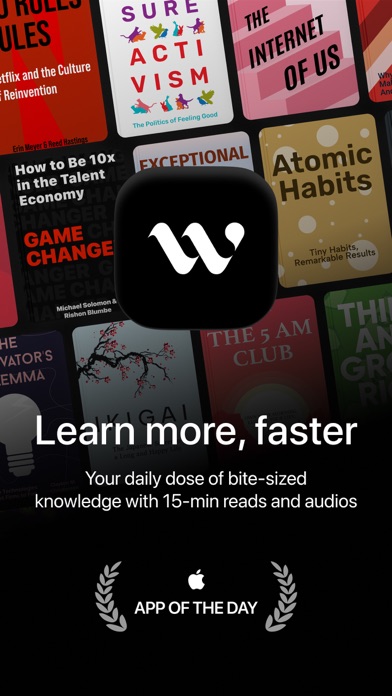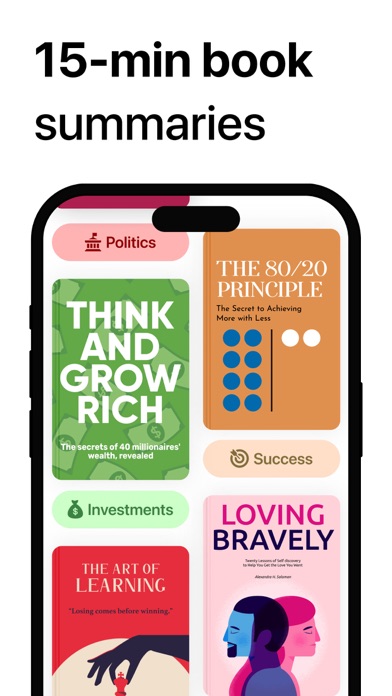How to Delete Wiser. save (84.88 MB)
Published by HUBX on 2024-11-08We have made it super easy to delete Wiser - 15Mins Book Summaries account and/or app.
Table of Contents:
Guide to Delete Wiser - 15Mins Book Summaries 👇
Things to note before removing Wiser:
- The developer of Wiser is HUBX and all inquiries must go to them.
- Check the Terms of Services and/or Privacy policy of HUBX to know if they support self-serve account deletion:
- The GDPR gives EU and UK residents a "right to erasure" meaning that you can request app developers like HUBX to delete all your data it holds. HUBX must comply within 1 month.
- The CCPA lets American residents request that HUBX deletes your data or risk incurring a fine (upto $7,500 dollars).
-
Data Used to Track You: The following data may be used to track you across apps and websites owned by other companies:
- Contact Info
-
Data Linked to You: The following data may be collected and linked to your identity:
- Contact Info
-
Data Not Linked to You: The following data may be collected but it is not linked to your identity:
- Other Data
↪️ Steps to delete Wiser account:
1: Visit the Wiser website directly Here →
2: Contact Wiser Support/ Customer Service:
- 100% Contact Match
- Developer: HubX
- E-Mail: kerem@hubx.co
- Website: Visit Wiser Website
- Support channel
- Vist Terms/Privacy
3: Check Wiser's Terms/Privacy channels below for their data-deletion Email:
Deleting from Smartphone 📱
Delete on iPhone:
- On your homescreen, Tap and hold Wiser - 15Mins Book Summaries until it starts shaking.
- Once it starts to shake, you'll see an X Mark at the top of the app icon.
- Click on that X to delete the Wiser - 15Mins Book Summaries app.
Delete on Android:
- Open your GooglePlay app and goto the menu.
- Click "My Apps and Games" » then "Installed".
- Choose Wiser - 15Mins Book Summaries, » then click "Uninstall".
Have a Problem with Wiser - 15Mins Book Summaries? Report Issue
🎌 About Wiser - 15Mins Book Summaries
1. Listen, and read a wide range of books designed to help you think and learn about your self-growth path and gain insight into only 15-minutes book summaries on the go.
2. You can read summaries, highlight texts, change font sizes and color themes, share quotes, bookmark titles, set yourself self-learning challenges and daily goals, and build self-improvement habits into your daily routine.
3. Read or listen to books that will motivate you in your self-growth journey.
4. • Browse books instantly – Read summaries and key insights while driving or at the gym.
5. Search books by author or title and read the summary to discover your next great read.
6. Check out Wiser’s free books for “Daily Read” to discover your new favorite book also available as an audiobook.
7. • Read online & offline - Download books directly to your device.
8. • Rate and review the books you’ve read.
9. You can gain more insight into your life and develop a strategic vision that helps you advance in your self-learning journey by reading and listening to audiobooks.
10. There’s always something new to listen to and read in Wiser’s digital library.
11. The Wiser app allows you to browse our growing collection of bestseller ebooks, and audiobooks, to enjoy instantly on your smartphone.
12. Consider challenging yourself with the best educational audiobooks and ebooks to improve your life personally and professionally.
13. • Increase your memory and analytical thinking abilities with the “Spaced Repetition” feature.
14. We built Wiser with tools for you to customize your experience and learning.