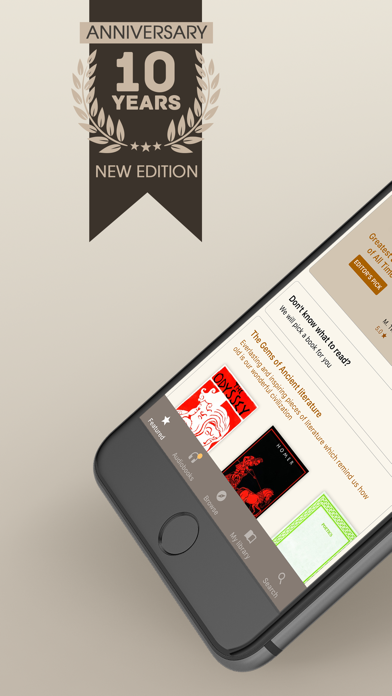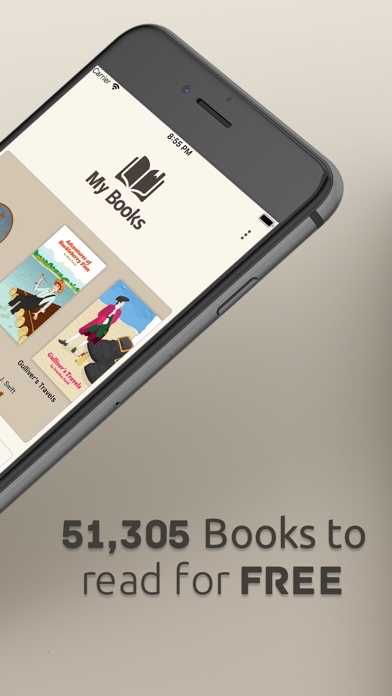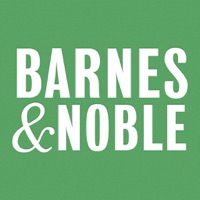Cancel My Books Subscription & Save $9.99/mth
Published by Digital Press PublishingUncover the ways Digital Press Publishing (the company) bills you and cancel your My Books subscription.
🚨 Guide to Canceling My Books 👇
Note before cancelling:
- The developer of My Books is Digital Press Publishing and all inquiries go to them.
- Check Digital Press Publishing's Terms of Services/Privacy policy if they support self-serve cancellation:
- Always cancel subscription 24 hours before it ends.
Your Potential Savings 💸
**Pricing data is based on average subscription prices reported by AppCutter.com users..
| Plan | Savings (USD) |
|---|---|
| Unlock 4,727 audiobooks | $3.99 |
| Audiobooks Subscription | $1.99 |
| Audiobooks | $4.99 |
| AdFree | $9.99 |
🌐 Cancel directly via My Books
- 🌍 Contact My Books Support
- Mail My Books requesting that they cancel your account:
- E-Mail: support@digiply.io
- Login to your My Books account.
- In the menu section, look for any of these: "Billing", "Subscription", "Payment", "Manage account", "Settings".
- Click the link, then follow the prompts to cancel your subscription.
End My Books subscription on iPhone/iPad:
- Goto Settings » ~Your name~ » "Subscriptions".
- Click My Books (subscription) » Cancel
Cancel subscription on Android:
- Goto Google PlayStore » Menu » "Subscriptions"
- Click on My Books – Unlimited Library
- Click "Cancel Subscription".
💳 Cancel My Books on Paypal:
- Goto Paypal.com .
- Click "Settings" » "Payments" » "Manage Automatic Payments" (in Automatic Payments dashboard).
- You'll see a list of merchants you've subscribed to.
- Click on "My Books" or "Digital Press Publishing" to cancel.
Subscription Costs (Saved) 💰
Audiobook Subscription
- Description: Access to the app's audiobook collection
- Pricing: Very low monthly subscription fee (exact amount not specified)
Have a Problem with My Books – Unlimited Library? Report Issue
About My Books – Unlimited Library?
1. ● Audiobooks: Tired or reading? Just listen to it! Browse through our audio books section and start enjoying the stories while doing something else.
2. These are timeless classics, epic novels, fantasy books, thriller books, fairy tales and romance novels.
3. There is also a section featuring banned books - books that are banned at some point in history because of their controversial content.
4. You will also find fairy tales, fantasy books, science fiction, mythology, poetry, and many more.
5. Download My Books and enjoy all books and audiobooks anytime you want.