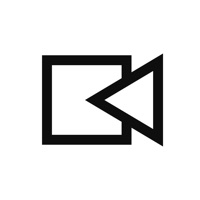How to Delete INSTAX SQUARE Link. save (236.07 MB)
Published by FUJIFILM Corporation on 2024-07-17We have made it super easy to delete INSTAX SQUARE Link account and/or app.
Table of Contents:
Guide to Delete INSTAX SQUARE Link 👇
Things to note before removing INSTAX SQUARE Link:
- The developer of INSTAX SQUARE Link is FUJIFILM Corporation and all inquiries must go to them.
- The GDPR gives EU and UK residents a "right to erasure" meaning that you can request app developers like FUJIFILM Corporation to delete all your data it holds. FUJIFILM Corporation must comply within 1 month.
- The CCPA lets American residents request that FUJIFILM Corporation deletes your data or risk incurring a fine (upto $7,500 dollars).
↪️ Steps to delete INSTAX SQUARE Link account:
1: Visit the INSTAX SQUARE Link website directly Here →
2: Contact INSTAX SQUARE Link Support/ Customer Service:
- 100% Contact Match
- Developer: FUJIFILM Corporation
- E-Mail: hiroyuki.mizukami@fujifilm.com
- Website: Visit INSTAX SQUARE Link Website
- 70.59% Contact Match
- Developer: FUJIFILM Corporation
- E-Mail: instax-share@fujifilm.com
- Website: Visit FUJIFILM Corporation Website
Deleting from Smartphone 📱
Delete on iPhone:
- On your homescreen, Tap and hold INSTAX SQUARE Link until it starts shaking.
- Once it starts to shake, you'll see an X Mark at the top of the app icon.
- Click on that X to delete the INSTAX SQUARE Link app.
Delete on Android:
- Open your GooglePlay app and goto the menu.
- Click "My Apps and Games" » then "Installed".
- Choose INSTAX SQUARE Link, » then click "Uninstall".
Have a Problem with INSTAX SQUARE Link? Report Issue
🎌 About INSTAX SQUARE Link
1. Add fun, decorative frames to your shots, create image collages or even add stickers with hundreds in-app stickers to choose from! From ‘Happy Birthday’ stickers to ‘I Love You’ stickers, you’ll soon know your favorites, ready for you to effortlessly add BEFORE printing.
2. Simply personalize an image with text via the SQUARE LINK app, then send it via your favored social media app, ready to be opened, printed, and treasured.
3. Finally, connect wirelessly via Bluetooth to the SQUARE LINK and swipe up to print.
4. Print your photos just the way you like, whether it's with the conventional photo quality of ""INSTAX-Natural Mode"" or the new ""INSTAX-Rich Mode"", which features extra-vibrant color.
5. This app is exclusively for the Fujifilm INSTAX SQUARE Link printer.
6. The SQUARE Link printer keeps you connected, no matter how far apart you are.
7. Print selfies instantly using INSTAX Camera mode.
8. Add text, do a spot of cropping, alter the contrasts or saturation levels, maybe even apply a filter.
9. Add augmented reality effects to your INSTAX prints before printing.
10. You’ve got your shot, now get creative.
11. Simple.