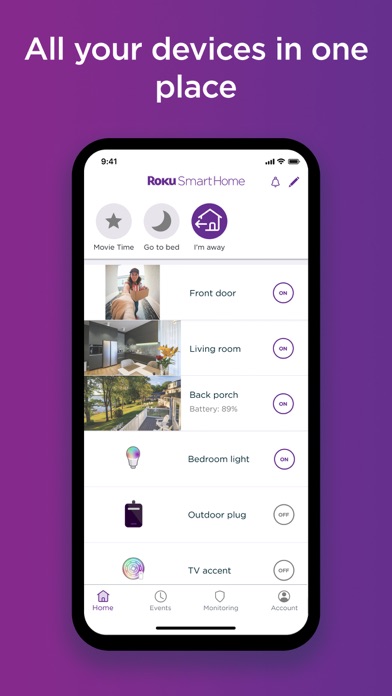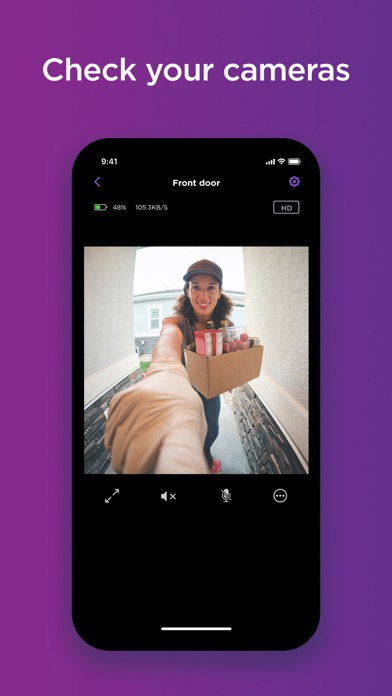Cancel Roku Smart Home Subscription
Published by ROKU INC on 2025-06-11Uncover the ways ROKU INC (the company) bills you and cancel your Roku Smart Home subscription.
🚨 Guide to Canceling Roku Smart Home 👇
Note before cancelling:
- The developer of Roku Smart Home is ROKU INC and all inquiries go to them.
- Check the Terms of Services and/or Privacy policy of ROKU INC to know if they support self-serve subscription cancellation:
- Always cancel subscription 24 hours before it ends.
🌐 Cancel directly via Roku Smart Home
- 🌍 Contact Roku Smart Home Support
- Mail Roku Smart Home requesting that they cancel your account:
- E-Mail: feedback@roku.com
- Login to your Roku Smart Home account.
- In the menu section, look for any of these: "Billing", "Subscription", "Payment", "Manage account", "Settings".
- Click the link, then follow the prompts to cancel your subscription.
End Roku Smart Home subscription on iPhone/iPad:
- Goto Settings » ~Your name~ » "Subscriptions".
- Click Roku Smart Home (subscription) » Cancel
Cancel subscription on Android:
- Goto Google PlayStore » Menu » "Subscriptions"
- Click on Roku Smart Home
- Click "Cancel Subscription".
💳 Cancel Roku Smart Home on Paypal:
- Goto Paypal.com .
- Click "Settings" » "Payments" » "Manage Automatic Payments" (in Automatic Payments dashboard).
- You'll see a list of merchants you've subscribed to.
- Click on "Roku Smart Home" or "ROKU INC" to cancel.
Subscription Costs (Saved) 💰
Roku Smart Home subscription
- Price: $4.99/month or $49.99/year
- Features:
- Cloud storage for motion-triggered recordings for up to 14 days
- Smart detection to identify people, pets, packages, and cars and filter alerts
- Customizable notifications and motion detection zones
- Access to the Roku Smart Home mobile app for managing all smart home devices, including security cameras, video doorbells, smart bulbs, smart light strips, and smart plugs.
Have a Problem with Roku Smart Home? Report Issue
About Roku Smart Home?
1. The Roku Smart Home mobile app is the only smart home manager you need for your Roku Smart Home devices—indoor and outdoor home security cameras, video doorbells, smart bulbs, smart light strips, smart plugs, and more.
2. With your smart home manager, you can easily set up Roku home security cameras and video doorbells and customize camera settings in a tap.
3. Easily set up your smart home devices, customize your settings, and more all in the Roku Smart Home device manager.
4. With Roku smart plugs, control indoor lamps, outdoor holiday lights, or any compatible device remotely in the app.
5. Roku smart lights brighten up any space in your home with customizable LED bulbs and smart light strips.