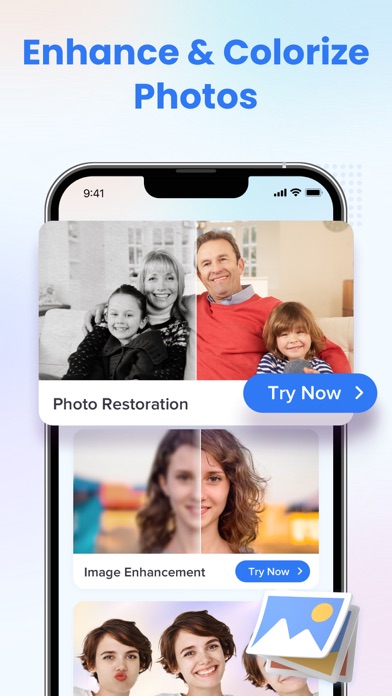How to Delete Fast Cleaner. save (282.77 MB)
Published by Lynoda Media, Inc.We have made it super easy to delete Fast Cleaner - Clean Storage ! account and/or app.
Table of Contents:
Guide to Delete Fast Cleaner - Clean Storage ! 👇
Things to note before removing Fast Cleaner:
- The developer of Fast Cleaner is Lynoda Media, Inc. and all inquiries must go to them.
- Check the Terms of Services and/or Privacy policy of Lynoda Media, Inc. to know if they support self-serve account deletion:
- The GDPR gives EU and UK residents a "right to erasure" meaning that you can request app developers like Lynoda Media, Inc. to delete all your data it holds. Lynoda Media, Inc. must comply within 1 month.
- The CCPA lets American residents request that Lynoda Media, Inc. deletes your data or risk incurring a fine (upto $7,500 dollars).
-
Data Used to Track You: The following data may be used to track you across apps and websites owned by other companies:
- Purchases
- Location
- Identifiers
- Usage Data
- Diagnostics
- Other Data
-
Data Linked to You: The following data may be collected and linked to your identity:
- Purchases
- Location
- Identifiers
- Usage Data
- Diagnostics
- Other Data
↪️ Steps to delete Fast Cleaner account:
1: Visit the Fast Cleaner website directly Here →
2: Contact Fast Cleaner Support/ Customer Service:
- 92.31% Contact Match
- Developer: Cleaner Booster Team
- E-Mail: FasterCleanerteam@outlook.com
- Website: Visit Fast Cleaner Website
- 78.26% Contact Match
- Developer: AVG Mobile
- E-Mail: mobile-support@avg.com
- Website: Visit AVG Mobile Website
- Support channel
- Vist Terms/Privacy
3: Check Fast Cleaner's Terms/Privacy channels below for their data-deletion Email:
Deleting from Smartphone 📱
Delete on iPhone:
- On your homescreen, Tap and hold Fast Cleaner - Clean Storage ! until it starts shaking.
- Once it starts to shake, you'll see an X Mark at the top of the app icon.
- Click on that X to delete the Fast Cleaner - Clean Storage ! app.
Delete on Android:
- Open your GooglePlay app and goto the menu.
- Click "My Apps and Games" » then "Installed".
- Choose Fast Cleaner - Clean Storage !, » then click "Uninstall".
Have a Problem with Fast Cleaner - Clean Storage !? Report Issue
Reviews & Common Issues: 1 Comments
By Billie Sowers
9 months agoI want to cancel my subscription to Fast Cleaner before my free three day trial ends. I cannot find any clear instructions on how to do iT. They are all very confusing. Please help me in an understanding answer. Thank you, Billie Sowers
🎌 About Fast Cleaner - Clean Storage !
1. When your phone is out of space, photo gallery stash with too many similar photos and videos, You can delete them in a few taps with Fast Cleaner.
2. With accurate AI picture colorization, you can turn monochromatic old photos into vivid photo memories full of life and color in seconds.
3. It’s like magic! With Fast Cleaner, you can colorize photos, perfect photos, transform facial expressions, make photos sing, etc.
4. With our photo cleaner and quality enhancer, you may upscale images with one click, correct blurry ones with greater clarity, and improve photo quality.
5. Simply upload an image and apply the function with one click, and you can make cloud flow, seas roll, even make photos sing and turn them into dynamic video.
6. Luckily, Fast Cleaner's advanced photo editing suites can help you fix closed eyes in minutes.
7. Turn your old, blurry photos into clear HD quality in just one tap.
8. Hide your photos and contacts in your secret space.
9. - Perfect photos with closed eyes.
10. There will no longer be hundreds of copycats in your photo gallery! The best ones are kept, while the worst ones are deleted with simple swipes.
11. There’s nothing worse than taking a photo with your friends only to realize that one of you closed their eyes.
12. Have fun with Fast Cleaner, you can add the perfect smile, make lips pouty to become hot, and show your outrage with angry expressions.
13. - Hide your photos & videos.
14. Restored the captured closed-eyes photos and save the celebration time.