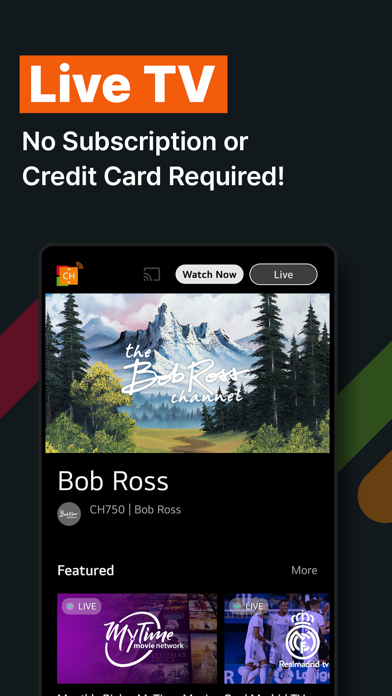How to Delete LG Channels. save (69.98 MB)
Published by LG Electronics, Inc.We have made it super easy to delete LG Channels account and/or app.
Table of Contents:
Guide to Delete LG Channels 👇
Things to note before removing LG Channels:
- The developer of LG Channels is LG Electronics, Inc. and all inquiries must go to them.
- The GDPR gives EU and UK residents a "right to erasure" meaning that you can request app developers like LG Electronics, Inc. to delete all your data it holds. LG Electronics, Inc. must comply within 1 month.
- The CCPA lets American residents request that LG Electronics, Inc. deletes your data or risk incurring a fine (upto $7,500 dollars).
↪️ Steps to delete LG Channels account:
1: Visit the LG Channels website directly Here →
2: Contact LG Channels Support/ Customer Service:
- Verified email
- Contact e-Mail: lgch-support@lge.com
- 100% Contact Match
- Developer: LG Electronics, Inc.
- E-Mail: lgch-support@lge.com
- Website: Visit LG Channels Website
- 52.63% Contact Match
- Developer: LG Electronics, Inc.
- E-Mail: thinq@lge.com
- Website: Visit LG Electronics, Inc. Website
Deleting from Smartphone 📱
Delete on iPhone:
- On your homescreen, Tap and hold LG Channels until it starts shaking.
- Once it starts to shake, you'll see an X Mark at the top of the app icon.
- Click on that X to delete the LG Channels app.
Delete on Android:
- Open your GooglePlay app and goto the menu.
- Click "My Apps and Games" » then "Installed".
- Choose LG Channels, » then click "Uninstall".
Have a Problem with LG Channels? Report Issue
Reviews & Common Issues: 2 Comments
By Roger Mathews
1 year agoHow do I get rid of LG Channels on my LG OLED48CX5LC it is rubbish and so difficult to exit if someone accidently selects it.
By C Harris
1 year agoLG Channels on my LGbtv leave a lot to be desired, They are not of quality in my opinion. They interfere with me enjoying my tv. I have on television purchased in 2015 going strong. Because of this I purchased another one last year. The LG Channels and the ability to move, delete or prevent their appearance has me feeling regret. If this is a constant thing, I will not purchase another L G tv in the future. How do I remove this annoyance? It appears to be bloatware and if so shame on you.
🎌 About LG Channels
1. LG Channels is LG's exclusive free streaming service, offering a wide selection of premium live and on-demand programming, including movies, TV shows, news, sports, children's' programs, and more, now available on-the-go on smartphones.
2. Watch 100% free live channels anywhere you want! No subscriptions or credit card required.
3. All the access permissions requested are optional access permission, so even if you do not allow them, you can still use the app except for the related services.
4. Don't worry if you don't have LG webOS TV! You can enjoy LG Channels on big screens with Chromecast.
5. The following access permissions are necessary for the LG Channels app.
6. - To find and connect to nearby Chromecast device.
7. - To allow the app to provide interested based ads.
8. We are working hard to bring you more contents.
9. * This app is developed for iOS users only.