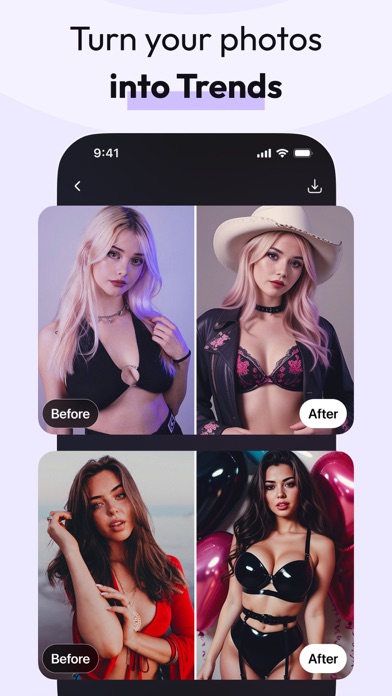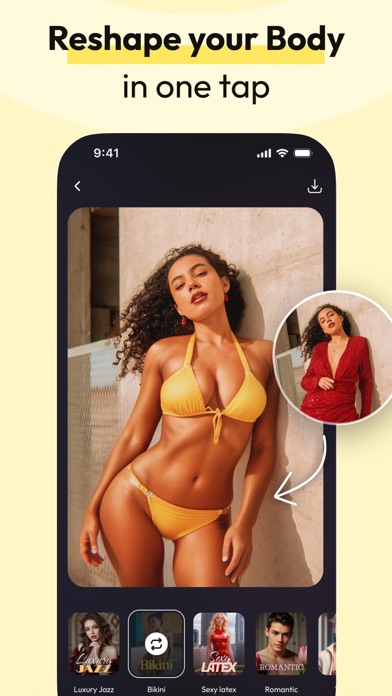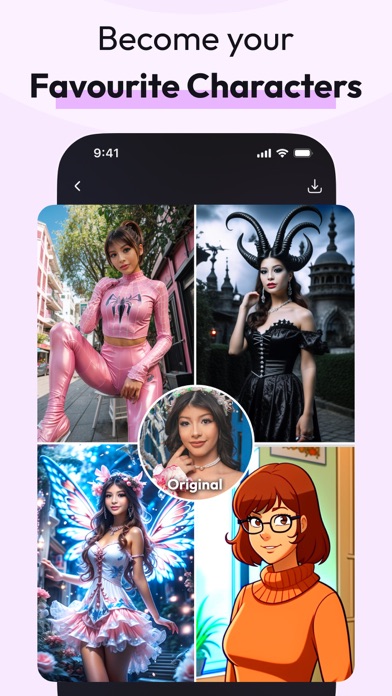How to Delete Nufa. save (108.89 MB)
Published by Mimesis, Inc. on 2024-08-14We have made it super easy to delete Nufa: AI Body Photo Editor account and/or app.
Table of Contents:
Guide to Delete Nufa: AI Body Photo Editor 👇
Things to note before removing Nufa:
- The developer of Nufa is Mimesis, Inc. and all inquiries must go to them.
- Check the Terms of Services and/or Privacy policy of Mimesis, Inc. to know if they support self-serve account deletion:
- The GDPR gives EU and UK residents a "right to erasure" meaning that you can request app developers like Mimesis, Inc. to delete all your data it holds. Mimesis, Inc. must comply within 1 month.
- The CCPA lets American residents request that Mimesis, Inc. deletes your data or risk incurring a fine (upto $7,500 dollars).
-
Data Used to Track You: The following data may be used to track you across apps and websites owned by other companies:
- Identifiers
-
Data Not Linked to You: The following data may be collected but it is not linked to your identity:
- User Content
- Identifiers
- Usage Data
- Diagnostics
↪️ Steps to delete Nufa account:
1: Visit the Nufa website directly Here →
2: Contact Nufa Support/ Customer Service:
- 0% Contact Match
- Developer: InShot Inc.
- E-Mail: collageteam.feedback@gmail.com
- Website: Visit Nufa Website
- 100% Contact Match
- Developer: Mimesis
- E-Mail: support@mimesislabs.ai
- Website: Visit Mimesis Website
- Support channel
- Vist Terms/Privacy
3: Check Nufa's Terms/Privacy channels below for their data-deletion Email:
Deleting from Smartphone 📱
Delete on iPhone:
- On your homescreen, Tap and hold Nufa: AI Body Photo Editor until it starts shaking.
- Once it starts to shake, you'll see an X Mark at the top of the app icon.
- Click on that X to delete the Nufa: AI Body Photo Editor app.
Delete on Android:
- Open your GooglePlay app and goto the menu.
- Click "My Apps and Games" » then "Installed".
- Choose Nufa: AI Body Photo Editor, » then click "Uninstall".
Have a Problem with Nufa: AI Body Photo Editor? Report Issue
🎌 About Nufa: AI Body Photo Editor
1. Simply open the perfect Nufa app and enter which body part you want to fortify and the activity level best suits your current physical condition.
2. If you think that our body editor tool will simply help you modify your figure, you are mistaken, because it also allows you to insert some personal features to your body to look more sexy and engaging.
3. Nufa is a handy body editing app with the help of which you can easily get a slim and skinny body.
4. You don’t need to spend hours editing your body photos using difficult photo editors anymore.
5. But now, the Nufa photo app is born to help people be more self-assured when they show up in their photos.
6. Nufa will help you take beautiful and perfect photos just with a click.
7. So, if you are motivated to lose a few extra kilos and get super hot, use the Nufa app to see what you could look like with another thin body.
8. No more time-consuming for manual retouching of necks and shoulders; with Nufa, complicated areas can be made perfect in a very short time.
9. Our picture editor app is simple: just a few little touches can transform your body into a model's figure! You don't need to be technically advanced or buy expensive apps.
10. Nufa lets you look into the future, transforming your body by turning a problem into an advantage.
11. It will help you meet the best version of yourself, reshape your body, add muscles, as well as add aesthetic filters and make a magical transformation.
12. With the Nufa figure editor tool, everyone will become a great photographer.
13. Our body and beauty app has progressive targets that help you stay more motivated.
14. Nufa offers Premium subscriptions that give you access to additional features.