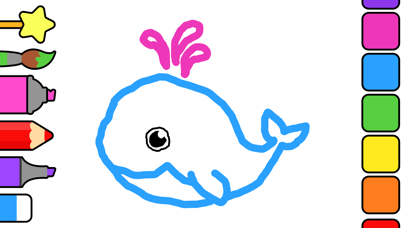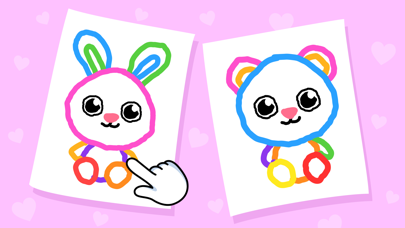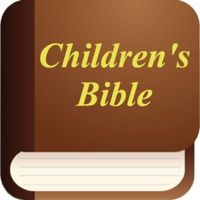How to Delete Coloring Book Games. save (84.32 MB)
Published by Educational Games for Kids and Toddlers. Early Learning Preschool. on 2024-03-24We have made it super easy to delete Coloring Book Games for Kids · account and/or app.
Table of Contents:
Guide to Delete Coloring Book Games for Kids · 👇
Things to note before removing Coloring Book Games:
- The developer of Coloring Book Games is Educational Games for Kids and Toddlers. Early Learning Preschool. and all inquiries must go to them.
- Check the Terms of Services and/or Privacy policy of Educational Games for Kids and Toddlers. Early Learning Preschool. to know if they support self-serve account deletion:
- The GDPR gives EU and UK residents a "right to erasure" meaning that you can request app developers like Educational Games for Kids and Toddlers. Early Learning Preschool. to delete all your data it holds. Educational Games for Kids and Toddlers. Early Learning Preschool. must comply within 1 month.
- The CCPA lets American residents request that Educational Games for Kids and Toddlers. Early Learning Preschool. deletes your data or risk incurring a fine (upto $7,500 dollars).
-
Data Not Linked to You: The following data may be collected but it is not linked to your identity:
- Diagnostics
↪️ Steps to delete Coloring Book Games account:
1: Visit the Coloring Book Games website directly Here →
2: Contact Coloring Book Games Support/ Customer Service:
- 44.9% Contact Match
- Developer: Joongly games
- E-Mail: info@joongly.com
- Website: Visit Coloring Book Games Website
- Support channel
- Vist Terms/Privacy
3: Check Coloring Book Games's Terms/Privacy channels below for their data-deletion Email:
Deleting from Smartphone 📱
Delete on iPhone:
- On your homescreen, Tap and hold Coloring Book Games for Kids · until it starts shaking.
- Once it starts to shake, you'll see an X Mark at the top of the app icon.
- Click on that X to delete the Coloring Book Games for Kids · app.
Delete on Android:
- Open your GooglePlay app and goto the menu.
- Click "My Apps and Games" » then "Installed".
- Choose Coloring Book Games for Kids ·, » then click "Uninstall".
Have a Problem with Coloring Book Games for Kids ·? Report Issue
🎌 About Coloring Book Games for Kids ·
1. Coloring games for Kids – is an amusing coloring book app for kids in which there is a big collection of amazing pictures of different animals, vehicles and service cars.
2. Let your imagination run wild and make the world a little more interesting! Choose an image with a funny animal from any category you like and start creating! Your attention is presented to you: domestic and exotic animals, models of service cars, pictures on the New Year theme, as well as inhabitants of the underwater world.
3. In "Coloring games for Kids", you can not only play coloring games, but also train your kid's memory to retain the names of animals and vehicles.
4. "Coloring games for Kids" features a simple and user-friendly interface with great coloring tools.
5. Play kids coloring games with "Coloring games for Kids" and study at the same time.
6. If your kid wrote with his finger with paint over the paper before, now he can simply move across the touch screen, drawing interesting patterns and painting animals and cars in unusual colors.
7. - You can cancel the subscription or a free trial at any time, but at least 24-hours before the end of the current period.
8. - Any unused portion of a free trial will be forfeited when you purchase the subscription.
9. Coloring pictures in our application doesn't require much efforts.
10. After 3 days, the trial will automatically turn to the weekly paid subscription.
11. - You can manage the subscription and turn off the auto-renewal in your Account Settings after purchase.
12. - The paid subscription is divided into the 3 types: weekly, monthly, and year.
13. - The account will be charged for renewal within 24-hours before the end of the current period.
14. Choose a paint from the color palette, take a tool from a special set, and get to work.