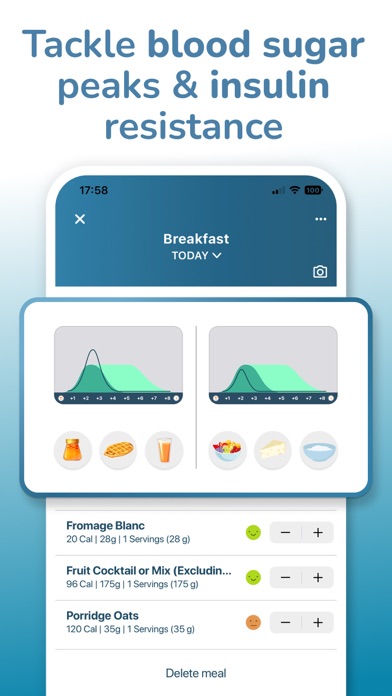How to Delete DietSensor Diabetes. save (308.83 MB)
Published by DietSensor, Inc. on 2024-08-21We have made it super easy to delete DietSensor Diabetes account and/or app.
Table of Contents:
Guide to Delete DietSensor Diabetes 👇
Things to note before removing DietSensor Diabetes:
- The developer of DietSensor Diabetes is DietSensor, Inc. and all inquiries must go to them.
- Check the Terms of Services and/or Privacy policy of DietSensor, Inc. to know if they support self-serve account deletion:
- The GDPR gives EU and UK residents a "right to erasure" meaning that you can request app developers like DietSensor, Inc. to delete all your data it holds. DietSensor, Inc. must comply within 1 month.
- The CCPA lets American residents request that DietSensor, Inc. deletes your data or risk incurring a fine (upto $7,500 dollars).
-
Data Used to Track You: The following data may be used to track you across apps and websites owned by other companies:
- Purchases
- Contact Info
- Identifiers
- Usage Data
-
Data Linked to You: The following data may be collected and linked to your identity:
- Health & Fitness
- Purchases
- Contact Info
- User Content
- Identifiers
-
Data Not Linked to You: The following data may be collected but it is not linked to your identity:
- Usage Data
- Diagnostics
↪️ Steps to delete DietSensor Diabetes account:
1: Visit the DietSensor Diabetes website directly Here →
2: Contact DietSensor Diabetes Support/ Customer Service:
- 68.97% Contact Match
- Developer: DietSensor
- E-Mail: support@dietsensor.com
- Website: Visit DietSensor Diabetes Website
- Support channel
- Vist Terms/Privacy
3: Check DietSensor Diabetes's Terms/Privacy channels below for their data-deletion Email:
Deleting from Smartphone 📱
Delete on iPhone:
- On your homescreen, Tap and hold DietSensor Diabetes until it starts shaking.
- Once it starts to shake, you'll see an X Mark at the top of the app icon.
- Click on that X to delete the DietSensor Diabetes app.
Delete on Android:
- Open your GooglePlay app and goto the menu.
- Click "My Apps and Games" » then "Installed".
- Choose DietSensor Diabetes, » then click "Uninstall".
Have a Problem with DietSensor Diabetes? Report Issue
🎌 About DietSensor Diabetes
1. You will learn in a few days how to lower your insulin needs: you will find out before each meal, whether the blood sugar peak it will trigger will be high or not, and DietSensor will allow you to correct this meal with the right combinations of food in a few clicks, while maintaining great food freedom.
2. ● Do you want to follow a sports program, your hydration, develop your knowledge of nutrition or find inspiration for recipes or menus adapted to diabetes? The app can be used in a thousand ways, as it is full of resources.
3. You will easily learn which are the ideal foods to combine to make tasty, low glycemic index and low insulin index meals, without the need to cook if you don't want to.
4. ● Does your doctor advise you to practice intermittent fasting to reduce your insulin resistance? The app guides you step by step (not to be done without medical advice).
5. Looking for a nutrition solution to manage your diabetes and reduce the glycemic load of your meals? You are in the right place to apply the best recommendations of science.
6. ● Do you want to manage your diabetes and lose weight? DietSensor creates a diabetes-friendly, ultra-personalized program.
7. By lowering these blood sugar spikes, you decrease the associated insulin spikes and sugar storage as fat.
8. ● Are you on insulin? Find reasonable food freedom with functional insulin therapy.
9. Finally, nothing better to significantly reduce your insulin resistance than walking every day or practicing physical activity.
10. The peak in blood sugar after a meal is the main contributor to fat storage.
11. You won't have to wonder about your shopping lists or what to prepare for the next meal, or follow menus if you don't want to.
12. You also reduce cravings by avoiding snacking between meals and you will leave room for your metabolism to do its destocking job.
13. ● Want advice from a registered dietician? Ask us your questions in the Chat of the application 7 days a week.
14. You will have indications on the quantities, to control your calorie intake and give you every chance that your metabolism acts effectively towards the weight you are aiming for.