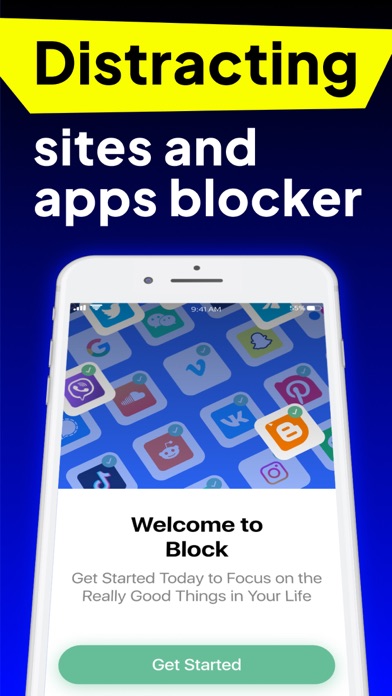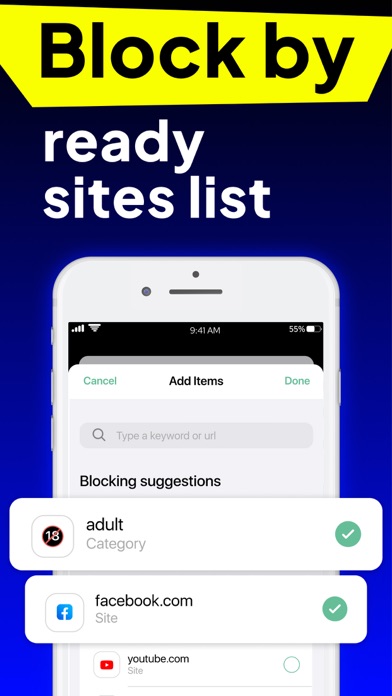How to Delete Block and Wallpapers. save (45.22 MB)
Published by L.P. AORATOS on 2024-02-29We have made it super easy to delete Block and Wallpapers account and/or app.
Table of Contents:
Guide to Delete Block and Wallpapers 👇
Things to note before removing Block and Wallpapers:
- The developer of Block and Wallpapers is L.P. AORATOS and all inquiries must go to them.
- Check the Terms of Services and/or Privacy policy of L.P. AORATOS to know if they support self-serve subscription cancellation:
- The GDPR gives EU and UK residents a "right to erasure" meaning that you can request app developers like L.P. AORATOS to delete all your data it holds. L.P. AORATOS must comply within 1 month.
- The CCPA lets American residents request that L.P. AORATOS deletes your data or risk incurring a fine (upto $7,500 dollars).
-
Data Used to Track You: The following data may be used to track you across apps and websites owned by other companies:
- Identifiers
- Usage Data
- Diagnostics
-
Data Linked to You: The following data may be collected and linked to your identity:
- Identifiers
- Usage Data
- Diagnostics
-
Data Not Linked to You: The following data may be collected but it is not linked to your identity:
- Location
↪️ Steps to delete Block and Wallpapers account:
1: Visit the Block and Wallpapers website directly Here →
2: Contact Block and Wallpapers Support/ Customer Service:
- 66.67% Contact Match
- Developer: Google LLC
- E-Mail: wallpapers-support@google.com
- Website: Visit Block and Wallpapers Website
- 57.14% Contact Match
- Developer: NJ Infotech
- E-Mail: krupathummar178@gmail.com
- Website: Visit NJ Infotech Website
- Support channel
- Vist Terms/Privacy
Deleting from Smartphone 📱
Delete on iPhone:
- On your homescreen, Tap and hold Block and Wallpapers until it starts shaking.
- Once it starts to shake, you'll see an X Mark at the top of the app icon.
- Click on that X to delete the Block and Wallpapers app.
Delete on Android:
- Open your GooglePlay app and goto the menu.
- Click "My Apps and Games" » then "Installed".
- Choose Block and Wallpapers, » then click "Uninstall".
Have a Problem with Block and Wallpapers? Report Issue
🎌 About Block and Wallpapers
1. Select the websites, keywords, and categories you want to block on all browsers like Google Chrome, Firefox, Safari, and more to limit your screen time, improve productivity and maintain your focus.
2. We will help you stop procrastinating and instead become productive! Thanks to our app, you will be able to block websites, applications or notifications that distract you and stay focused on the things that are actually important.
3. In addition to adding sites manually, our app offers the option to select from predefined categories and block thousands of websites with one swipe.
4. In just a few clicks, you'll be free from distractions, addictions, and other digital traps and become more in control of your time, focused, and productive.
5. You can decide whether you want to block whole categories or just certain websites and apps within a category.
6. You’ll be able to stay focused on what really matters and not waste time aimlessly browsing sites and apps.
7. Too busy to do anything? Keep missing deadlines? How so? We will help you get back the time spend on the phone! Our app will ensure you enjoy your offtime with your family and friends or doing things that matter to you.
8. Add sites manually or select from predefined categories to stay focused and productive.
9. Blocking a website might automatically block the associated app of the same service to ensure you are protected from distractions on both supported browsers and apps.
10. Addicted to gambling or adult websites? Block these websites with the click of a button - simply toggle the desired category and you're all set.
11. Say goodbye to procrastination and digital distractions and say hello to increased concentration and improved time control.
12. Use our app as a time management tool to help you focus on the tasks that really matter.
13. - A few examples of categories include social media, adult content, news, gambling, and sports.
14. Don't let the digital world influence your ability to stay focused and concentrated.