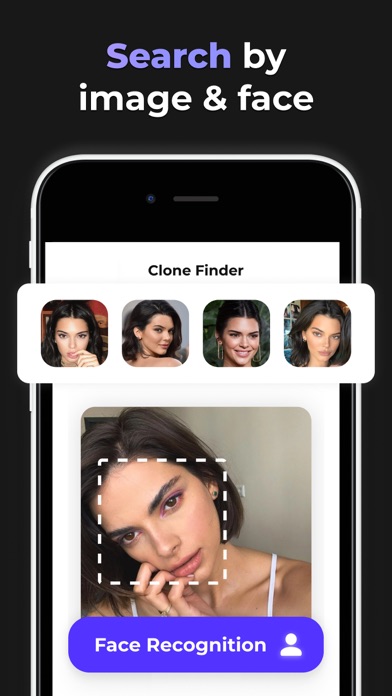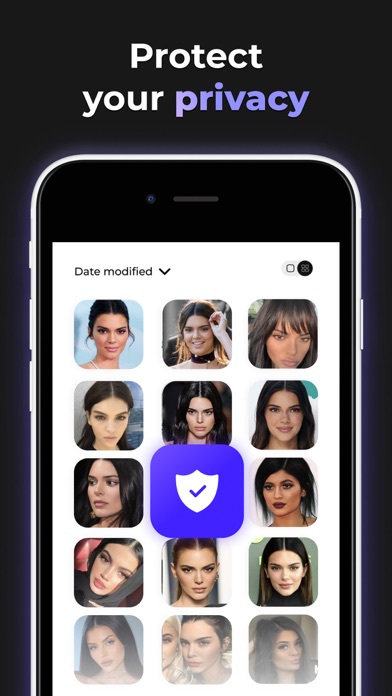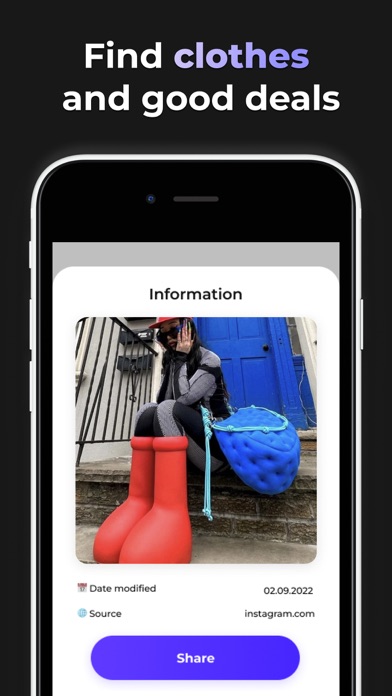How to Delete Reverse Image Search - Lookup. save (50.40 MB)
Published by Evgeniya YastrebovaWe have made it super easy to delete Reverse Image Search - Lookup account and/or app.
Table of Contents:
Guide to Delete Reverse Image Search - Lookup 👇
Things to note before removing Reverse Image Search - Lookup:
- The developer of Reverse Image Search - Lookup is Evgeniya Yastrebova and all inquiries must go to them.
- Check the Terms of Services and/or Privacy policy of Evgeniya Yastrebova to know if they support self-serve account deletion:
- The GDPR gives EU and UK residents a "right to erasure" meaning that you can request app developers like Evgeniya Yastrebova to delete all your data it holds. Evgeniya Yastrebova must comply within 1 month.
- The CCPA lets American residents request that Evgeniya Yastrebova deletes your data or risk incurring a fine (upto $7,500 dollars).
-
Data Not Linked to You: The following data may be collected but it is not linked to your identity:
- User Content
- Identifiers
- Usage Data
- Diagnostics
- Other Data
↪️ Steps to delete Reverse Image Search - Lookup account:
1: Visit the Reverse Image Search - Lookup website directly Here →
2: Contact Reverse Image Search - Lookup Support/ Customer Service:
- Verified email
- Contact e-Mail: support@appshand.com
- 78.43% Contact Match
- Developer: THINK FREE
- E-Mail: mail.why.so.serious@gmail.com
- Website: Visit Reverse Image Search - Lookup Website
- Support channel
- Vist Terms/Privacy
3: Check Reverse Image Search - Lookup's Terms/Privacy channels below for their data-deletion Email:
Deleting from Smartphone 📱
Delete on iPhone:
- On your homescreen, Tap and hold Reverse Image Search - Lookup until it starts shaking.
- Once it starts to shake, you'll see an X Mark at the top of the app icon.
- Click on that X to delete the Reverse Image Search - Lookup app.
Delete on Android:
- Open your GooglePlay app and goto the menu.
- Click "My Apps and Games" » then "Installed".
- Choose Reverse Image Search - Lookup, » then click "Uninstall".
Have a Problem with Reverse Image Search - Lookup? Report Issue
🎌 About Reverse Image Search - Lookup
1. Any image you upload in our reverse picture search tool is 100% safe and secure.
2. This reverse photo lookup allows users to upload their profile pictures in order to discover the fake accounts that are using the same image on display and misusing your identity.
3. Search is pretty much standardized! What if you found the picture of a really cute dog you admired so much? And let's say you didn't know anything about it and so you wanted to find some information on the puppy or even find more of its photos.
4. If there is no precisely matched result for the specific query, then the tool will track similar images from the search engines for you.
5. Many people perform a reverse photo search for different reasons, which fundamentally pass for the benefits of a pic finder.
6. With billions upon billions of photos available around the web, it could be hard to sort through all of those to find exactly the images you are looking for, their sources (photo match), and their accompanying information.
7. To utilize our tool, there is no need to log in or register so we don’t track any information as well as we do not link it to any specific user.
8. If you have uploaded an image of a celebrity or a famous personality, our tool will be able to perform facial recognition precisely.
9. Have you ever tried grouping all the data from various search engines and aggregators? That’s exactly what Sight does.
10. Powered by complex and modern tech solutions such as computer vision and reverse search technologies.
11. Reverse information search made simple.
12. Sight is a superapp which redefines the way we used to look at information search.
13. See an outfit that’s caught your eye? Or a chair that's perfect for your living room? Get inspired by similar clothes, furniture, and home decor without having to type what you're looking for.
14. Don’t get confused or worried because all you have to do is to upload an image from your device or paste the URL of an image in the space provided.