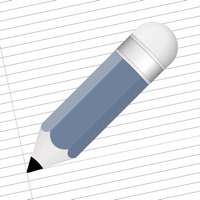How to Delete ChatBot AI Essay Writer. save (38.92 MB)
Published by Playorium LTD on 2023-11-05We have made it super easy to delete ChatBot AI Essay Writer account and/or app.
Table of Contents:
Guide to Delete ChatBot AI Essay Writer 👇
Things to note before removing ChatBot AI Essay Writer:
- The developer of ChatBot AI Essay Writer is Playorium LTD and all inquiries must go to them.
- Check the Terms of Services and/or Privacy policy of Playorium LTD to know if they support self-serve account deletion:
- The GDPR gives EU and UK residents a "right to erasure" meaning that you can request app developers like Playorium LTD to delete all your data it holds. Playorium LTD must comply within 1 month.
- The CCPA lets American residents request that Playorium LTD deletes your data or risk incurring a fine (upto $7,500 dollars).
-
Data Used to Track You: The following data may be used to track you across apps and websites owned by other companies:
- Identifiers
-
Data Not Linked to You: The following data may be collected but it is not linked to your identity:
- Identifiers
- Diagnostics
↪️ Steps to delete ChatBot AI Essay Writer account:
1: Visit the ChatBot AI Essay Writer website directly Here →
2: Contact ChatBot AI Essay Writer Support/ Customer Service:
- Verified email
- Contact e-Mail: support@playorium.com
- 38.71% Contact Match
- Developer: EssayBot
- E-Mail: contact@essaybot.com
- Website: Visit ChatBot AI Essay Writer Website
- Support channel
- Vist Terms/Privacy
3: Check ChatBot AI Essay Writer's Terms/Privacy channels below for their data-deletion Email:
Deleting from Smartphone 📱
Delete on iPhone:
- On your homescreen, Tap and hold ChatBot AI Essay Writer until it starts shaking.
- Once it starts to shake, you'll see an X Mark at the top of the app icon.
- Click on that X to delete the ChatBot AI Essay Writer app.
Delete on Android:
- Open your GooglePlay app and goto the menu.
- Click "My Apps and Games" » then "Installed".
- Choose ChatBot AI Essay Writer, » then click "Uninstall".
Have a Problem with ChatBot AI Essay Writer? Report Issue
Reviews & Common Issues: 1 Comments
By Bob Maxwell
1 year agoThe apps quit working a quick error comes up when you apply text and then when you ask for it to work, it just shows the little round clock cog going around and around deleting the app and reinstalling still gets the same thing I pay for a year and I've only used it for too much. What can I do?
🎌 About ChatBot AI Essay Writer
1. Create perfect, error-free content: ChatBot AI can analyze your writing style, suggest better words and phrases, and even detect errors and typos, helping you produce error-free content every time.
2. - Create product names from a list of example words with the product name generator tool.
3. - Detect sentiment with the advanced tweet classifier, which allows you to provide it with a list of status updates and then provide a sentiment for each one.
4. - Create a recipe from a list of ingredients with the recipe creator tool (however, use at your own risk).
5. Save time and effort: ChatBot AI automates mundane tasks and helps you make more informed decisions, allowing you to focus on more important things.
6. ChatBot AI is the ultimate writing assistant powered by artificial intelligence, designed to help you write better, faster, and more efficiently.
7. - Use natural language to create code that calls the OpenAI API.
8. - Use natural language to create code that calls the Stripe API.
9. - Extract keywords from a block of text, with the ability to generate related keywords at higher temperatures.
10. - Detect sentiment with the tweet classifier tool.
11. - Simplify difficult text into concepts that are easier to understand with the summarization tool.
12. - Create an outline for an essay about Nikola Tesla and his contributions to technology.
13. - Get help with JavaScript from a message-style chatbot that can answer questions.
14. - Turn text into programmatic commands with the text to command feature.