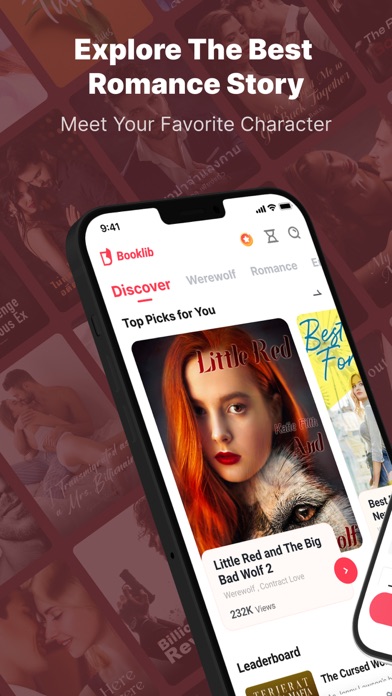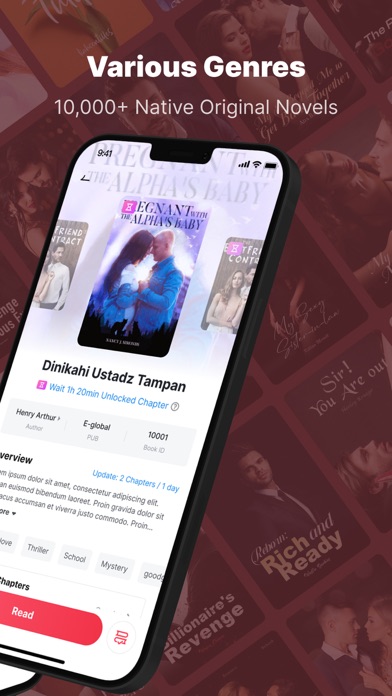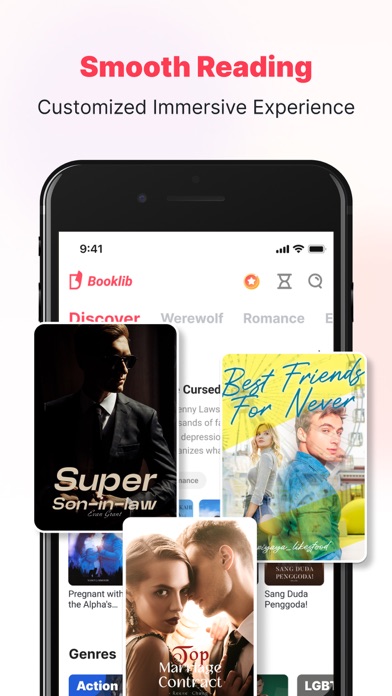How to Delete Booklib. save (39.74 MB)
Published by OWO MEDIA PTE. LTD.We have made it super easy to delete Booklib - Where Story Shines account and/or app.
Table of Contents:
Guide to Delete Booklib - Where Story Shines 👇
Things to note before removing Booklib:
- The developer of Booklib is OWO MEDIA PTE. LTD. and all inquiries must go to them.
- Check the Terms of Services and/or Privacy policy of OWO MEDIA PTE. LTD. to know if they support self-serve subscription cancellation:
- The GDPR gives EU and UK residents a "right to erasure" meaning that you can request app developers like OWO MEDIA PTE. LTD. to delete all your data it holds. OWO MEDIA PTE. LTD. must comply within 1 month.
- The CCPA lets American residents request that OWO MEDIA PTE. LTD. deletes your data or risk incurring a fine (upto $7,500 dollars).
-
Data Used to Track You: The following data may be used to track you across apps and websites owned by other companies:
- Identifiers
-
Data Linked to You: The following data may be collected and linked to your identity:
- Identifiers
-
Data Not Linked to You: The following data may be collected but it is not linked to your identity:
- Diagnostics
↪️ Steps to delete Booklib account:
1: Visit the Booklib website directly Here →
2: Contact Booklib Support/ Customer Service:
- Verified email
- Contact e-Mail: booklibnovel@outlook.com
- 15.38% Contact Match
- Developer: Readom Globe
- E-Mail: feedback@readomglobal.com
- Website: Visit Booklib Website
- 100% Contact Match
- Developer: READING TECHNOLOGY LIMITED
- E-Mail: greatgroovystory@gmail.com
- Website: Visit READING TECHNOLOGY LIMITED Website
- Support channel
- Vist Terms/Privacy
Deleting from Smartphone 📱
Delete on iPhone:
- On your homescreen, Tap and hold Booklib - Where Story Shines until it starts shaking.
- Once it starts to shake, you'll see an X Mark at the top of the app icon.
- Click on that X to delete the Booklib - Where Story Shines app.
Delete on Android:
- Open your GooglePlay app and goto the menu.
- Click "My Apps and Games" » then "Installed".
- Choose Booklib - Where Story Shines, » then click "Uninstall".
Have a Problem with Booklib - Where Story Shines? Report Issue
🎌 About Booklib - Where Story Shines
1. To satisfy the demand of users to read more books, Booklib's Rewards Center offers you great bonuses every day, with small and easy tasks posted every day to provide you with enough bonuses and coins to promote your reading.
2. To make the reading experience more user-friendly, Booklib has designed an innovative and smart way to select the books that best suit your taste, with a diverse recommendation mechanism that presents you with targeted content based on your reading preferences.
3. Booklib is dedicated to creating a happy reading life for our readers, where new novels and chapters are released every day, with many novels updated over 10 chapters per day.
4. Booklib, an online reading platform and open public library, offers you a wonderful reading experience.
5. Our novels and authors have received great feedback and responses from readers all over the world, and more great content will be coming online in the future.
6. Here you can find intriguing novels in many different genres and categories such as romance, fantasy, LGBTQ+, etc., all created by our talented authors who are great in their fields.
7. Take our reading challenge now and start reading! Likewise, you can earn daily rewards by logging in, or regularly participate in the recharge campaigns we launch.
8. You can adjust the font, background, light and page turning mode when reading according to your habit.
9. Reading history will be automatically synced to your bookshelf so you can read anywhere you want.
10. Our well-designed interface and personalized reading settings make our app super easy to use and operate.
11. When you read novels on our platform, you will never be short of content to read.
12. There are also curated lists of books waiting for you, selected from our most popular and hottest novels.
13. Thanks to our prolific authors, fresh and exciting content is flourishing that will keep you hooked and enthralled.
14. The more you read, the more bonuses you'll get.