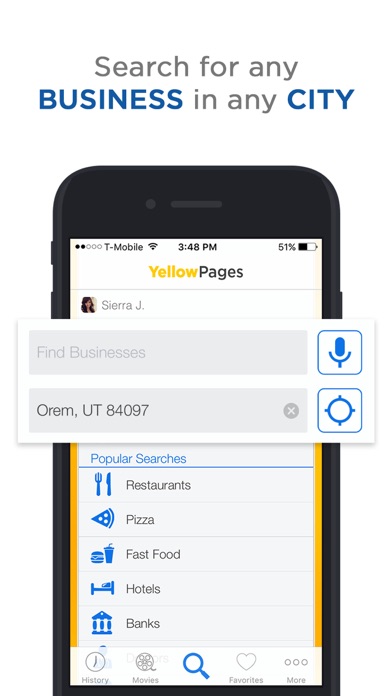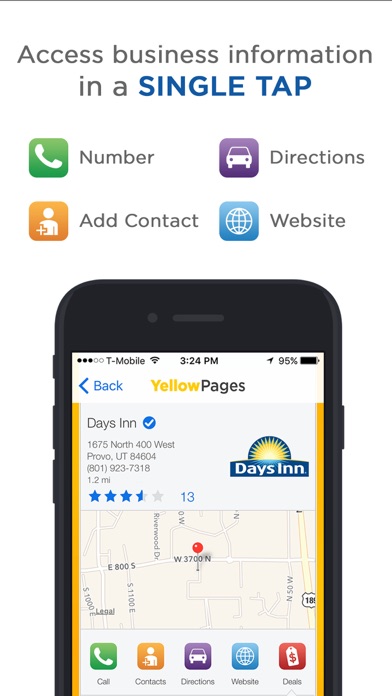Cancel Yellow Pages Subscription & Save $4.93/mth
Published by Avantar LLCUncover the ways Avantar LLC (the company) bills you and cancel your Yellow Pages subscription.
🚨 Guide to Canceling Yellow Pages 👇
Note before cancelling:
- How easy is it to cancel Yellow Pages? It is Very Easy to Cancel a Yellow Pages subscription.
- The developer of Yellow Pages is Avantar LLC and all inquiries go to them.
- Always cancel subscription 24 hours before it ends.
Your Potential Savings 💸
**Pricing data is based on average subscription prices reported by AppCutter.com users..
| Duration | Amount (USD) |
|---|---|
| Monthly savings | $4.93 |
🌐 Cancel directly via Yellow Pages
- 🌍 Contact Yellow Pages Support
- Mail Yellow Pages requesting that they cancel your account:
- E-Mail: androidfeedback@yp.com
- Login to your Yellow Pages account.
- In the menu section, look for any of these: "Billing", "Subscription", "Payment", "Manage account", "Settings".
- Click the link, then follow the prompts to cancel your subscription.
End Yellow Pages subscription on iPhone/iPad:
- Goto Settings » ~Your name~ » "Subscriptions".
- Click Yellow Pages (subscription) » Cancel
Cancel subscription on Android:
- Goto Google PlayStore » Menu » "Subscriptions"
- Click on Yellow Pages
- Click "Cancel Subscription".
💳 Cancel Yellow Pages on Paypal:
- Goto Paypal.com .
- Click "Settings" » "Payments" » "Manage Automatic Payments" (in Automatic Payments dashboard).
- You'll see a list of merchants you've subscribed to.
- Click on "Yellow Pages" or "Avantar LLC" to cancel.
Have a Problem with Yellow Pages? Report Issue
Reviews & Common Issues: 1 Comments
By TW DIESEL
2 years agoI need to cancell this. We did not give any indication that we want to continue with this advertising. Please contact us urgently
About Yellow Pages?
1. “My Husband and I are very pleased that we found this app for our phones! No more trying to find a location and phone number on bogus directory apps.
2. I have been able to find the post office, restaurants and everything else I needed so easily.
3. Join the millions who have fallen in love with the leader in directory apps.
4. The Yellow Pages app helps you find everything from business listings to movie times.
5. If you have any feedback on how we can make this amazing app better, email us at support@avantar.com. We’d love to hear from you.