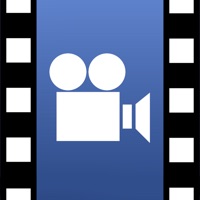Cancel Facebook Subscription & Save $19.99/mth
Published by Facebook, Inc. on 2026-02-18Uncover the ways Facebook, Inc. (the company) bills you and cancel your Facebook subscription.
🚨 Guide to Canceling Facebook 👇
Note before cancelling:
- How easy is it to cancel Facebook? It is Very Easy to Cancel a Facebook subscription.
- The developer of Facebook is Facebook, Inc. and all inquiries go to them.
- Check the Terms of Services and/or Privacy policy of Facebook, Inc. to know if they support self-serve subscription cancellation:
- Always cancel subscription 24 hours before it ends.
Your Potential Savings 💸
**Pricing data is based on average subscription prices reported by AppCutter.com users..
| Plan | Savings (USD) |
|---|---|
| Supporter | $4.99 |
| 99 Stars | $0.99 |
| 45 Stars | $0.99 |
| 530 Stars | $9.99 |
| 1200 Stars | $19.99 |
| 145 Stars | $2.99 |
| 310 Stars | $5.99 |
| 95 Stars | $1.99 |
| Supporter | $2.49 |
| 250 Stars | $4.99 |
🌐 Cancel directly via Facebook
- 🌍 Contact Facebook Support
- Mail Facebook requesting that they cancel your account:
- E-Mail: facebook.android@fb.com
- Login to your Facebook account.
- In the menu section, look for any of these: "Billing", "Subscription", "Payment", "Manage account", "Settings".
- Click the link, then follow the prompts to cancel your subscription.
End Facebook subscription on iPhone/iPad:
- Goto Settings » ~Your name~ » "Subscriptions".
- Click Facebook (subscription) » Cancel
Cancel subscription on Android:
- Goto Google PlayStore » Menu » "Subscriptions"
- Click on Facebook
- Click "Cancel Subscription".
💳 Cancel Facebook on Paypal:
- Goto Paypal.com .
- Click "Settings" » "Payments" » "Manage Automatic Payments" (in Automatic Payments dashboard).
- You'll see a list of merchants you've subscribed to.
- Click on "Facebook" or "Facebook, Inc." to cancel.
Have a Problem with Facebook? Report Issue
Reviews & Common Issues: 3 Comments
By Kenneth Morris
1 year agoCancel facebook
By Josh Deters
4 years agoWant to cancel my accounts on Facebook
By Thomas Scales
4 years agoI want to cancel/delete my subscription to face book and associated entities with face book right now.
About Facebook?
1. • Raise funds for a cause that’s important to you, mentor someone who wants help achieving their goals and, in the event of a local crisis, connect with other people to find or give supplies, food or shelter.
2. • Discover events happening near you, businesses to support, local groups and activities to be part of.
3. • With tens of millions of groups, you'll find something for all your interests and discover more groups relevant to you.
4. Find relevant groups based on your interests with the new discovery tool and recommendations.
5. • Discover all kinds of content from original shows to creators to trending videos in topics like beauty, sports, and entertainment.