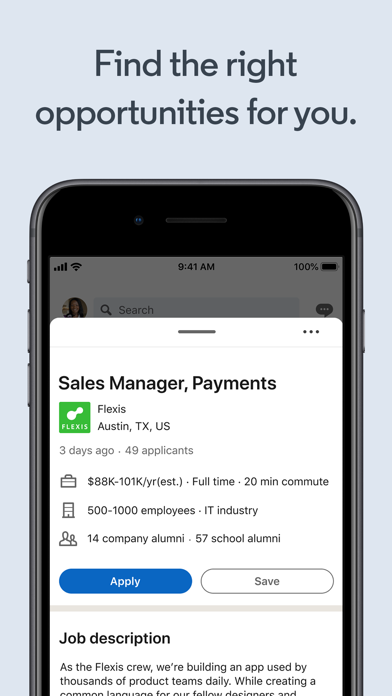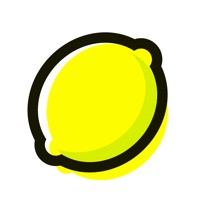Cancel LinkedIn Subscription & Save $69.99/yr
Published by LinkedIn Corporation on 2026-02-13Uncover the ways LinkedIn Corporation (the company) bills you and cancel your LinkedIn subscription.
🚨 Guide to Canceling LinkedIn 👇
Note before cancelling:
- How easy is it to cancel LinkedIn? It is Very Easy to Cancel a LinkedIn subscription.
- The developer of LinkedIn is LinkedIn Corporation and all inquiries go to them.
- Check LinkedIn Corporation's Terms of Services/Privacy policy if they support self-serve cancellation:
- Always cancel subscription 24 hours before it ends.
Your Potential Savings 💸
**Pricing data is based on average subscription prices reported by AppCutter.com users..
| Plan | Savings (USD) |
|---|---|
| Premium Career | $39.99 |
| Premium Business | $69.99 |
| Premium Career | $39.99 |
| Premium Career Subscription with Free Trial | $29.99 |
| Premium Career | $39.99 |
| Premium Business Subscription with Free Trial | $69.99 |
| Premium Career | $39.99 |
| Premium Career | $29.99 |
| Premium Career | $29.99 |
| Premium Career | $39.99 |
🌐 Cancel directly via LinkedIn
- 🌍 Contact LinkedIn Support
- Mail LinkedIn requesting that they cancel your account:
- E-Mail: team-mobile@linkedin.com
- Login to your LinkedIn account.
- In the menu section, look for any of these: "Billing", "Subscription", "Payment", "Manage account", "Settings".
- Click the link, then follow the prompts to cancel your subscription.
End LinkedIn subscription on iPhone/iPad:
- Goto Settings » ~Your name~ » "Subscriptions".
- Click LinkedIn (subscription) » Cancel
Cancel subscription on Android:
- Goto Google PlayStore » Menu » "Subscriptions"
- Click on LinkedIn: Network & Job Finder
- Click "Cancel Subscription".
💳 Cancel LinkedIn on Paypal:
- Goto Paypal.com .
- Click "Settings" » "Payments" » "Manage Automatic Payments" (in Automatic Payments dashboard).
- You'll see a list of merchants you've subscribed to.
- Click on "LinkedIn" or "LinkedIn Corporation" to cancel.
Subscription Costs (Saved) 💰
Premium subscription for exclusive tools to find a job, grow your business, find sales leads, or hire talent--priced from $29.99 monthly to $119.95 monthly.
Have a Problem with LinkedIn: Network & Job Finder? Report Issue
Reviews & Common Issues: 1 Comments
By Alex Wright
3 years agoI have been charged for LinkedIn: Network & Job Finder and did not sign up for this I have received no emails but i saw a charge of £29.99 from my bank to apple, checked apple subscriptions and it is saying i have LinkedIn: Network & Job Finder as of today. I have not signed up to this or clicked on LinkedIn today at all. I have reported this as an unauthorised charge via the LinkedIn contact me section. Please can you issue me a refund ASAP as i did not sign up to this. Thank you
About LinkedIn: Network & Job Finder?
1. Whether you want to build your professional reputation, find a new job, share your knowledge, or just need a lightweight way to stay in touch, LinkedIn is the professional social network for you.
2. Use LinkedIn to navigate your career with confidence--whether you want to find a new job, keep in touch with your network, or stay up-to-date on the latest from your connections and your industry.
3. Build your network, find business contacts, connect with recruiters, and use your professional profile as an online resume.
4. Use job search alerts to get notified when new positions open up in companies you’re interested in, all the while connecting directly with recruiters or employees in your network.
5. Welcome professionals! LinkedIn is the social network for job seekers, professionals, and businesses.