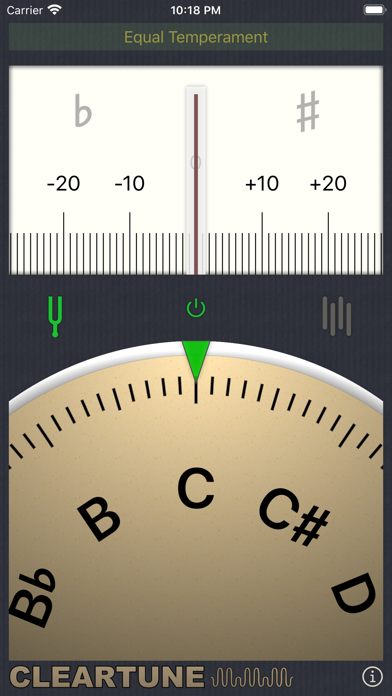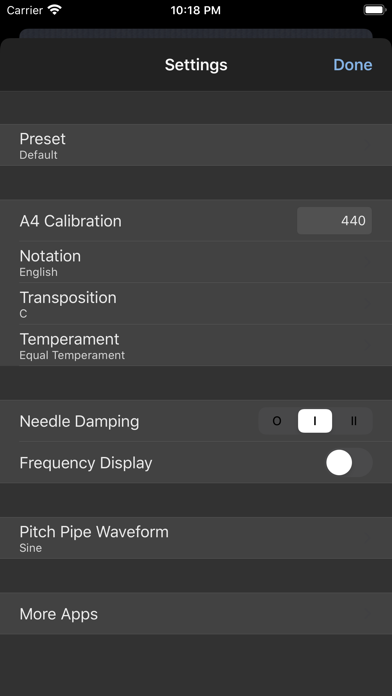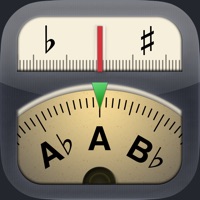
Cancel Cleartune Subscription
Published by Bitcount ltd.Uncover the ways Bitcount ltd. (the company) bills you and cancel your Cleartune subscription.
🚨 Guide to Canceling Cleartune 👇
Note before cancelling:
- The developer of Cleartune is Bitcount ltd. and all inquiries go to them.
- Check the Terms of Services and/or Privacy policy of Bitcount ltd. to know if they support self-serve subscription cancellation:
- Always cancel subscription 24 hours before it ends.
🌐 Cancel directly via Cleartune
- 🌍 Contact Cleartune Support
- Mail Cleartune requesting that they cancel your account:
- E-Mail: gstrings@cohortor.org
- Login to your Cleartune account.
- In the menu section, look for any of these: "Billing", "Subscription", "Payment", "Manage account", "Settings".
- Click the link, then follow the prompts to cancel your subscription.
End Cleartune subscription on iPhone/iPad:
- Goto Settings » ~Your name~ » "Subscriptions".
- Click Cleartune (subscription) » Cancel
Cancel subscription on Android:
- Goto Google PlayStore » Menu » "Subscriptions"
- Click on Cleartune
- Click "Cancel Subscription".
💳 Cancel Cleartune on Paypal:
- Goto Paypal.com .
- Click "Settings" » "Payments" » "Manage Automatic Payments" (in Automatic Payments dashboard).
- You'll see a list of merchants you've subscribed to.
- Click on "Cleartune" or "Bitcount ltd." to cancel.
Have a Problem with Cleartune? Report Issue
About Cleartune?
1. Cleartune can tune acoustic or electric guitar, bass, bowed strings, woodwinds, brass, piano, tympani and any other instrument that can sustain a tone.
2. Cleartune features a unique "note wheel" interface allowing you to quickly find your pitch, paired with a highly responsive fine-tuning meter for the perfect tune.
3. Cleartune is a chromatic instrument tuner and pitch pipe that allows you to quickly and accurately tune your instrument using the built-in mic in your device.
4. With support for custom temperaments, transposition, notations such as solfège, and adjustable calibration, Cleartune packs more power than most pro tuners, yet is simple enough for everyone to use.
5. With a built in temperament for violin family instruments, Cleartune will have the 5ths singing perfectly.