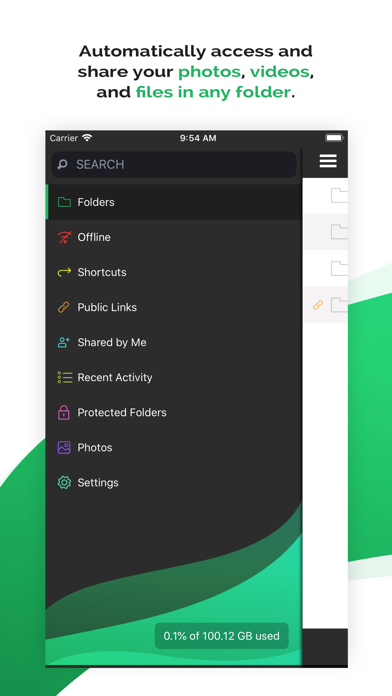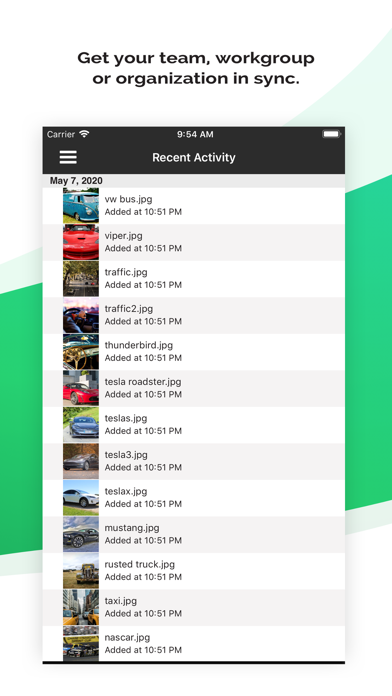How to Delete SugarSync. save (17.33 MB)
Published by SugarSync, Inc.We have made it super easy to delete SugarSync account and/or app.
Table of Contents:
Guide to Delete SugarSync 👇
Things to note before removing SugarSync:
- The developer of SugarSync is SugarSync, Inc. and all inquiries must go to them.
- Check the Terms of Services and/or Privacy policy of SugarSync, Inc. to know if they support self-serve subscription cancellation:
- The GDPR gives EU and UK residents a "right to erasure" meaning that you can request app developers like SugarSync, Inc. to delete all your data it holds. SugarSync, Inc. must comply within 1 month.
- The CCPA lets American residents request that SugarSync, Inc. deletes your data or risk incurring a fine (upto $7,500 dollars).
-
Data Not Linked to You: The following data may be collected but it is not linked to your identity:
- Usage Data
- Diagnostics
↪️ Steps to delete SugarSync account:
1: Visit the SugarSync website directly Here →
2: Contact SugarSync Support/ Customer Service:
- 100% Contact Match
- Developer: SugarSync, Inc.
- E-Mail: support@sugarsync.com
- Website: Visit SugarSync Website
- Support channel
- Vist Terms/Privacy
Deleting from Smartphone 📱
Delete on iPhone:
- On your homescreen, Tap and hold SugarSync until it starts shaking.
- Once it starts to shake, you'll see an X Mark at the top of the app icon.
- Click on that X to delete the SugarSync app.
Delete on Android:
- Open your GooglePlay app and goto the menu.
- Click "My Apps and Games" » then "Installed".
- Choose SugarSync, » then click "Uninstall".
Have a Problem with SugarSync? Report Issue
🎌 About SugarSync
1. Easily sync and send files from one device to another, collaborate with team members, and enjoy seamless file syncing across your devices with minimal effort.
2. SugarSync lets you securely backup your files, photos, music, and more, on any device.
3. SugarSync lets you control how and what you want to share, whether it’s a small read-only file or a large folder with editing permissions — it’s up to you.
4. SugarSync lets you automatically upload photos from your iPhone to your computer so you can have all of your important memories and more in one secure place.
5. You can automatically sync files across computers, devices, and platforms, and all changes made in the cloud will be automatically applied to all of your synced devices.
6. Our Protected Folders option lets you easily roll back your folder to a previous date in time so you can recover all files within it at once.
7. We use industry-standard encryption to protect your files and data while they sync to our servers, and store them in the cloud in an encrypted format.
8. SugarSync makes it easy to keep all of your devices synced.
9. Never worry about losing your important files, photos, and documents again.
10. We add a layer of security to all of your file syncing and storing so you can keep your digital life private and organized.
11. Skip using iCloud or a cable to upload your iPhone photos.
12. Enjoy a free 30-day trial when you sign up for SugarSync.
13. We also offer custom business plans for teams looking for the right cloud storage for their needs.
14. SugarSync makes security a priority.