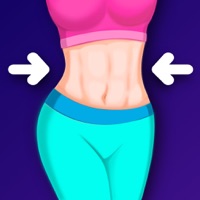Cancel Lose It! Subscription & Save $59.99/mth
Published by FitNow on 2025-11-12Uncover the ways FitNow (the company) bills you and cancel your Lose It! subscription.
🚨 Guide to Canceling Lose It! 👇
Note before cancelling:
- How easy is it to cancel Lose It!? It is Very Easy to Cancel a Lose It! subscription.
- The developer of Lose It! is FitNow and all inquiries go to them.
- Check FitNow's Terms of Services/Privacy policy if they support self-serve cancellation:
- Always cancel subscription 24 hours before it ends.
Your Potential Savings 💸
**Pricing data is based on average subscription prices reported by AppCutter.com users..
| Plan | Savings (USD) |
|---|---|
| Lose It! Premium Features | $39.99 |
| Lose It! Premium | $19.99 |
| Lose It! Premium | $29.99 |
| Lose It! Premium | $39.99 |
| Lose It! Premium | $11.99 |
| Lose It! Premium Lifetime | $59.99 |
| Lose It! Premium | $9.99 |
| Lose It! Premium Lifetime | $49.99 |
| year of premium features | $39.99 |
| Lose It! Premium | $15.99 |
🌐 Cancel directly via Lose It!
- 🌍 Contact Lose It! Support
- Mail Lose It! requesting that they cancel your account:
- E-Mail: android@loseit.com
- Login to your Lose It! account.
- In the menu section, look for any of these: "Billing", "Subscription", "Payment", "Manage account", "Settings".
- Click the link, then follow the prompts to cancel your subscription.
End Lose It! subscription on iPhone/iPad:
- Goto Settings » ~Your name~ » "Subscriptions".
- Click Lose It! (subscription) » Cancel
Cancel subscription on Android:
- Goto Google PlayStore » Menu » "Subscriptions"
- Click on Lose It! – Calorie Counter
- Click "Cancel Subscription".
💳 Cancel Lose It! on Paypal:
- Goto Paypal.com .
- Click "Settings" » "Payments" » "Manage Automatic Payments" (in Automatic Payments dashboard).
- You'll see a list of merchants you've subscribed to.
- Click on "Lose It!" or "FitNow" to cancel.
Subscription Costs (Saved) 💰
Lose It! offers two subscription tiers: Premium and Boost.
Premium:
- Monthly subscription: $7.99 per month
- Yearly subscription: $39.99 per year
Premium features include:
- Meal planning and custom goals
- Nutrient tracking (macros, proteins, etc.)
- Fitness tracker syncing
- Personalized insights and patterns
- Recipe builder
- No ads
Boost:
- Monthly subscription: $9.99 per month
- Yearly subscription: $49.99 per year
Boost features include all Premium features plus:
- Customized meal plans
- Intermittent fasting tracking
- Additional insights and patterns
- Priority customer support
Note: Prices may vary depending on your location and currency.
Have a Problem with Lose It! – Calorie Counter? Report Issue
Reviews & Common Issues: 1 Comments
By Karen bond
2 years agoI want to cancel my subscription before it renews on March 22, 2023. Im having trouble doing it from my phone and my mac.
About Lose It! – Calorie Counter?
1. Next, easily track your food, weight, and activity and get ready to celebrate your weight loss victories.
2. Download Lose It! today and join our community of members helping us reach our mission to mobilize the world to achieve a healthy weight.
3. Lose It! is a calorie counting app that helps you reach your weight loss goal.
4. Simply download the app, set your goals, and track your foods and exercises to lose weight.
5. • Meal Planning & Targets – meal targets helps you calculate suggested calories per meal based on your goal while meal planning allows you to customize your meal names and snacks for more accurate records.