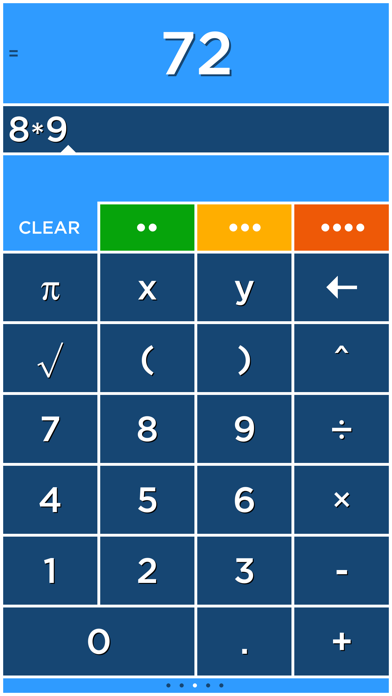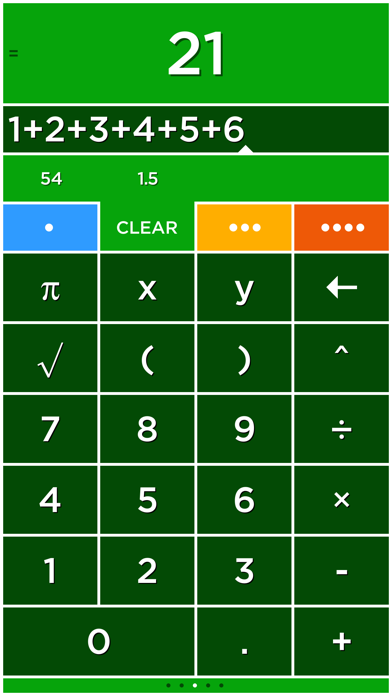Cancel Solve Subscription
Published by Pomegranate Apps LLC on 2025-01-21Uncover the ways Pomegranate Apps LLC (the company) bills you and cancel your Solve subscription.
🚨 Guide to Canceling Solve 👇
Note before cancelling:
- The developer of Solve is Pomegranate Apps LLC and all inquiries go to them.
- Always cancel subscription 24 hours before it ends.
🌐 Cancel directly via Solve
- Mail Solve requesting that they cancel your account:
- Login to your Solve account.
- In the menu section, look for any of these: "Billing", "Subscription", "Payment", "Manage account", "Settings".
- Click the link, then follow the prompts to cancel your subscription.
End Solve subscription on iPhone/iPad:
- Goto Settings » ~Your name~ » "Subscriptions".
- Click Solve (subscription) » Cancel
Cancel subscription on Android:
- Goto Google PlayStore » Menu » "Subscriptions"
- Click on Solve - Graphing Calculator
- Click "Cancel Subscription".
💳 Cancel Solve on Paypal:
- Goto Paypal.com .
- Click "Settings" » "Payments" » "Manage Automatic Payments" (in Automatic Payments dashboard).
- You'll see a list of merchants you've subscribed to.
- Click on "Solve" or "Pomegranate Apps LLC" to cancel.
Have a Problem with Solve - Graphing Calculator? Report Issue
About Solve - Graphing Calculator?
1. Plot graphs with a single touch! Solve plots 2D and 3D functions using the x, y and θ variables.
2. Solve is a calculator like no other! Solve solves expressions as you type and features an innovative memory system to store and recall answers.
3. When you use the x, y and θ variables in an equation the answer will say Touch to Plot.
4. Plot functions using the x variable.
5. Plot 3D functions by using the x and y variables.