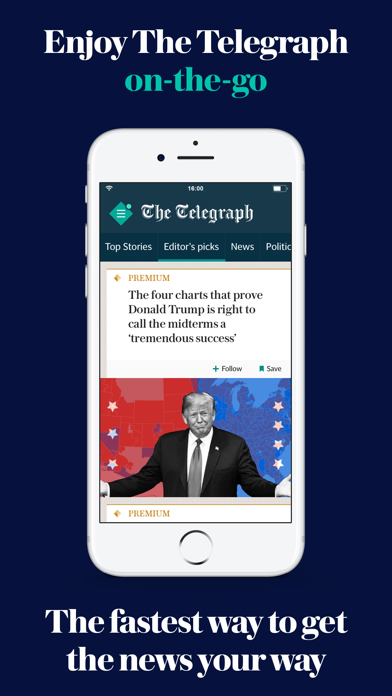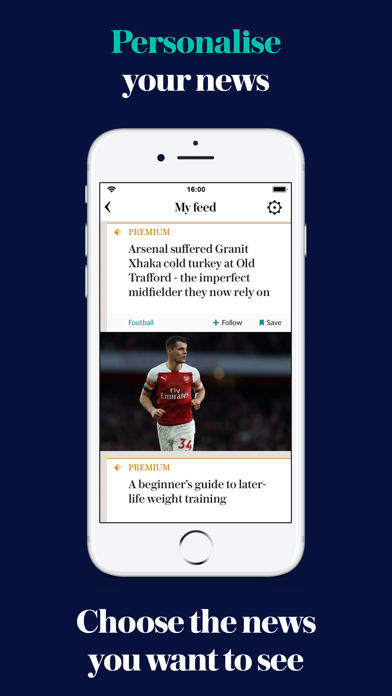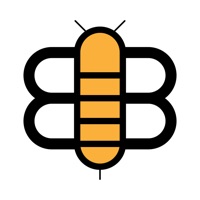How to Delete The Telegraph UK. save (70.73 MB)
Published by The TelegraphWe have made it super easy to delete The Telegraph UK - Live News account and/or app.
Table of Contents:
Guide to Delete The Telegraph UK - Live News 👇
Things to note before removing The Telegraph UK:
- The developer of The Telegraph UK is The Telegraph and all inquiries must go to them.
- Check the Terms of Services and/or Privacy policy of The Telegraph to know if they support self-serve account deletion:
- The GDPR gives EU and UK residents a "right to erasure" meaning that you can request app developers like The Telegraph to delete all your data it holds. The Telegraph must comply within 1 month.
- The CCPA lets American residents request that The Telegraph deletes your data or risk incurring a fine (upto $7,500 dollars).
↪️ Steps to delete The Telegraph UK account:
1: Visit the The Telegraph UK website directly Here →
2: Contact The Telegraph UK Support/ Customer Service:
- 13.79% Contact Match
- Developer: Telegraph Media Group
- E-Mail: customerservice@telegraph.co.uk
- Website: Visit The Telegraph UK Website
3: Check The Telegraph UK's Terms/Privacy channels below for their data-deletion Email:
Deleting from Smartphone 📱
Delete on iPhone:
- On your homescreen, Tap and hold The Telegraph UK - Live News until it starts shaking.
- Once it starts to shake, you'll see an X Mark at the top of the app icon.
- Click on that X to delete the The Telegraph UK - Live News app.
Delete on Android:
- Open your GooglePlay app and goto the menu.
- Click "My Apps and Games" » then "Installed".
- Choose The Telegraph UK - Live News, » then click "Uninstall".
Have a Problem with The Telegraph UK - Live News? Report Issue
🎌 About The Telegraph UK - Live News
1. The Telegraph app brings your news to life with award-winning journalism, best news coverage and incredible insights in the world of politics, business, finance, sports & entertainment.
2. Be informed, inspired and entertained with the highest quality journalism across breaking news headlines, from politics to finance, business, sport, lifestyle, entertainment and more - available for you to read online or offline.
3. Whether you’re interested in the latest political and financial news, football results or looking for travel and fashion tips, the Telegraph allows you to customise your menu to your preference.
4. The content is constantly refreshed with updates throughout the day, along with first class visuals, incredible insights, and personalised news alerts to ensure you’re always up to date on the news that matters to you.
5. Subscribe to Premium Content and unlock exclusive content, expert opinion and The Telegraph's highest quality, most insightful journalism – FREE trial for 7 days then only £1.99 a week.
6. The Telegraph UK news app is the fastest way to get the latest news on your device - plus unrivalled insight, commentary and opinion from our award-winning editorial team.
7. • Browse breaking news stories or articles effortlessly thanks to the app’s smooth, easy-to-use design.
8. Any unused portion of your free trial will be forfeited when you purchase a subscription.
9. Your account will be charged for renewal within the 24-hour period before your subscription auto-renews.
10. Subscription automatically renews unless auto-renew is turned off at least 24-hours before the end of the current period.
11. Choose what you want to see and stay up to date in an ever-changing world.
12. Payment will be charged to iTunes Account at confirmation of purchase.
13. The app is optimised for iPhone and compatible with iOS devices of all screen sizes.
14. Stay tuned for our optimised iPad experience.