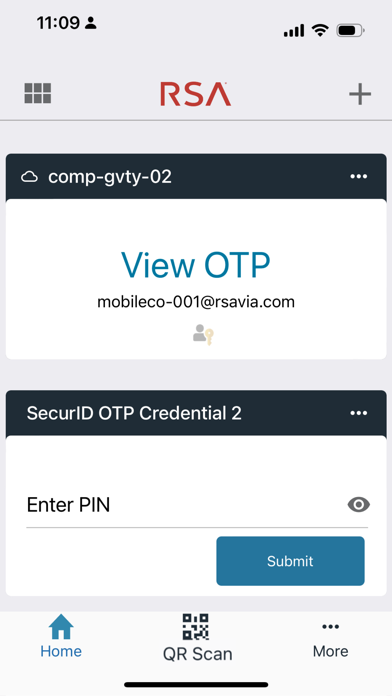How to Delete RSA Authenticator (SecurID). save (57.47 MB)
Published by RSA Security on 2024-11-07We have made it super easy to delete RSA Authenticator (SecurID) account and/or app.
Table of Contents:
Guide to Delete RSA Authenticator (SecurID) 👇
Things to note before removing RSA Authenticator (SecurID):
- The developer of RSA Authenticator (SecurID) is RSA Security and all inquiries must go to them.
- The GDPR gives EU and UK residents a "right to erasure" meaning that you can request app developers like RSA Security to delete all your data it holds. RSA Security must comply within 1 month.
- The CCPA lets American residents request that RSA Security deletes your data or risk incurring a fine (upto $7,500 dollars).
↪️ Steps to delete RSA Authenticator (SecurID) account:
1: Visit the RSA Authenticator (SecurID) website directly Here →
2: Contact RSA Authenticator (SecurID) Support/ Customer Service:
- 41.51% Contact Match
- Developer: RSA Security
- E-Mail: support@rsa.com
- Website: Visit RSA Authenticator (SecurID) Website
- 62.75% Contact Match
- Developer: RSA Security
- E-Mail: SecurIDFeedback@RSA.com
- Website: Visit RSA Security Website
Deleting from Smartphone 📱
Delete on iPhone:
- On your homescreen, Tap and hold RSA Authenticator (SecurID) until it starts shaking.
- Once it starts to shake, you'll see an X Mark at the top of the app icon.
- Click on that X to delete the RSA Authenticator (SecurID) app.
Delete on Android:
- Open your GooglePlay app and goto the menu.
- Click "My Apps and Games" » then "Installed".
- Choose RSA Authenticator (SecurID), » then click "Uninstall".
Have a Problem with RSA Authenticator (SecurID)? Report Issue
🎌 About RSA Authenticator (SecurID)
1. • RSA Authenticate App 3.9.x continues to be supported, and data migration to SecurID Authenticator is currently not available.
2. • Please contact your help desk Administrator to provision the software token for you to import in the SecurID Authenticator.
3. • Install new SecurID Authenticator and the migration of token records from the RSA Software token 4.2.x is currently not supported.
4. • SecurID software OTP Credential and Authenticate OTP generate one-time passwords that provide more reliable security than reusable passwords.
5. • Install new SecurID Authenticator and it replaces SecurID 3.x / 4.0 app, with seamless data migration.
6. The Authenticator app is an update to the existing SecurID 4.0 app and a replacement for SecurID Authenticate 3.9.x app.
7. The SecurID Authenticate app will continue to be supported.
8. • Approve (push notifications) prompts you to authenticate by tapping a button on your registered device.
9. • Biometrics methods allow you to authenticate with the biometrics available on your device.
10. Please contact your Help Desk Administrator if you did not receive the information required to register your device.
11. • For security reason, the Authenticator app does not function on devices that are rooted or jailbroken.
12. Note: Your company must be a SecurID customer to use this app.
13. Please refer to the “What’s New” section on macOS and iOS App Store for further details.