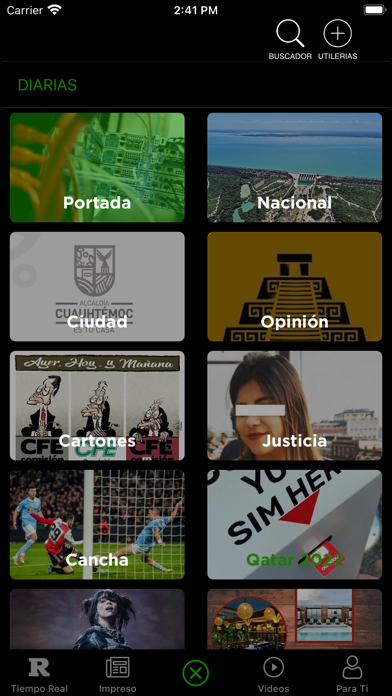How to Delete REFORMA. save (194.79 MB)
Published by Editora el Sol on 2024-11-14We have made it super easy to delete REFORMA account and/or app.
Table of Contents:
Guide to Delete REFORMA 👇
Things to note before removing REFORMA:
- The developer of REFORMA is Editora el Sol and all inquiries must go to them.
- Check the Terms of Services and/or Privacy policy of Editora el Sol to know if they support self-serve account deletion:
- The GDPR gives EU and UK residents a "right to erasure" meaning that you can request app developers like Editora el Sol to delete all your data it holds. Editora el Sol must comply within 1 month.
- The CCPA lets American residents request that Editora el Sol deletes your data or risk incurring a fine (upto $7,500 dollars).
-
Data Used to Track You: The following data may be used to track you across apps and websites owned by other companies:
- Identifiers
-
Data Linked to You: The following data may be collected and linked to your identity:
- Identifiers
-
Data Not Linked to You: The following data may be collected but it is not linked to your identity:
- Location
- Contact Info
- Diagnostics
↪️ Steps to delete REFORMA account:
1: Visit the REFORMA website directly Here →
2: Contact REFORMA Support/ Customer Service:
- 100% Contact Match
- Developer: Grupo Reforma
- E-Mail: noticias.movil@reforma.com
- Website: Visit REFORMA Website
- Support channel
- Vist Terms/Privacy
3: Check REFORMA's Terms/Privacy channels below for their data-deletion Email:
Deleting from Smartphone 📱
Delete on iPhone:
- On your homescreen, Tap and hold REFORMA until it starts shaking.
- Once it starts to shake, you'll see an X Mark at the top of the app icon.
- Click on that X to delete the REFORMA app.
Delete on Android:
- Open your GooglePlay app and goto the menu.
- Click "My Apps and Games" » then "Installed".
- Choose REFORMA, » then click "Uninstall".
Have a Problem with REFORMA? Report Issue
🎌 About REFORMA
1. • In the Escuchar Notas (Listen to Articles ) module you can keep up to date even if you're driving or exercising, just by choosing the content that interests you.
2. • Keep up to date via Apple Watch by reading the main headlines of the latest news.
3. • Delve deeper into a news story by using Handoff to keep reading on your iPhone, or save it directly in your favorites.
4. There you'll find all the most relevant news on video presented by section and you'll also be able to easily find episodes of your favorite programs.
5. Enjoy GRUPO REFORMA's independent journalism with REFORMA's specially designed app for your iPhone, iPad and Apple Watch.
6. • Enjoy the Breaking News feature without using your iPhone.
7. • In the Favoritos (Favorites) section you can keep the articles or slide shows you're interested in.
8. • Enjoy all REFORMA's content on this app designed specially for you.
9. • All our Video content is available in one place with completely free access.
10. • Choose your favorite section in the new notification center Widget and easily read the headlines without opening the app.
11. • Find all available multimedia content directly right there, in the printed edition of each publication.
12. Choose the topic that interests you, create an alert by choosing a word and we'll automatically let you know when we publish new information so you can read it straight away.
13. • Keep up with the latest developments with the Breaking News service.
14. Use the search tab and find all past articles, photos and videos as well as the opinions of your favorite op-ed columnist.