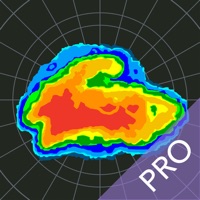Cancel MyRadar Accurate Weather Radar Subscription & Save $29.99/mth
Published by Aviation Data Systems, Inc on 2026-02-02Uncover the ways Aviation Data Systems, Inc (the company) bills you and cancel your MyRadar Accurate Weather Radar subscription.
🚨 Guide to Canceling MyRadar Accurate Weather Radar 👇
Note before cancelling:
- How easy is it to cancel MyRadar Accurate Weather Radar? It is Very Easy to Cancel a MyRadar Accurate Weather Radar subscription.
- The developer of MyRadar Accurate Weather Radar is Aviation Data Systems, Inc and all inquiries go to them.
- Check the Terms of Services and/or Privacy policy of Aviation Data Systems, Inc to know if they support self-serve subscription cancellation:
- Always cancel subscription 24 hours before it ends.
Your Potential Savings 💸
**Pricing data is based on average subscription prices reported by AppCutter.com users..
| Plan | Savings (USD) |
|---|---|
| Premium Features | $3.99 |
| Premium Features | $29.99 |
| Premium Features | $29.99 |
| Premium Features | $29.99 |
| Aviation Charts | $24.99 |
🌐 Cancel directly via MyRadar Accurate Weather Radar
- 🌍 Contact MyRadar Accurate Weather Radar Support
- Mail MyRadar Accurate Weather Radar requesting that they cancel your account:
- E-Mail: myradarandroid@myradar.com
- Login to your MyRadar Accurate Weather Radar account.
- In the menu section, look for any of these: "Billing", "Subscription", "Payment", "Manage account", "Settings".
- Click the link, then follow the prompts to cancel your subscription.
End MyRadar Accurate Weather Radar subscription on iPhone/iPad:
- Goto Settings » ~Your name~ » "Subscriptions".
- Click MyRadar Accurate Weather Radar (subscription) » Cancel
Cancel subscription on Android:
- Goto Google PlayStore » Menu » "Subscriptions"
- Click on MyRadar Accurate Weather Radar
- Click "Cancel Subscription".
💳 Cancel MyRadar Accurate Weather Radar on Paypal:
- Goto Paypal.com .
- Click "Settings" » "Payments" » "Manage Automatic Payments" (in Automatic Payments dashboard).
- You'll see a list of merchants you've subscribed to.
- Click on "MyRadar Accurate Weather Radar" or "Aviation Data Systems, Inc" to cancel.
Subscription Costs (Saved) 💰
Aviation Charts subscription
Price: $24.99 USD per year
Details: Provides access to aviation-related data layers, including AIRMETs, SIGMETs, and the ability to track flights and display their IFR flight plans and paths. This subscription is not required to use MyRadar. Payment will be charged to the user's iTunes account, and auto-renewal may be turned off at any time through the iTunes Store settings.
Have a Problem with MyRadar Accurate Weather Radar? Report Issue
Reviews & Common Issues: 3 Comments
By Roger.Gagne
2 years agoUninstall my radar
By Craig Nelson
3 years agoI would like to cancel my subscription please. It is a wonderful app, however I do not use it anymore. Thank You
By Dale Rugwell
4 years agoI hate this app, it took over my phone, I want it gone now
About MyRadar Accurate Weather Radar?
1. In addition to the live radar, MyRadar has an ever-increasing list of weather and environmentally-related data layers that you can overlay on top of the map; our animated winds layer shows a breathtaking visual representation of both surface winds and winds at the jetstream level; the frontal boundaries layer shows high and low pressure systems as well as frontal boundaries themselves; the earthquakes layer is a great way to stay on top of the latest reports on seismic activity, completely customizable as to severity and time; our hurricane layer allows users to stay on top of the latest tropical storm and hurricane activity throughout the world; the aviation layer overlays AIRMETs, SIGMETs and other aviation-related data, including the ability to track flights and display their IFR flight plans and paths, and the "wildfires" layer allows users to stay abreast of the latest fire activity around the United States.
2. Users can select individual radar stations around the US, select the radar tilt angle, and also change the radar product being displayed, including base reflectivity and wind velocity - great for experienced weather buffs looks to stay on top of possible tornado formation.
3. A new feature introduced in this version of MyRadar includes the ability to receive alerts based off of Tropical Storm and Hurricane activity; you can configure the app to send you an alert any time a tropical storm or hurricane forms, or is upgraded or downgraded.
4. MyRadar also has the ability to send weather and environmental alerts, including alerts from the National Weather Service, such as Tornado and Severe Weather alerts.
5. Instead of having to check the app all the time, MyRadar will send you an alert up to an hour in advance as to when the rain will arrive at your current location, down to the minute, including details on intensity and duration.