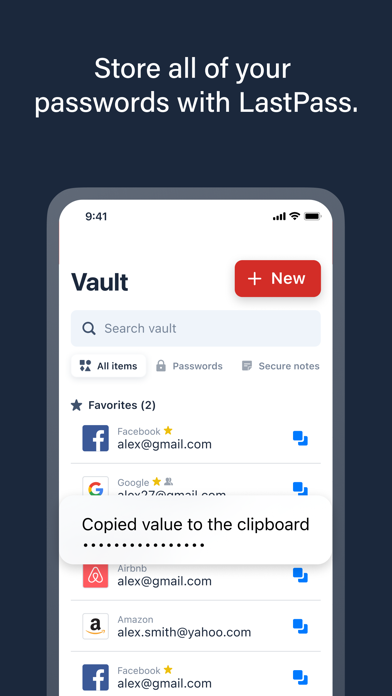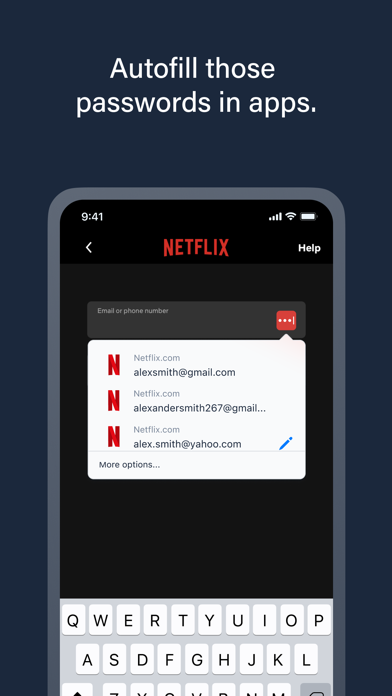Cancel LastPass Password Manager Subscription & Save $35.99/mth
Published by LogMeIn, Inc. on 2026-02-10Uncover the ways LogMeIn, Inc. (the company) bills you and cancel your LastPass Password Manager subscription.
🚨 Guide to Canceling LastPass Password Manager 👇
Note before cancelling:
- How easy is it to cancel LastPass Password Manager? It is Difficult to Cancel a LastPass Password Manager subscription.
- The developer of LastPass Password Manager is LogMeIn, Inc. and all inquiries go to them.
- Check LogMeIn, Inc.'s Terms of Services/Privacy policy if they support self-serve cancellation:
- Always cancel subscription 24 hours before it ends.
Your Potential Savings 💸
**Pricing data is based on average subscription prices reported by AppCutter.com users..
| Plan | Savings (USD) |
|---|---|
| LastPass Premium | $35.99 |
🌐 Cancel directly via LastPass Password Manager
- 🌍 Contact LastPass Password Manager Support
- Mail LastPass Password Manager requesting that they cancel your account:
- E-Mail: support@lastpass.com
- Login to your LastPass Password Manager account.
- In the menu section, look for any of these: "Billing", "Subscription", "Payment", "Manage account", "Settings".
- Click the link, then follow the prompts to cancel your subscription.
End LastPass Password Manager subscription on iPhone/iPad:
- Goto Settings » ~Your name~ » "Subscriptions".
- Click LastPass Password Manager (subscription) » Cancel
Cancel subscription on Android:
- Goto Google PlayStore » Menu » "Subscriptions"
- Click on LastPass Password Manager
- Click "Cancel Subscription".
💳 Cancel LastPass Password Manager on Paypal:
- Goto Paypal.com .
- Click "Settings" » "Payments" » "Manage Automatic Payments" (in Automatic Payments dashboard).
- You'll see a list of merchants you've subscribed to.
- Click on "LastPass Password Manager" or "LogMeIn, Inc." to cancel.
Subscription Costs (Saved) 💰
LastPass Premium
- Price: $3/month (billed annually at $36/year)
- Features:
- Unlimited device type access from any operating system
- Unlimited sharing of passwords, items, and notes
- 1GB encrypted file storage
- Premium multi-factor authentication (MFA), like YubiKey
- Emergency access
- Personal support
- Free 30-day trial available
Have a Problem with LastPass Password Manager? Report Issue
Reviews & Common Issues: 1 Comments
By Jay Samuels
4 years agoI would like to cancel my last pass account
About LastPass Password Manager?
1. From your LastPass vault, you can store passwords and logins, create online shopping profiles, generate strong passwords, track personal information securely in notes, and more.
2. LastPass is a password manager that secures your passwords and personal information in an encrypted vault.
3. - Store usernames and passwords for all your online accounts securely in your LastPass encrypted vault.
4. All you have to do is remember your LastPass master password, and LastPass will autofill web browser and app logins for you.
5. Let LastPass remember your passwords for you and keep you safe online.