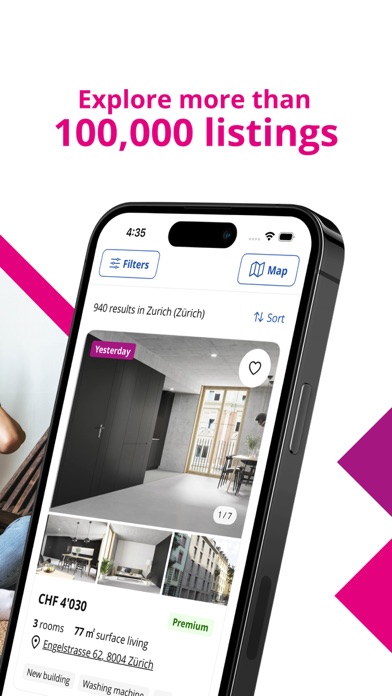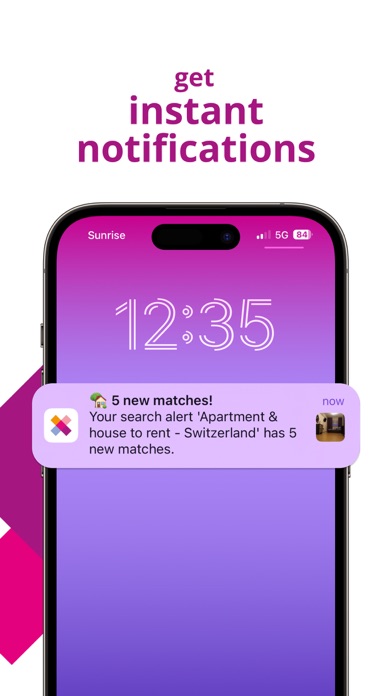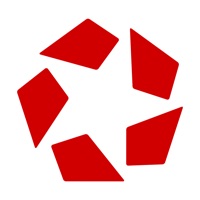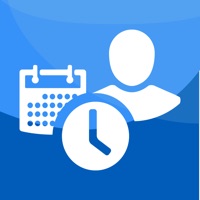How to Delete Homegate Swiss real estate. save (31.88 MB)
Published by Homegate AG on 2024-10-31We have made it super easy to delete Homegate Swiss real estate account and/or app.
Table of Contents:
Guide to Delete Homegate Swiss real estate 👇
Things to note before removing Homegate Swiss real estate:
- The developer of Homegate Swiss real estate is Homegate AG and all inquiries must go to them.
- Check the Terms of Services and/or Privacy policy of Homegate AG to know if they support self-serve account deletion:
- The GDPR gives EU and UK residents a "right to erasure" meaning that you can request app developers like Homegate AG to delete all your data it holds. Homegate AG must comply within 1 month.
- The CCPA lets American residents request that Homegate AG deletes your data or risk incurring a fine (upto $7,500 dollars).
-
Data Used to Track You: The following data may be used to track you across apps and websites owned by other companies:
- Identifiers
- Usage Data
-
Data Not Linked to You: The following data may be collected but it is not linked to your identity:
- Location
- Search History
- Identifiers
- Usage Data
- Diagnostics
↪️ Steps to delete Homegate Swiss real estate account:
1: Visit the Homegate Swiss real estate website directly Here →
2: Contact Homegate Swiss real estate Support/ Customer Service:
- 47.06% Contact Match
- Developer: Homegate
- E-Mail: info@homegate.ch
- Website: Visit Homegate Swiss real estate Website
- Support channel
- Vist Terms/Privacy
3: Check Homegate Swiss real estate's Terms/Privacy channels below for their data-deletion Email:
Deleting from Smartphone 📱
Delete on iPhone:
- On your homescreen, Tap and hold Homegate Swiss real estate until it starts shaking.
- Once it starts to shake, you'll see an X Mark at the top of the app icon.
- Click on that X to delete the Homegate Swiss real estate app.
Delete on Android:
- Open your GooglePlay app and goto the menu.
- Click "My Apps and Games" » then "Installed".
- Choose Homegate Swiss real estate, » then click "Uninstall".
Have a Problem with Homegate Swiss real estate? Report Issue
🎌 About Homegate Swiss real estate
1. Now we offer you the homegate.ch app, which from the very moment you start using it gives you the ability to select between «rent» and «buy» as well as set three search criteria very conveniently just by sliding your finger.
2. Would you like to rent an apartment or buy a house? At homegate.ch you can quickly and easily search for properties to rent or buy in Switzerland or advertise your own home.
3. • Using our GPS vicinity search you can quickly and easily find an apartment to rent or a house to buy in your desired neighbourhood or in cities such as Bern, Zurich or Basel.
4. • Select properties according to criteria such as the location, type of property, rental price or number of rooms.
5. Upload photos of your apartment or house directly from your smartphone and by doing so leave a good impression of your property.
6. With our intuitive, user-friendly interface, homegate.ch has been transformed into an estate agent that fits in your pocket - always there, all the time.
7. • Keep an eye on interesting properties with a personal watch list.
8. • Set up and manage a personal user account with which you can comfortably advertise your residential property.
9. We are Switzerland's largest real estate portal with more than 9 million visits each month.
10. • Use the homegate.ch Shop to place orders for moving boxes directly so that your move goes smoothly.
11. • After setting up a personal search subscription, you will be informed about new ads with a push notification.
12. • Create an ad for your property quickly and easily to reach more than 9 million visits each month.
13. • Share interesting properties with your friends easily and conveniently.
14. • Using the app, get in touch directly with people who place ads to express your interest or ask questions.