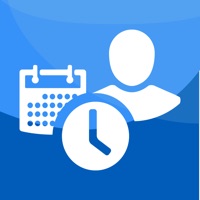
How to Delete symplr Work. save (26.62 MB)
Published by API Healthcare Corporation on 2024-10-07We have made it super easy to delete symplr Workforce account and/or app.
Table of Contents:
Guide to Delete symplr Workforce 👇
Things to note before removing symplr Work:
- The developer of symplr Work is API Healthcare Corporation and all inquiries must go to them.
- Check the Terms of Services and/or Privacy policy of API Healthcare Corporation to know if they support self-serve subscription cancellation:
- The GDPR gives EU and UK residents a "right to erasure" meaning that you can request app developers like API Healthcare Corporation to delete all your data it holds. API Healthcare Corporation must comply within 1 month.
- The CCPA lets American residents request that API Healthcare Corporation deletes your data or risk incurring a fine (upto $7,500 dollars).
-
Data Not Linked to You: The following data may be collected but it is not linked to your identity:
- Usage Data
↪️ Steps to delete symplr Work account:
1: Visit the symplr Work website directly Here →
2: Contact symplr Work Support/ Customer Service:
- Verified email
- Contact e-Mail: WFMAppFeedback@symplr.com
- 24% Contact Match
- Developer: API Healthcare Corporation
- E-Mail: WFMAppFeedback@symplr.com
- Website: Visit symplr Work Website
- Support channel
- Vist Terms/Privacy
Deleting from Smartphone 📱
Delete on iPhone:
- On your homescreen, Tap and hold symplr Workforce until it starts shaking.
- Once it starts to shake, you'll see an X Mark at the top of the app icon.
- Click on that X to delete the symplr Workforce app.
Delete on Android:
- Open your GooglePlay app and goto the menu.
- Click "My Apps and Games" » then "Installed".
- Choose symplr Workforce, » then click "Uninstall".
Have a Problem with symplr Workforce? Report Issue
🎌 About symplr Workforce
1. • View missed clocking alerts and preventable overtime, approve employee clockings, calendars, and timecards, and add, edit, or delete employee clockings and calendars.
2. • View missed clocking alerts, clock in/out, sign off your timecard, and add/edit/delete clockings and calendars.
3. • Correct a clocking or location mismatch by editing the schedule or clocking.
4. • Clock in based on your location and get notified when there is a mismatch with your location.
5. • View your employees' timecards, requests, exceptions, and contact information.
6. The Workforce app streamlines key features from Time and Attendance, Staffing and Scheduling, and ShiftSelect®.
7. Note: Available features differ based on your solution.










