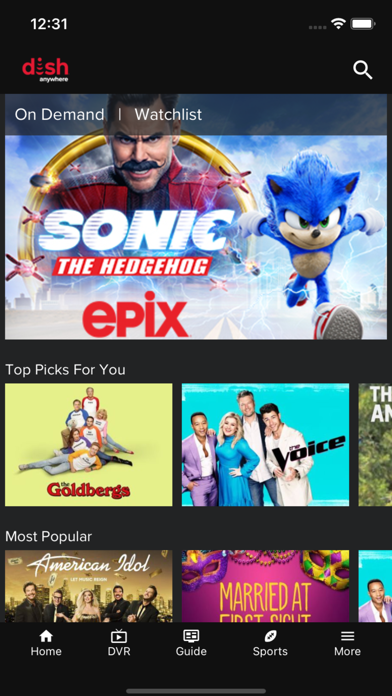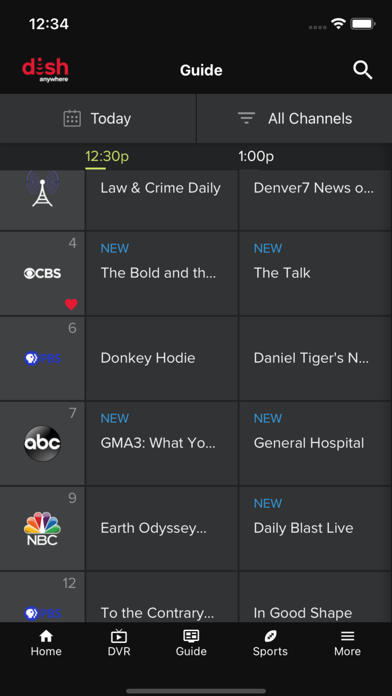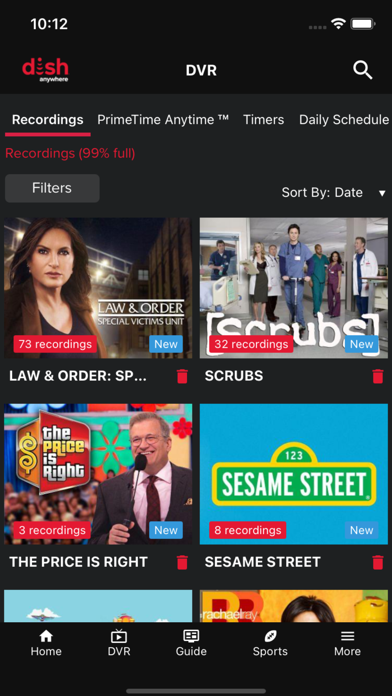How to Delete DISH Anywhere. save (155.09 MB)
Published by DISH Network LLC on 2024-11-15We have made it super easy to delete DISH Anywhere account and/or app.
Table of Contents:
Guide to Delete DISH Anywhere 👇
Things to note before removing DISH Anywhere:
- The developer of DISH Anywhere is DISH Network LLC and all inquiries must go to them.
- Check the Terms of Services and/or Privacy policy of DISH Network LLC to know if they support self-serve subscription cancellation:
- The GDPR gives EU and UK residents a "right to erasure" meaning that you can request app developers like DISH Network LLC to delete all your data it holds. DISH Network LLC must comply within 1 month.
- The CCPA lets American residents request that DISH Network LLC deletes your data or risk incurring a fine (upto $7,500 dollars).
-
Data Used to Track You: The following data may be used to track you across apps and websites owned by other companies:
- Identifiers
- Usage Data
-
Data Linked to You: The following data may be collected and linked to your identity:
- Identifiers
- Usage Data
- Diagnostics
↪️ Steps to delete DISH Anywhere account:
1: Visit the DISH Anywhere website directly Here →
2: Contact DISH Anywhere Support/ Customer Service:
- 100% Contact Match
- Developer: DISH Network Corporation
- E-Mail: danyprod@dish.com
- Website: Visit DISH Anywhere Website
- Support channel
- Vist Terms/Privacy
Deleting from Smartphone 📱
Delete on iPhone:
- On your homescreen, Tap and hold DISH Anywhere until it starts shaking.
- Once it starts to shake, you'll see an X Mark at the top of the app icon.
- Click on that X to delete the DISH Anywhere app.
Delete on Android:
- Open your GooglePlay app and goto the menu.
- Click "My Apps and Games" » then "Installed".
- Choose DISH Anywhere, » then click "Uninstall".
Have a Problem with DISH Anywhere? Report Issue
Reviews & Common Issues: 2 Comments
By Gary Turner
9 months agoDishanywhere app is muted on my IPhone and my wife’s iPhone. How can I fix this? Thank you.
By Cheryl
1 year agoI want to delete two profiles on my Dish Anywhere app on my Kindle tablet. On the Manage Profiles link I have tried everything to get rid of them buy nothing works. I have done a force stop, cleared all data, reinstalled the app, but nothing works. I cannot make any edits to these profiles either. Please help
🎌 About DISH Anywhere
1. Your mobile device must be connected to the same home network as the Hopper2 or Hopper 3 to transfer a recording and you must maintain an active DISH account to view transferred recordings.
2. DISH Anywhere requires an online DISH account and a Hopper 2 or Hopper 3 receiver model for slinging Live TV and DVR.
3. (DISH Anywhere users that do not own one of the above supported receivers but do have an online DISH account can still use the On Demand and Live Stream features of the app).
4. *Transfer functionality requires high-speed internet connection to a Hopper 2 or Hopper 3 DVR.
5. This app features Nielsen’s proprietary measurement software, which will allow you to contribute to market research, like Nielsen’s TV Ratings.
6. Take your TV with you with the DISH Anywhere app – and watch all the TV channels you get at home on your iPad or iPhone.
7. Enjoy all your live or recorded shows and movies anytime.
8. Select recordings are not available to transfer due to programming restrictions.
9. Sling Adapter functionality is not supported.
10. Manage your home DVR from anywhere.
11. Please see for more information.