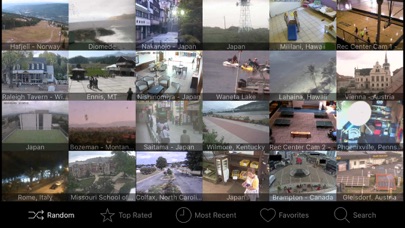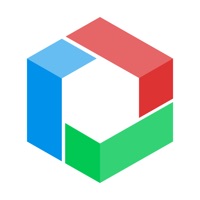Cancel iSpy Cameras Subscription
Published by SKJM, LLCUncover the ways SKJM, LLC (the company) bills you and cancel your iSpy Cameras subscription.
🚨 Guide to Canceling iSpy Cameras 👇
Note before cancelling:
- The developer of iSpy Cameras is SKJM, LLC and all inquiries go to them.
- Check SKJM, LLC's Terms of Services/Privacy policy if they support self-serve cancellation:
- Always cancel subscription 24 hours before it ends.
🌐 Cancel directly via iSpy Cameras
- 🌍 Contact iSpy Cameras Support
- Mail iSpy Cameras requesting that they cancel your account:
- E-Mail: sean@ispyconnect.com
- Login to your iSpy Cameras account.
- In the menu section, look for any of these: "Billing", "Subscription", "Payment", "Manage account", "Settings".
- Click the link, then follow the prompts to cancel your subscription.
End iSpy Cameras subscription on iPhone/iPad:
- Goto Settings » ~Your name~ » "Subscriptions".
- Click iSpy Cameras (subscription) » Cancel
Cancel subscription on Android:
- Goto Google PlayStore » Menu » "Subscriptions"
- Click on iSpy Cameras
- Click "Cancel Subscription".
💳 Cancel iSpy Cameras on Paypal:
- Goto Paypal.com .
- Click "Settings" » "Payments" » "Manage Automatic Payments" (in Automatic Payments dashboard).
- You'll see a list of merchants you've subscribed to.
- Click on "iSpy Cameras" or "SKJM, LLC" to cancel.
Have a Problem with iSpy Cameras? Report Issue
About iSpy Cameras?
1. iSpy Cameras allows you to view and control thousands of public video cameras from around the world in real-time from your iPad, iPhone or iPod touch.
2. iSpy Cameras has been a #1 Paid App in the UK, Ireland, Italy, Sweden, Korea, and Croatia as well as the #1 Paid Entertainment App in Japan, Hong Kong, and Australia.
3. To request cameras from a specific area, please send us an e-mail or let us know in the discussion forum as opposed to requesting it in a 1-star review.
4. We have thousands of cameras in our database, with frequent updates to remove any cameras that may have temporarily gone offline.
5. - Most Recent - Displays the cameras sorted by the date and time they were added.