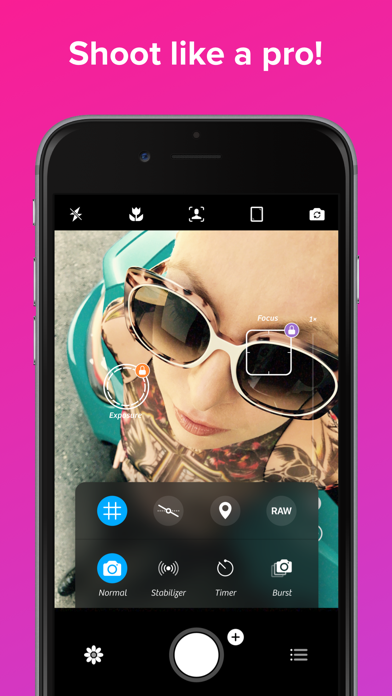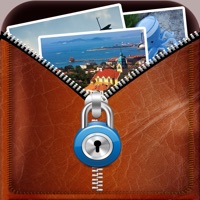Cancel Camera+ Legacy Subscription & Save $0.99/mth
Published by LateNite Apps on 2025-09-15Uncover the ways LateNite Apps (the company) bills you and cancel your Camera+ Legacy subscription.
🚨 Guide to Canceling Camera+ Legacy 👇
Note before cancelling:
- How easy is it to cancel Camera+ Legacy? It is Difficult to Cancel a Camera+ Legacy subscription.
- The developer of Camera+ Legacy is LateNite Apps and all inquiries go to them.
- Check LateNite Apps's Terms of Services/Privacy policy if they support self-serve cancellation:
- Always cancel subscription 24 hours before it ends.
Your Potential Savings 💸
**Pricing data is based on average subscription prices reported by AppCutter.com users..
| Plan | Savings (USD) |
|---|---|
| I <3 Analog Filter Pack | $0.99 |
| Hollywood Filter Pack | $0.99 |
🌐 Cancel directly via Camera+ Legacy
- 🌍 Contact Camera+ Legacy Support
- Mail Camera+ Legacy requesting that they cancel your account:
- Login to your Camera+ Legacy account.
- In the menu section, look for any of these: "Billing", "Subscription", "Payment", "Manage account", "Settings".
- Click the link, then follow the prompts to cancel your subscription.
End Camera+ Legacy subscription on iPhone/iPad:
- Goto Settings » ~Your name~ » "Subscriptions".
- Click Camera+ Legacy (subscription) » Cancel
Cancel subscription on Android:
- Goto Google PlayStore » Menu » "Subscriptions"
- Click on Camera+ Legacy
- Click "Cancel Subscription".
💳 Cancel Camera+ Legacy on Paypal:
- Goto Paypal.com .
- Click "Settings" » "Payments" » "Manage Automatic Payments" (in Automatic Payments dashboard).
- You'll see a list of merchants you've subscribed to.
- Click on "Camera+ Legacy" or "LateNite Apps" to cancel.
Have a Problem with Camera+ Legacy? Report Issue
About Camera+ Legacy?
1. With Clarity, you’ll stop throwing out bad photos… you’ll be amazed to see what it can do to photos that you’d typically consider unusable, like shots that came out too dark.
2. Whether you’re a seasoned photographer or someone who’s barely touched a camera, Camera+ will make you love taking photos.
3. With Camera+ you get several great border designs, from simple black and white borders to more gritty designs, you’ll be able to add wonderful finishing touches.
4. Clarity analyzes your photos and makes several intelligent adjustments that magically bring out details and breathe life into dull photos.
5. Make your photos shimmer with “HDR”… get down and dirty with “Grunge”… fill your pics with emotion and despair with “So Emo”.