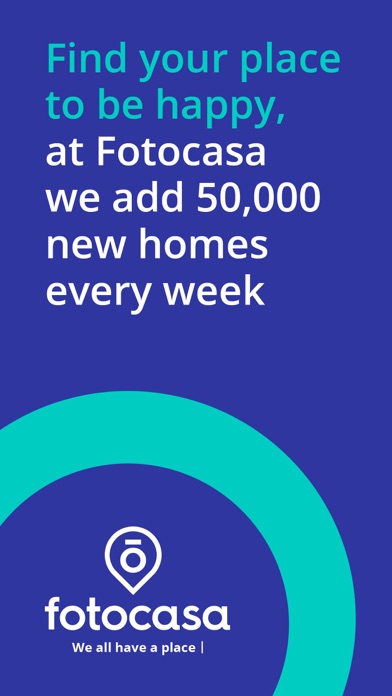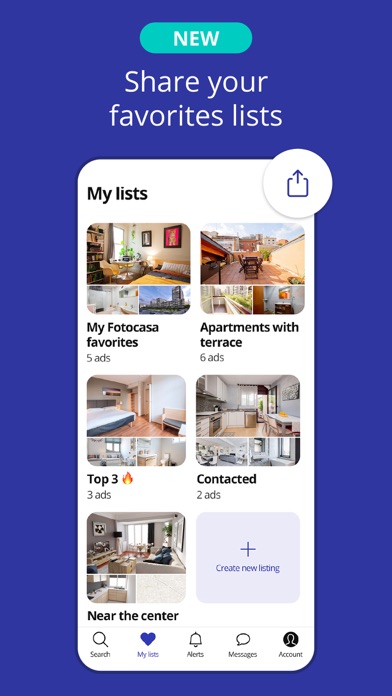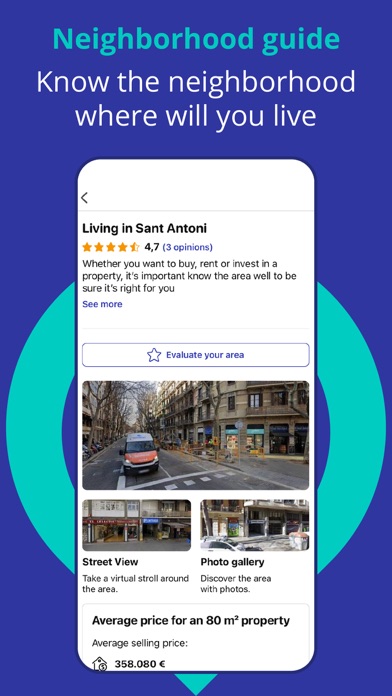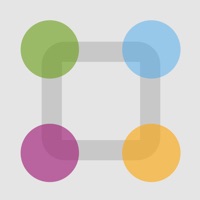How to Delete Fotocasa. save (59.43 MB)
Published by Adevinta Spain S.L.U. on 2024-07-09We have made it super easy to delete Fotocasa - Casas y pisos account and/or app.
Table of Contents:
Guide to Delete Fotocasa - Casas y pisos 👇
Things to note before removing Fotocasa:
- The developer of Fotocasa is Adevinta Spain S.L.U. and all inquiries must go to them.
- Check the Terms of Services and/or Privacy policy of Adevinta Spain S.L.U. to know if they support self-serve subscription cancellation:
- The GDPR gives EU and UK residents a "right to erasure" meaning that you can request app developers like Adevinta Spain S.L.U. to delete all your data it holds. Adevinta Spain S.L.U. must comply within 1 month.
- The CCPA lets American residents request that Adevinta Spain S.L.U. deletes your data or risk incurring a fine (upto $7,500 dollars).
-
Data Used to Track You: The following data may be used to track you across apps and websites owned by other companies:
- Identifiers
- Usage Data
-
Data Linked to You: The following data may be collected and linked to your identity:
- Location
- Contact Info
- User Content
- Search History
- Identifiers
- Usage Data
-
Data Not Linked to You: The following data may be collected but it is not linked to your identity:
- Diagnostics
↪️ Steps to delete Fotocasa account:
1: Visit the Fotocasa website directly Here →
2: Contact Fotocasa Support/ Customer Service:
- Verified email
- Contact e-Mail: movil@fotocasa.es
- 42.11% Contact Match
- Developer: Adevinta Spain, S.L.U.
- E-Mail: movil@fotocasa.es
- Website: Visit Fotocasa Website
- Support channel
- Vist Terms/Privacy
Deleting from Smartphone 📱
Delete on iPhone:
- On your homescreen, Tap and hold Fotocasa - Casas y pisos until it starts shaking.
- Once it starts to shake, you'll see an X Mark at the top of the app icon.
- Click on that X to delete the Fotocasa - Casas y pisos app.
Delete on Android:
- Open your GooglePlay app and goto the menu.
- Click "My Apps and Games" » then "Installed".
- Choose Fotocasa - Casas y pisos, » then click "Uninstall".
Have a Problem with Fotocasa - Casas y pisos? Report Issue
Reviews & Common Issues: 1 Comments
By Ines Clasen
3 years agoIt is impossible for me to unsubscribe from fotocasa.
🎌 About Fotocasa - Casas y pisos
1. And if all the above is not enough for you, or if you are not considering buying a flat or renting a house at the moment, in the fotocasa blog, which you can access through the same app, you will find lots of home decoration tips, renovations, advice on buying and renting a home and the latest news on the real estate market.
2. If you are looking to buy or rent a property, fotocasa offers you the largest real estate offer of properties in Spain, with more than 1.5 million properties at your disposal.
3. You can search by province, municipality, neighbourhood, points of interest or proximity to your current location, you can even draw on the map the exact area where you want to find properties.
4. With our app you can easily find the flat, flat, house, room, office, garage, storage room or land that best suits your needs, because "everyone has a place".
5. We combine the best of in-person and virtual visits in the new Fotocasa Express Visit: a guided virtual visit with which you will save time in your search, you will be able to make a more efficient selection and, moreover, without leaving your home.
6. If you want to buy a flat or house, look for rental properties or share a room, this app is for you.
7. fotocasa, find your place among more than 1,5M properties.
8. > Type of property: Apartment, attic, semi-detached house, chalet, duplex, studio, loft, flat, ground floor, etc.
9. Find detailed information about the available properties: photos, characteristics, how to get to the property, energy certification level, extras, etc.
10. Save as favourites those flats, houses and properties that you have liked the most, to keep them close at hand and be aware of any changes that may occur.
11. Choose your mortgage conditions for your flat or house and obtain the payment instalments quickly and easily.
12. Apply filters to your search to refine your search even more and find exactly what you are looking for in the quickest way.
13. Fotocasa Express Visit, remote, guided and quick visits.
14. You can now make a mortgage calculation for the property you like the most, with the new mortgage simulator available in the fotocasa app.