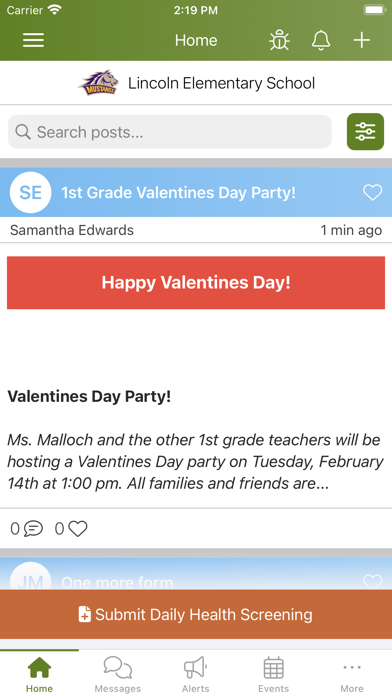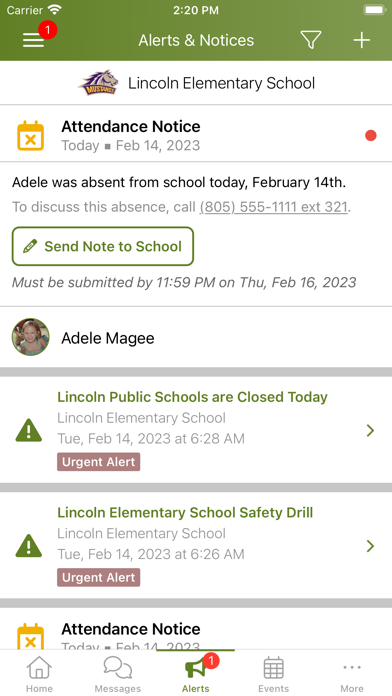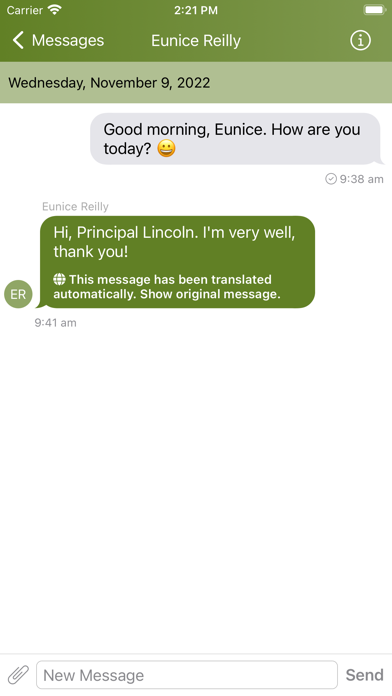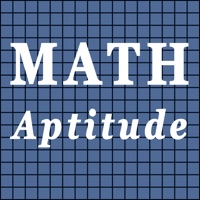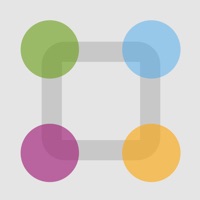
How to Delete ParentSquare. save (60.81 MB)
Published by ParentSquare on 2024-10-30We have made it super easy to delete ParentSquare account and/or app.
Table of Contents:
Guide to Delete ParentSquare 👇
Things to note before removing ParentSquare:
- The developer of ParentSquare is ParentSquare and all inquiries must go to them.
- Check the Terms of Services and/or Privacy policy of ParentSquare to know if they support self-serve subscription cancellation:
- The GDPR gives EU and UK residents a "right to erasure" meaning that you can request app developers like ParentSquare to delete all your data it holds. ParentSquare must comply within 1 month.
- The CCPA lets American residents request that ParentSquare deletes your data or risk incurring a fine (upto $7,500 dollars).
-
Data Linked to You: The following data may be collected and linked to your identity:
- Identifiers
-
Data Not Linked to You: The following data may be collected but it is not linked to your identity:
- Contact Info
- Identifiers
- Usage Data
- Diagnostics
↪️ Steps to delete ParentSquare account:
1: Visit the ParentSquare website directly Here →
2: Contact ParentSquare Support/ Customer Service:
- 100% Contact Match
- Developer: ParentSquare
- E-Mail: support@parentsquare.com
- Website: Visit ParentSquare Website
- 72% Contact Match
- Developer: ParentSquare
- E-Mail: admin@parentsquare.com
- Website: Visit ParentSquare Website
- Support channel
- Vist Terms/Privacy
Deleting from Smartphone 📱
Delete on iPhone:
- On your homescreen, Tap and hold ParentSquare until it starts shaking.
- Once it starts to shake, you'll see an X Mark at the top of the app icon.
- Click on that X to delete the ParentSquare app.
Delete on Android:
- Open your GooglePlay app and goto the menu.
- Click "My Apps and Games" » then "Installed".
- Choose ParentSquare, » then click "Uninstall".
Have a Problem with ParentSquare? Report Issue
Reviews & Common Issues: 2 Comments
By Blanca zarco
1 year agoI can’t log in to my parent square account. It says my number needs to be added by the parent square.
By Jennifer Gonzalez
2 years agoI can’t login in my account I got removed from my account idk why I was added on my parent square it doesn’t let me login back they removed me out my account plz contact me at 18609644468 need to get this fix could you plz remove peoples out my account that I don’t need thanks
🎌 About ParentSquare
1. In today's ed-tech world, schools need a better communication system than relying on hard-to-track emails, lost flyers, missed robocalls, website updates that are never read, or piggybacking on SIS or LMS tools meant for student communication.
2. Understanding the need for a whole-school adoption, we strive to keep an easy to use interface for ParentSquare, much like the social tools you are used to in today's online digital world.
3. The two-way group messaging, private conversations, district-wide alerts and notices, and simple user interface keeps everyone connected, creating a vibrant school community.
4. It reverses the trend for disparate, one-way communication that keeps parents as 'spectators' to their child's education.
5. With ParentSquare for iOS, parents can easily connect with teachers and staff at their children’s school from their iOS device.
6. ParentSquare is a safe and secure platform for all school-to-home communication.
7. ParentSquare brings the power of ed-tech revolution to the parents.
8. ParentSquare caters to every parent, including those who rarely use technology.