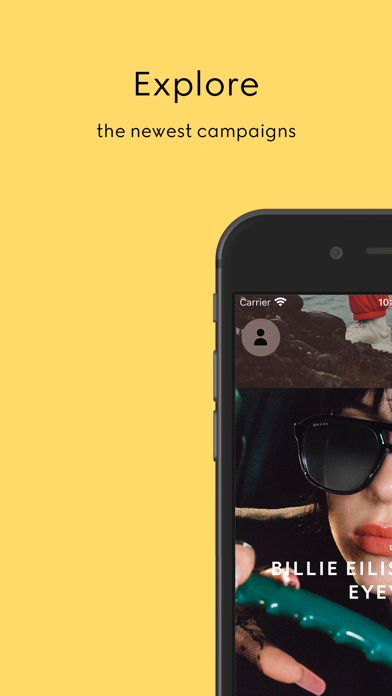How to Delete GUCCI. save (107.83 MB)
Published by Guccio Gucci S.p.A. on 2024-10-28We have made it super easy to delete GUCCI account and/or app.
Table of Contents:
Guide to Delete GUCCI 👇
Things to note before removing GUCCI:
- The developer of GUCCI is Guccio Gucci S.p.A. and all inquiries must go to them.
- Check the Terms of Services and/or Privacy policy of Guccio Gucci S.p.A. to know if they support self-serve subscription cancellation:
- The GDPR gives EU and UK residents a "right to erasure" meaning that you can request app developers like Guccio Gucci S.p.A. to delete all your data it holds. Guccio Gucci S.p.A. must comply within 1 month.
- The CCPA lets American residents request that Guccio Gucci S.p.A. deletes your data or risk incurring a fine (upto $7,500 dollars).
-
Data Used to Track You: The following data may be used to track you across apps and websites owned by other companies:
- Usage Data
-
Data Linked to You: The following data may be collected and linked to your identity:
- Location
- Contact Info
- Identifiers
-
Data Not Linked to You: The following data may be collected but it is not linked to your identity:
- Location
- Usage Data
- Diagnostics
↪️ Steps to delete GUCCI account:
1: Visit the GUCCI website directly Here →
2: Contact GUCCI Support/ Customer Service:
- 100% Contact Match
- Developer: Gucci
- E-Mail: andrea.pertici@it.gucci.com
- Website: Visit GUCCI Website
- Support channel
- Vist Terms/Privacy
Deleting from Smartphone 📱
Delete on iPhone:
- On your homescreen, Tap and hold GUCCI until it starts shaking.
- Once it starts to shake, you'll see an X Mark at the top of the app icon.
- Click on that X to delete the GUCCI app.
Delete on Android:
- Open your GooglePlay app and goto the menu.
- Click "My Apps and Games" » then "Installed".
- Choose GUCCI, » then click "Uninstall".
Have a Problem with GUCCI? Report Issue
🎌 About GUCCI
1. Enter special sections, Gucci Places to explore curious corners of the world connected to the House, and Gucci Garden, designed with the creative spirit of the exhibit space in Florence.
2. Revealing the inspirations behind Creative Director Alessandro Michele’s collections, the Gucci App presents ready-to-wear and accessories through engaging narrative and innovative features.
3. Watch Gucci fashion shows, play Gucci Arcade games, personalize products in the Gucci DIY section and, through an immersive 3D experience, discover the GG Marmont bags.
4. With the app, users can download wallpapers, take pictures with stickers and motifs of the House, use Augmented Reality to decorate spaces and virtually try-on eyewear, sneakers, masks, lipsticks and hats.