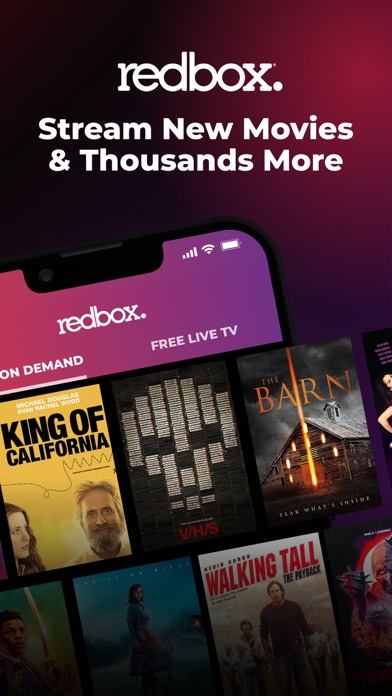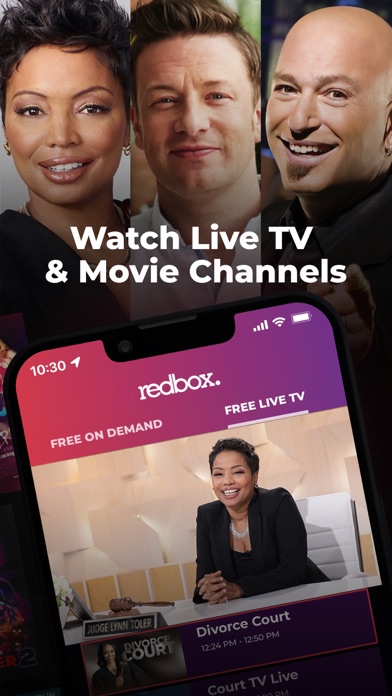Cancel REDBOX Subscription & Save $8.00
Published by redboxUncover the ways redbox (the company) bills you and cancel your REDBOX subscription.
🚨 Guide to Canceling REDBOX 👇
Note before cancelling:
- How easy is it to cancel REDBOX? It is Very Easy to Cancel a REDBOX subscription.
- The developer of REDBOX is redbox and all inquiries go to them.
- Check the Terms of Services and/or Privacy policy of redbox to know if they support self-serve subscription cancellation:
- Always cancel subscription 24 hours before it ends.
Your Potential Savings 💸
**Pricing data is based on average subscription prices reported by AppCutter.com users..
| Duration | Amount (USD) |
|---|---|
| One-time savings | $8.00 |
🌐 Cancel directly via REDBOX
- 🌍 Contact REDBOX Support
- Mail REDBOX requesting that they cancel your account:
- E-Mail: apps@redbox.com
- Login to your REDBOX account.
- In the menu section, look for any of these: "Billing", "Subscription", "Payment", "Manage account", "Settings".
- Click the link, then follow the prompts to cancel your subscription.
End REDBOX subscription on iPhone/iPad:
- Goto Settings » ~Your name~ » "Subscriptions".
- Click REDBOX (subscription) » Cancel
Cancel subscription on Android:
- Goto Google PlayStore » Menu » "Subscriptions"
- Click on REDBOX: Rent, Stream & Buy
- Click "Cancel Subscription".
💳 Cancel REDBOX on Paypal:
- Goto Paypal.com .
- Click "Settings" » "Payments" » "Manage Automatic Payments" (in Automatic Payments dashboard).
- You'll see a list of merchants you've subscribed to.
- Click on "REDBOX" or "redbox" to cancel.
Have a Problem with REDBOX: Rent, Stream & Buy? Report Issue
Reviews & Common Issues: 2 Comments
By gigi
4 years agoIt is impossible to cancel my subscription!!! There is nothing on the website that says what you claim...there is no cancel my subscription button!! Is this just a sleazy way to keep charging people for something that they do not want...quite the scam CANCEL MY SUBSCRIPTION!
By ALAN Gray
4 years agoHave tried for three days to set up an On Demand account with red box . Called you guys twice . It's time to cancel my attempted account. I went thru all the steps , put in my Visa card , received verification on the card. Put in my ID and a Password . Your program had assigned me a password so nothing matched. Tried to reset password but the dog keep chasing his tail . Your pre assigned password through cookies always blocked my passwords . Nothing matched so no movies . Since this is to complicated for you team to fix I am closing this attempted account . If SOME ONE can help I'd like to fix this. My E-mail which your blocking as my E-mail is valid . Both phone calls for assistance were worth less !
About REDBOX: Rent, Stream & Buy?
1. • Sign up for Redbox Perks to earn free rentals, get special deals just for you, and enjoy perks like a b-day gift and additional promos.
2. • Stream Free On Demand – and choose from hundreds of movies & TV shows to watch free with ads.
3. • Tune into Free Live TV for popular channels featuring movies, sports, news, music, kids & family, lifestyle and more.
4. • Add upcoming movies to your Wish List – and we’ll notify you when they’re ready to rent & pick up.
5. • Want to watch on the go? Download your On Demand rentals & purchases to watch anytime, anywhere – even offline.