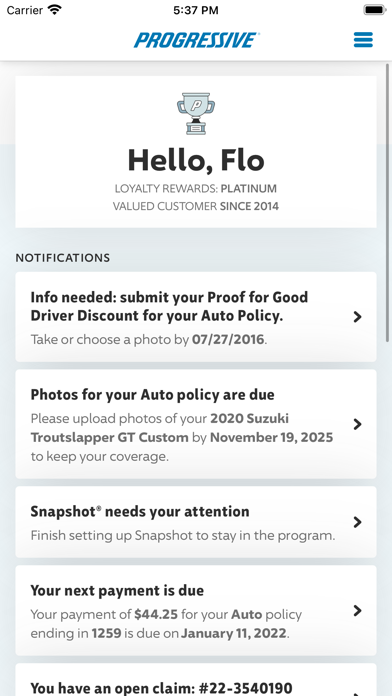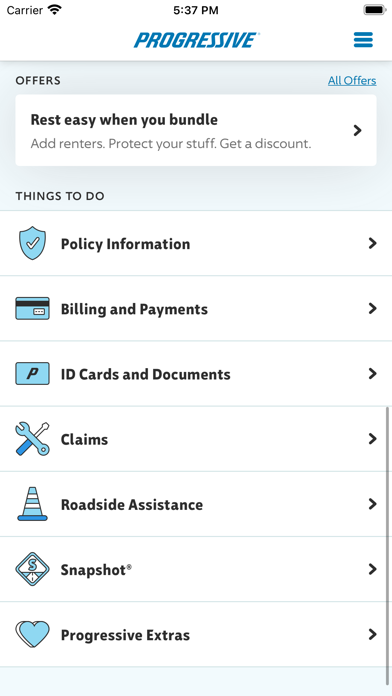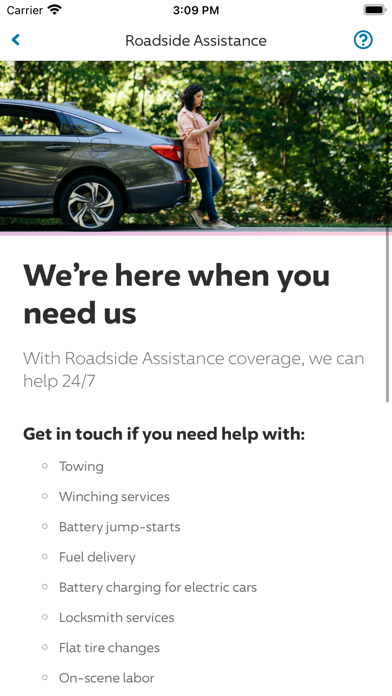How to Delete Progressive. save (187.50 MB)
Published by Progressive Insurance on 2024-10-18We have made it super easy to delete Progressive account and/or app.
Table of Contents:
Guide to Delete Progressive 👇
Things to note before removing Progressive:
- The developer of Progressive is Progressive Insurance and all inquiries must go to them.
- The GDPR gives EU and UK residents a "right to erasure" meaning that you can request app developers like Progressive Insurance to delete all your data it holds. Progressive Insurance must comply within 1 month.
- The CCPA lets American residents request that Progressive Insurance deletes your data or risk incurring a fine (upto $7,500 dollars).
↪️ Steps to delete Progressive account:
1: Visit the Progressive website directly Here →
2: Contact Progressive Support/ Customer Service:
- 100% Contact Match
- Developer: Progressive Insurance
- E-Mail: App_Feedback@progressive.com
- Website: Visit Progressive Website
- 73.33% Contact Match
- Developer: Progressive Leasing
- E-Mail: customersupport@progleasing.com
- Website: Visit Progressive Leasing Website
Deleting from Smartphone 📱
Delete on iPhone:
- On your homescreen, Tap and hold Progressive until it starts shaking.
- Once it starts to shake, you'll see an X Mark at the top of the app icon.
- Click on that X to delete the Progressive app.
Delete on Android:
- Open your GooglePlay app and goto the menu.
- Click "My Apps and Games" » then "Installed".
- Choose Progressive, » then click "Uninstall".
Have a Problem with Progressive? Report Issue
🎌 About Progressive
1. • View coverages, discounts, ID cards, documents, and policy details.
2. • Pay your bill by credit card, debit card, checking account, or PayPal.
3. • View your billing history and upcoming payment schedule.
4. Easy access to your insurance, whenever and wherever you need it.
5. • Start an auto insurance quote—and then buy online.
6. • Request roadside assistance, exactly when you need it most.
7. • Take and submit photos of documents that we've requested from you.