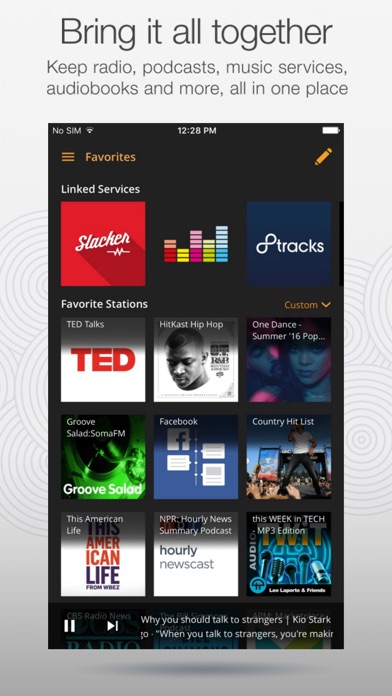How to Delete Aha Radio. save (42.06 MB)
Published by Aha MobileWe have made it super easy to delete Aha Radio account and/or app.
Table of Contents:
Guide to Delete Aha Radio 👇
Things to note before removing Aha Radio:
- The developer of Aha Radio is Aha Mobile and all inquiries must go to them.
- The GDPR gives EU and UK residents a "right to erasure" meaning that you can request app developers like Aha Mobile to delete all your data it holds. Aha Mobile must comply within 1 month.
- The CCPA lets American residents request that Aha Mobile deletes your data or risk incurring a fine (upto $7,500 dollars).
↪️ Steps to delete Aha Radio account:
1: Visit the Aha Radio website directly Here →
2: Contact Aha Radio Support/ Customer Service:
- 50% Contact Match
- Developer: Aha
- E-Mail: support@aharadio.com
- Website: Visit Aha Radio Website
Deleting from Smartphone 📱
Delete on iPhone:
- On your homescreen, Tap and hold Aha Radio until it starts shaking.
- Once it starts to shake, you'll see an X Mark at the top of the app icon.
- Click on that X to delete the Aha Radio app.
Delete on Android:
- Open your GooglePlay app and goto the menu.
- Click "My Apps and Games" » then "Installed".
- Choose Aha Radio, » then click "Uninstall".
Have a Problem with Aha Radio? Report Issue
Reviews & Common Issues: 1 Comments
By Linda
2 years agoHaving a hard time finding help in order to cancel Aha radio on Subaru and iPhone.
🎌 About Aha Radio
1. Connect your iPhone, iPad or Touch running iOS 7.1 or later (NOTE: active data connection required, not compatible with Touch 1G) and control Aha like it's built in to your car stereo! Additional compatible aftermarket and factory car stereos will become available throughout the year.
2. Aha organizes your favorite Internet content into personalized, live, and on-demand radio stations, making it safe and easy to instantly access your favorite stuff on the go, all from a single dashboard.
3. With choices that span Internet radio, podcasts, music, traffic, audiobooks, Facebook, Twitter, and more (all as presets) your favorite audio is never more than a button press away.
4. * Compatible with Pioneer AVIC-X930BT, AVIC-Z130BT, AVIC-Z140BH, AVIC-X940BT, and Kenwood DNX890HD, DNX690HD, DNX719VHD, KDC-BT755HD, KDC-BT855U, KDC-BT955HD, DPX500BT, KDC-X997, KDC-X897, KDC-X797.
5. • Connect to compatible in-dash systems* and control Aha directly from your car stereo.
6. Aha remembers where you left off, and can pick right back up the next time, even if you are bouncing between multiple episodes of the same podcast.
7. Choose from a virtually endless set of options, and let Aha manage the content for you in the cloud.