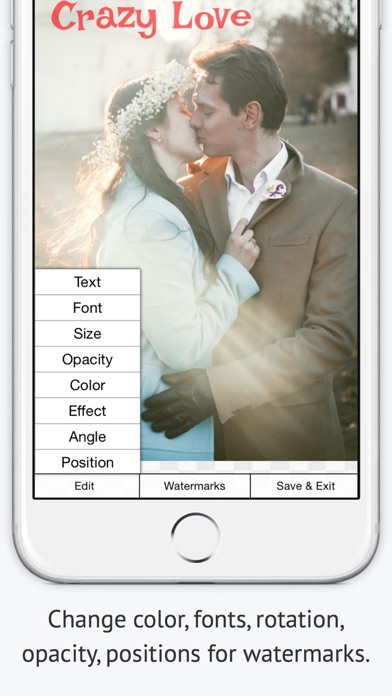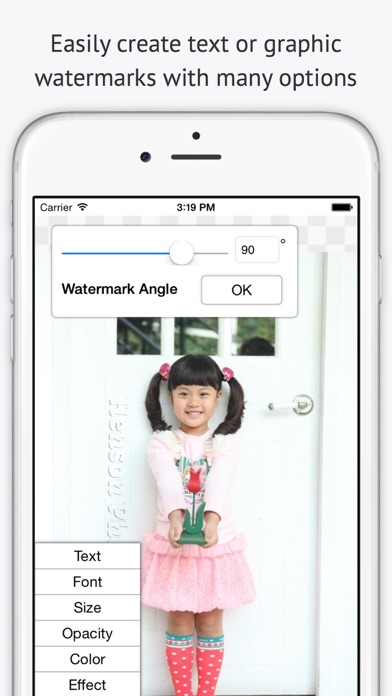Cancel iWatermark Subscription
Published by Plum Amazing Software LLCUncover the ways Plum Amazing Software LLC (the company) bills you and cancel your iWatermark subscription.
🚨 Guide to Canceling iWatermark 👇
Note before cancelling:
- The developer of iWatermark is Plum Amazing Software LLC and all inquiries go to them.
- Check Plum Amazing Software LLC's Terms of Services/Privacy policy if they support self-serve cancellation:
- Always cancel subscription 24 hours before it ends.
🌐 Cancel directly via iWatermark
- 🌍 Contact iWatermark Support
- Mail iWatermark requesting that they cancel your account:
- E-Mail: info@plumamazing.com
- Login to your iWatermark account.
- In the menu section, look for any of these: "Billing", "Subscription", "Payment", "Manage account", "Settings".
- Click the link, then follow the prompts to cancel your subscription.
End iWatermark subscription on iPhone/iPad:
- Goto Settings » ~Your name~ » "Subscriptions".
- Click iWatermark (subscription) » Cancel
Cancel subscription on Android:
- Goto Google PlayStore » Menu » "Subscriptions"
- Click on iWatermark - Watermark Photos
- Click "Cancel Subscription".
💳 Cancel iWatermark on Paypal:
- Goto Paypal.com .
- Click "Settings" » "Payments" » "Manage Automatic Payments" (in Automatic Payments dashboard).
- You'll see a list of merchants you've subscribed to.
- Click on "iWatermark" or "Plum Amazing Software LLC" to cancel.
Have a Problem with iWatermark - Watermark Photos? Report Issue
About iWatermark - Watermark Photos?
1. In iWatermark create a graphic watermark and choose the graphic from your photo album to add it as a new watermark.
2. Easily, secure and protect your photos with a text, graphic, signature or QR watermark.
3. * Create your own subtle text or graphic watermarks or select from the included example watermarks (both text and graphics).
4. * Included examples are both text (names, dates, tag data, etc.) and graphic (signatures, logos, etc.) watermarks which can be used immediately.
5. Watermark with name, email or url so your photo has a visible and legal connection to you.