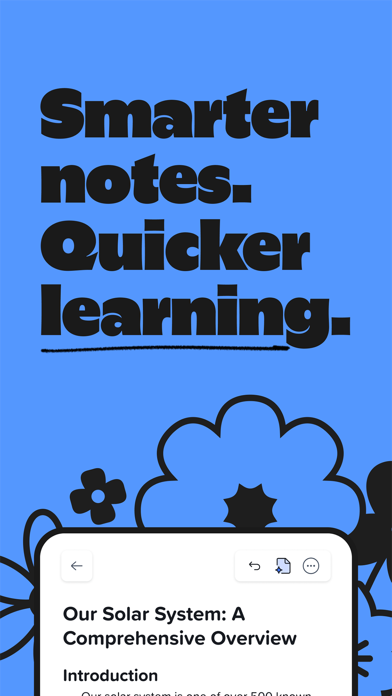Cancel Notability Subscription & Save $16.22/yr
Published by Ginger Labs on 2026-02-17Uncover the ways Ginger Labs (the company) bills you and cancel your Notability subscription.
🚨 Guide to Canceling Notability 👇
Note before cancelling:
- How easy is it to cancel Notability? It is Very Easy to Cancel a Notability subscription.
- The developer of Notability is Ginger Labs and all inquiries go to them.
- Check Ginger Labs's Terms of Services/Privacy policy if they support self-serve cancellation:
- Always cancel subscription 24 hours before it ends.
Your Potential Savings 💸
**Pricing data is based on average subscription prices reported by AppCutter.com users..
| Duration | Amount (USD) |
|---|---|
| One-time savings | $10.91 |
| Yearly savings | $16.22 |
🌐 Cancel directly via Notability
- Mail Notability requesting that they cancel your account:
- Login to your Notability account.
- In the menu section, look for any of these: "Billing", "Subscription", "Payment", "Manage account", "Settings".
- Click the link, then follow the prompts to cancel your subscription.
End Notability subscription on iPhone/iPad:
- Goto Settings » ~Your name~ » "Subscriptions".
- Click Notability (subscription) » Cancel
Cancel subscription on Android:
- Goto Google PlayStore » Menu » "Subscriptions"
- Click on Notability: AI Notes & PDF app
- Click "Cancel Subscription".
💳 Cancel Notability on Paypal:
- Goto Paypal.com .
- Click "Settings" » "Payments" » "Manage Automatic Payments" (in Automatic Payments dashboard).
- You'll see a list of merchants you've subscribed to.
- Click on "Notability" or "Ginger Labs" to cancel.
Subscription Costs (Saved) 💰
Notability offers a subscription service that unlocks unlimited note-taking and premium content. The subscription includes unlimited edits, Auto Backup support, and iCloud sync. It also includes MyScript Handwriting Recognition and Math Conversion technology, as well as premium content like academic planners, journals, stickers, and more. The subscription auto-renews annually and is charged via the user's Apple iTunes account. Prices may vary by location, and family sharing is not supported. Users can manage their subscription in account settings after purchase.
Have a Problem with Notability: AI Notes & PDF app? Report Issue
Reviews & Common Issues: 3 Comments
By Dilshaad ismail
2 years agoHi I no longer have an apple device and my renewal takes place in August and I'd like to cancel and not be charged for renewal. How do I do this on Android or windows - I'm not winning here.
By ZongGao Yang
3 years agoHaving a hard time canceling subscription
By Robin BRYANT
3 years agoPlease cancel this subscription. Your app does not allow easy cancellation which is a predatory practice
About Notability: AI Notes & PDF app?
1. Notes are just the beginning; find inspiration, capture ideas, and unleash your creativity with Notability.
2. Unlock unlimited note taking and premium content with a Notability subscription.
3. • Quickly switch between notes and Drag & Drop handwriting, typed text, images, etc.
4. Download Notability for free on iPad, Mac, and iPhone and enjoy the Notability experience with limited editing and features.
5. • Ink is fine-tuned for the Apple Pencil for the most responsive, precise writing experience yet, including double-tap gesture for switching tools, erasing, and more.