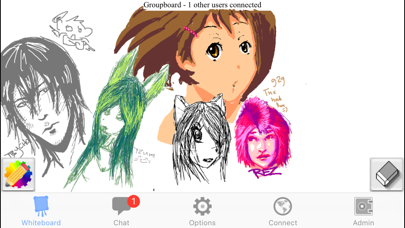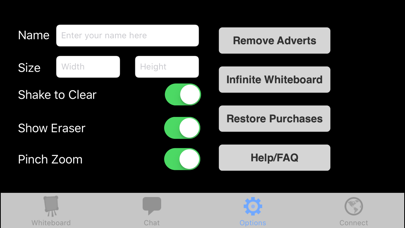How to Delete Groupboard. save (9.50 MB)
Published by Group Technologies IncWe have made it super easy to delete Groupboard account and/or app.
Table of Contents:
Guide to Delete Groupboard 👇
Things to note before removing Groupboard:
- The developer of Groupboard is Group Technologies Inc and all inquiries must go to them.
- The GDPR gives EU and UK residents a "right to erasure" meaning that you can request app developers like Group Technologies Inc to delete all your data it holds. Group Technologies Inc must comply within 1 month.
- The CCPA lets American residents request that Group Technologies Inc deletes your data or risk incurring a fine (upto $7,500 dollars).
↪️ Steps to delete Groupboard account:
1: Visit the Groupboard website directly Here →
2: Contact Groupboard Support/ Customer Service:
- 100% Contact Match
- Developer: Group Technologies Inc
- E-Mail: android-contact@groupboard.com
- Website: Visit Groupboard Website
Deleting from Smartphone 📱
Delete on iPhone:
- On your homescreen, Tap and hold Groupboard until it starts shaking.
- Once it starts to shake, you'll see an X Mark at the top of the app icon.
- Click on that X to delete the Groupboard app.
Delete on Android:
- Open your GooglePlay app and goto the menu.
- Click "My Apps and Games" » then "Installed".
- Choose Groupboard, » then click "Uninstall".
Have a Problem with Groupboard? Report Issue
🎌 About Groupboard
1. Groupboard turns your iPhone, iPod Touch or iPad into a collaborative whiteboard, allowing you to draw and chat in real time with other people anywhere on the internet, even with users using a web browser.
2. You can set up your own free Groupboard which allows you to connect to 5 other people.
3. Note that you must already have the Groupboard app installed, and you cannot type this url directly into Safari - you can only click on it.
4. Features include the ability to change colors, shapes, line width, and upload photos which you can then draw on.
5. Once you have set up your own Groupboard, you can access it from a web browser by clicking on a link, or from an iPhone/iPod/iPad.
6. Groupboard uses TCP/IP ports 41211 and 6144-6163.
7. Click the Connect tab to connect with other people.
8. - Fully compatible with web/enterprise versions of Groupboard and Groupboard Designer.
9. - Find boards using the 'who's on now' and 'top 100 boards' and search buttons in the Connect tab.
10. You can also embed your Groupboard in your own web page if you wish.
11. - Ability to launch the app from a url e.g. "groupboard:// " - replace 1 with your board id (name, password and board_width/height are optional).
12. You can also now enable port 80 firewall tunnelling in the Connect tab.
13. Log in as administrator for the ability to ban users and delete pictures.
14. Use two fingers (pinch gesture) to zoom in or out and scroll.