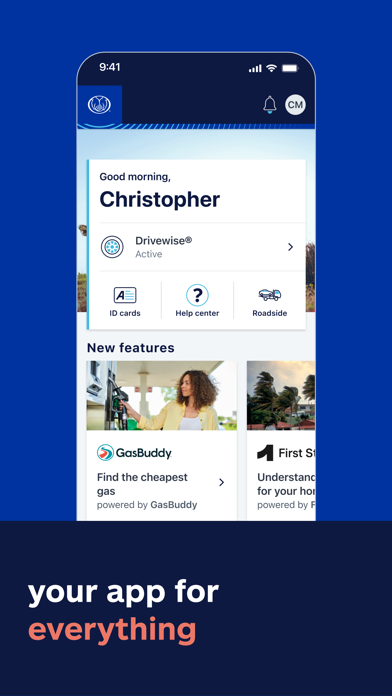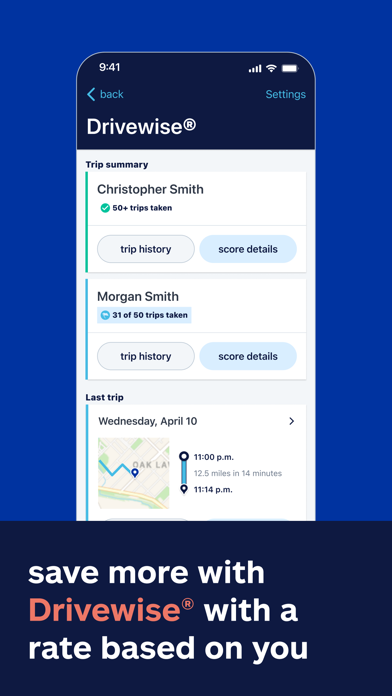Cancel Allstate Subscription & Save $95.00/mth
Published by Allstate Insurance Company on 2025-10-24Uncover the ways Allstate Insurance Company (the company) bills you and cancel your Allstate subscription.
🚨 Guide to Canceling Allstate 👇
Note before cancelling:
- How easy is it to cancel Allstate? It is Difficult to Cancel a Allstate subscription.
- The developer of Allstate is Allstate Insurance Company and all inquiries go to them.
- Check the Terms of Services and/or Privacy policy of Allstate Insurance Company to know if they support self-serve subscription cancellation:
- Always cancel subscription 24 hours before it ends.
Your Potential Savings 💸
**Pricing data is based on average subscription prices reported by AppCutter.com users..
| Duration | Amount (USD) |
|---|---|
| Monthly savings | $95.00 |
🌐 Cancel directly via Allstate
- 🌍 Contact Allstate Support
- Mail Allstate requesting that they cancel your account:
- E-Mail: mobileappsupport@allstate.com
- Login to your Allstate account.
- In the menu section, look for any of these: "Billing", "Subscription", "Payment", "Manage account", "Settings".
- Click the link, then follow the prompts to cancel your subscription.
End Allstate subscription on iPhone/iPad:
- Goto Settings » ~Your name~ » "Subscriptions".
- Click Allstate (subscription) » Cancel
Cancel subscription on Android:
- Goto Google PlayStore » Menu » "Subscriptions"
- Click on Allstate® Mobile
- Click "Cancel Subscription".
💳 Cancel Allstate on Paypal:
- Goto Paypal.com .
- Click "Settings" » "Payments" » "Manage Automatic Payments" (in Automatic Payments dashboard).
- You'll see a list of merchants you've subscribed to.
- Click on "Allstate" or "Allstate Insurance Company" to cancel.
Subscription Costs (Saved) 💰
Allstate Mobile offers a free version of the app with basic features. However, for additional features, users can subscribe to Allstate Mobile Plus for $4.99 per month or $49.99 per year. Allstate Mobile Plus includes features such as 24/7 roadside assistance, Drivewise rewards program, and QuickFoto Claim.
Have a Problem with Allstate® Mobile? Report Issue
About Allstate® Mobile?
1. Allstate Mobile gives you access to safe driving tools, insurance ID cards, 24/7 roadside assistance and so much more.
2. Allstate Digital Footprint - Find out if you've been part of data breaches, discover the types of personal information companies collect and how they may use it, and send requests to delete your data and unsubscribe from marketing emails.
3. Drivewise® – Drivewise gives you insights into how you drive and rewards you for everyday safe driving.* Drivewise includes Crash Detection, a safety feature that can get you in touch with help if you're in a crash.
4. Roadside Assistance – On-demand roadside service is available without logging in, to any driver and any car, any time—even if you're not an Allstate customer.
5. Smartphone and download of Allstate Mobile with activation of Drivewise required.