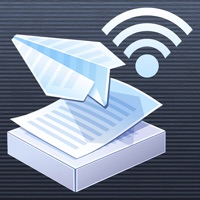
Cancel PrinterShare Subscription & Save $9.99/mth
Published by Dynamix Software on 2026-02-14Uncover the ways Dynamix Software (the company) bills you and cancel your PrinterShare subscription.
🚨 Guide to Canceling PrinterShare 👇
Note before cancelling:
- How easy is it to cancel PrinterShare? It is Very Easy to Cancel a PrinterShare subscription.
- The developer of PrinterShare is Dynamix Software and all inquiries go to them.
- Check Dynamix Software's Terms of Services/Privacy policy if they support self-serve cancellation:
- Always cancel subscription 24 hours before it ends.
Your Potential Savings 💸
**Pricing data is based on average subscription prices reported by AppCutter.com users..
| Duration | Amount (USD) |
|---|---|
| One-time savings | $52.50 |
| Monthly savings | $9.99 |
| Yearly savings | $5.49 |
🌐 Cancel directly via PrinterShare
- 🌍 Contact PrinterShare Support
- Mail PrinterShare requesting that they cancel your account:
- E-Mail: support@printershare.com
- Login to your PrinterShare account.
- In the menu section, look for any of these: "Billing", "Subscription", "Payment", "Manage account", "Settings".
- Click the link, then follow the prompts to cancel your subscription.
End PrinterShare subscription on iPhone/iPad:
- Goto Settings » ~Your name~ » "Subscriptions".
- Click PrinterShare (subscription) » Cancel
Cancel subscription on Android:
- Goto Google PlayStore » Menu » "Subscriptions"
- Click on PrinterShare
- Click "Cancel Subscription".
💳 Cancel PrinterShare on Paypal:
- Goto Paypal.com .
- Click "Settings" » "Payments" » "Manage Automatic Payments" (in Automatic Payments dashboard).
- You'll see a list of merchants you've subscribed to.
- Click on "PrinterShare" or "Dynamix Software" to cancel.
Have a Problem with PrinterShare? Report Issue
Reviews & Common Issues: 2 Comments
By Jane
2 years agoDidnt subscribe to you, you twats 🖕🖕🖕!!! Reporting u now
By Ana Williams
2 years agoHey there! Please remove or cancel my Printshare Dynamix account. I really didn't use it and I don't need it. Thank you. God bless!
About PrinterShare?
1. Printing from the PrinterShare Premium remotely using the PrinterShare Console does not require any additional payments.
2. If your printer is not among supported, you can print as well using the PrinterShare Console desktop app.
3. PrinterShare app installed on your mobile device will find printers shared via the Console automatically.
4. This will require the same Console software installed on the computer at the receiving end, and a PrinterShare Console account registered.
5. Many other apps, including Mail, Safari and Notes, allow you to copy something and then paste it into PrinterShare for printing.







