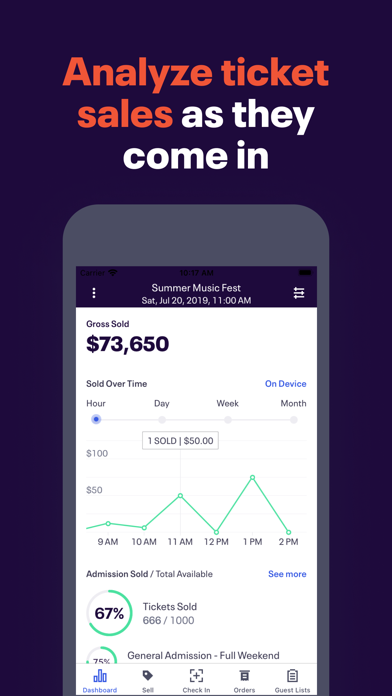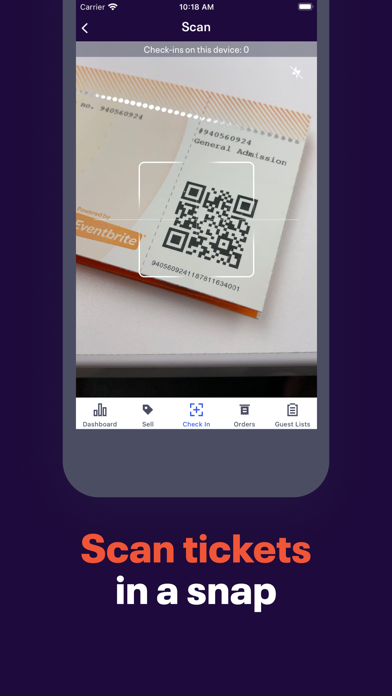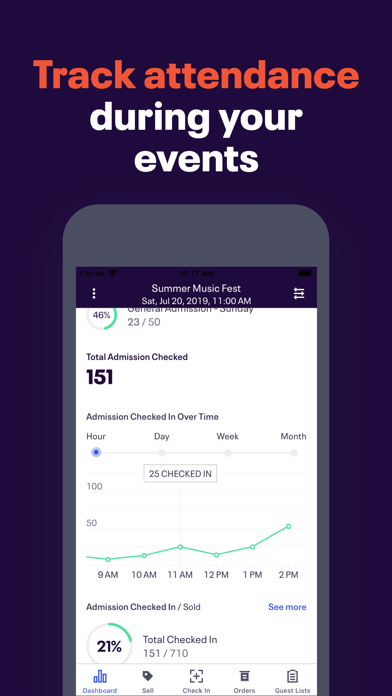How to Delete Eventbrite Organizer. save (82.53 MB)
Published by Eventbrite on 2024-10-08We have made it super easy to delete Eventbrite Organizer account and/or app.
Table of Contents:
Guide to Delete Eventbrite Organizer 👇
Things to note before removing Eventbrite Organizer:
- The developer of Eventbrite Organizer is Eventbrite and all inquiries must go to them.
- Check the Terms of Services and/or Privacy policy of Eventbrite to know if they support self-serve account deletion:
- The GDPR gives EU and UK residents a "right to erasure" meaning that you can request app developers like Eventbrite to delete all your data it holds. Eventbrite must comply within 1 month.
- The CCPA lets American residents request that Eventbrite deletes your data or risk incurring a fine (upto $7,500 dollars).
-
Data Linked to You: The following data may be collected and linked to your identity:
- Purchases
- Contact Info
- Identifiers
- Usage Data
- Diagnostics
-
Data Not Linked to You: The following data may be collected but it is not linked to your identity:
- Financial Info
- Location
↪️ Steps to delete Eventbrite Organizer account:
1: Visit the Eventbrite Organizer website directly Here →
2: Contact Eventbrite Organizer Support/ Customer Service:
- Verified email
- Contact e-Mail: mobilefeedback@eventbrite.com
- 74.42% Contact Match
- Developer: Eventbrite
- E-Mail: support@eventbrite.com
- Website: Visit Eventbrite Organizer Website
- 66.67% Contact Match
- Developer: Eventbrite
- E-Mail: support@eventbrite.com
- Website: Visit Eventbrite Website
- Support channel
- Vist Terms/Privacy
3: Check Eventbrite Organizer's Terms/Privacy channels below for their data-deletion Email:
Deleting from Smartphone 📱
Delete on iPhone:
- On your homescreen, Tap and hold Eventbrite Organizer until it starts shaking.
- Once it starts to shake, you'll see an X Mark at the top of the app icon.
- Click on that X to delete the Eventbrite Organizer app.
Delete on Android:
- Open your GooglePlay app and goto the menu.
- Click "My Apps and Games" » then "Installed".
- Choose Eventbrite Organizer, » then click "Uninstall".
Have a Problem with Eventbrite Organizer? Report Issue
🎌 About Eventbrite Organizer
1. Monitor real-time ticket sales, check-in attendees, track attendance live, and accept fast, secure payment for tickets and merchandise on-site.
2. - Real-Time Data: All sales and check-in data is synced with Eventbrite’s servers, so you can use multiple devices at different entry points without missing orders or duplicating tickets.
3. Eventbrite Organizer is your one-stop shop for managing event sales and attendees on your iPhone, iPad or iPod Touch.
4. Eventbrite is the world’s largest self-service ticketing and registration platform, hosting a vibrant collection of live experiences to fuel people’s passions and enrich their lives.
5. - Rely on easy-to-use ticket scanning and check-in to give guests a flawless entry experience.
6. - Check-in That Works: Reliably and efficiently check-in attendees by scanning tickets with the camera on your mobile device.
7. - Accept fast, secure payment for tickets and merchandise on-site and never miss a chance to sell.
8. Standard credit card processing fee (3%) and an Eventbrite Service Fee are charged on all credit card orders.
9. - Take control of your ticket sales with access to real-time data.
10. Say goodbye to check-in headaches with our easy-to-use entry manager technology.
11. - Solve Customer Requests Fast: Quickly look up orders, and reissue, cancel, or refund orders on the spot.
12. - Multi-lingual? No problem: Organizer is also available in German, French, Italian, Dutch, Portuguese, Swedish, and Spanish.
13. - Keep your finger on the pulse of your event with live attendance tracking.
14. Or, simply look up your guest’s name directly with a quick search of your guest list.