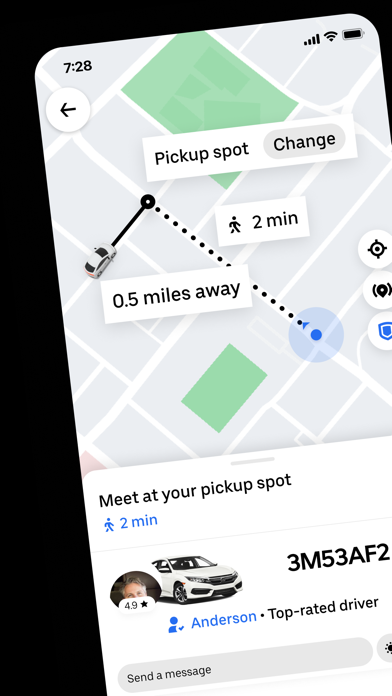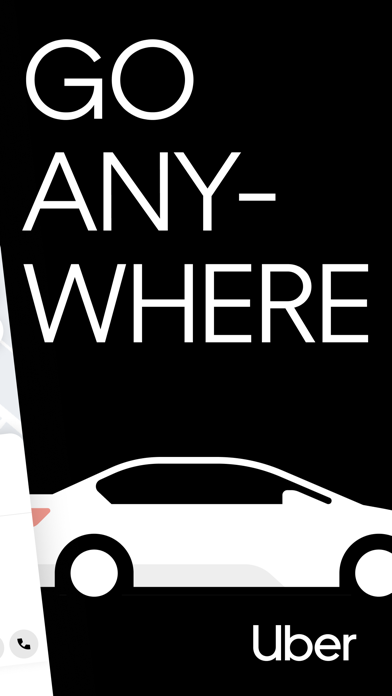How to Delete Uber. save (293.29 MB)
Published by Uber Technologies, Inc. on 2024-05-13We have made it super easy to delete Uber - Request a ride account and/or app.
Table of Contents:
Guide to Delete Uber - Request a ride 👇
Things to note before removing Uber:
- The developer of Uber is Uber Technologies, Inc. and all inquiries must go to them.
- Check the Terms of Services and/or Privacy policy of Uber Technologies, Inc. to know if they support self-serve account deletion:
- The GDPR gives EU and UK residents a "right to erasure" meaning that you can request app developers like Uber Technologies, Inc. to delete all your data it holds. Uber Technologies, Inc. must comply within 1 month.
- The CCPA lets American residents request that Uber Technologies, Inc. deletes your data or risk incurring a fine (upto $7,500 dollars).
-
Data Used to Track You: The following data may be used to track you across apps and websites owned by other companies:
- Purchases
- Contact Info
- Search History
- Identifiers
- Usage Data
- Other Data
-
Data Linked to You: The following data may be collected and linked to your identity:
- Purchases
- Financial Info
- Location
- Contact Info
- User Content
- Search History
- Identifiers
- Usage Data
- Sensitive Info
- Diagnostics
- Other Data
↪️ Steps to delete Uber account:
1: Visit the Uber website directly Here →
2: Contact Uber Support/ Customer Service:
- 100% Contact Match
- Developer: Uber Technologies, Inc.
- E-Mail: support@uber.com
- Website: Visit Uber Website
- Support channel
- Vist Terms/Privacy
3: Check Uber's Terms/Privacy channels below for their data-deletion Email:
Deleting from Smartphone 📱
Delete on iPhone:
- On your homescreen, Tap and hold Uber - Request a ride until it starts shaking.
- Once it starts to shake, you'll see an X Mark at the top of the app icon.
- Click on that X to delete the Uber - Request a ride app.
Delete on Android:
- Open your GooglePlay app and goto the menu.
- Click "My Apps and Games" » then "Installed".
- Choose Uber - Request a ride, » then click "Uninstall".
Have a Problem with Uber - Request a ride? Report Issue
🎌 About Uber - Request a ride
1. Request a ride from 600+ airports and in 10,000+ cities around the world, the Uber app is a great way to make your travel plans stress-free.
2. We’ve established a Door-to-Door Safety Standard to help you feel safe every time you ride.
3. We’re committed to making every trip with Uber as safe as possible.
4. That's why—in addition to our Door-to-Door Safety Standard—we've built new safety features and updated our Community Guidelines for respectful and positive experiences.
5. Give your loved ones peace of mind while you’re on a trip—you can share your location and trip status so they know you made it to your destination.
6. We’re committed to your safety at Uber.
7. You can call your local authorities directly from the app, and your location and trip details will be displayed so you can quickly share them with emergency services.
8. Request a ride on demand or schedule one ahead of time.
9. All of these transportation options and more are available in one place with the Uber app.
10. With Uber, you can see your price estimate up front before booking.
11. That means you’ll always have an idea of what you’ll pay before requesting your ride.
12. And with Uber, your destination is at your fingertips.
13. Just open the app and enter where you want to go, and a nearby driver will help you get there reliably.
14. After every ride, you can submit a rating along with comments.