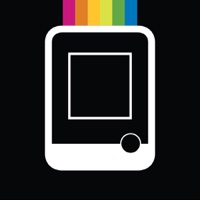Cancel TouchRetouch Subscription & Save $16.04/mth
Published by ADVA Soft GmbH on 2025-11-08Uncover the ways ADVA Soft GmbH (the company) bills you and cancel your TouchRetouch subscription.
🚨 Guide to Canceling TouchRetouch 👇
Note before cancelling:
- How easy is it to cancel TouchRetouch? It is Difficult to Cancel a TouchRetouch subscription.
- The developer of TouchRetouch is ADVA Soft GmbH and all inquiries go to them.
- Always cancel subscription 24 hours before it ends.
Your Potential Savings 💸
**Pricing data is based on average subscription prices reported by AppCutter.com users..
| Duration | Amount (USD) |
|---|---|
| Monthly savings | $16.04 |
| Yearly savings | $17.84 |
🌐 Cancel directly via TouchRetouch
- 🌍 Contact TouchRetouch Support
- Mail TouchRetouch requesting that they cancel your account:
- E-Mail: tr_reviews@adva-soft.com
- Login to your TouchRetouch account.
- In the menu section, look for any of these: "Billing", "Subscription", "Payment", "Manage account", "Settings".
- Click the link, then follow the prompts to cancel your subscription.
End TouchRetouch subscription on iPhone/iPad:
- Goto Settings » ~Your name~ » "Subscriptions".
- Click TouchRetouch (subscription) » Cancel
Cancel subscription on Android:
- Goto Google PlayStore » Menu » "Subscriptions"
- Click on TouchRetouch
- Click "Cancel Subscription".
💳 Cancel TouchRetouch on Paypal:
- Goto Paypal.com .
- Click "Settings" » "Payments" » "Manage Automatic Payments" (in Automatic Payments dashboard).
- You'll see a list of merchants you've subscribed to.
- Click on "TouchRetouch" or "ADVA Soft GmbH" to cancel.
Subscription Costs (Saved) 💰
None. The app does not offer any subscriptions, ads, or in-app purchases.
Have a Problem with TouchRetouch? Report Issue
Reviews & Common Issues: 1 Comments
By Maribel
1 year agoI need to cancel my subscription. I don’t need any more that app
About TouchRetouch?
1. TouchRetouch is brought to you by ADVA Soft — a team of like-minded professionals and enthusiastic innovators committed to designing intelligent yet simple apps that create magic in your photos and save you time.
2. If the task is to erase a line from your pic, mark only a section of the line or just tap it to remove it completely; no need to be precise — the app will find the line! In the manual retouch mode, all lines have control points, thus giving you more control and flexibility over adjusting curved segments.
3. The most recent additions, such as the mesh removal feature, new algorithm for edge-aware object removal, and a few more great new things, reflect the needs expressed by you and reveal our appreciation of your loyalty.
4. For any assistance with TouchRetouch, contact ADVA Soft Support at touchretouch@adva-soft.com. We welcome all your inquiries, comments, and suggestions about the app.
5. Use automatic content removal with the Brush tool or, when the result is not that perfect, manual retouching with the Clone Stamp tool to repair a photo.