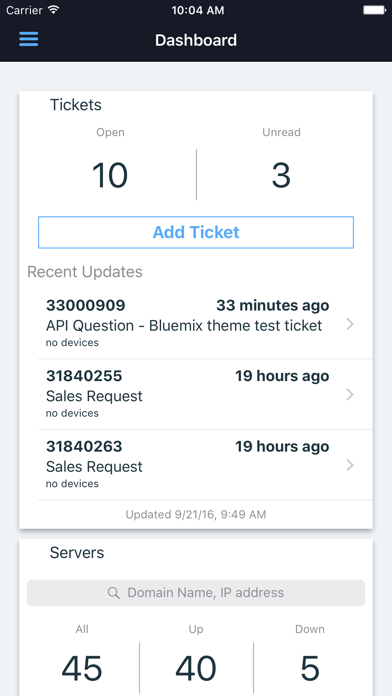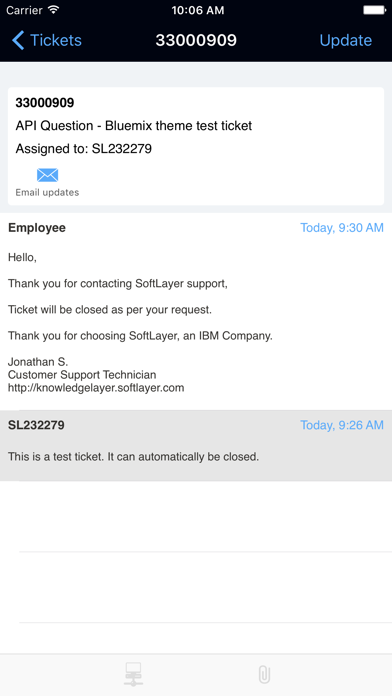How to Delete IBM Cloud Infrastructure. save (37.45 MB)
Published by SoftLayer Technologies, Inc.We have made it super easy to delete IBM Cloud Infrastructure account and/or app.
Table of Contents:
Guide to Delete IBM Cloud Infrastructure 👇
Things to note before removing IBM Cloud Infrastructure:
- The developer of IBM Cloud Infrastructure is SoftLayer Technologies, Inc. and all inquiries must go to them.
- The GDPR gives EU and UK residents a "right to erasure" meaning that you can request app developers like SoftLayer Technologies, Inc. to delete all your data it holds. SoftLayer Technologies, Inc. must comply within 1 month.
- The CCPA lets American residents request that SoftLayer Technologies, Inc. deletes your data or risk incurring a fine (upto $7,500 dollars).
↪️ Steps to delete IBM Cloud Infrastructure account:
1: Visit the IBM Cloud Infrastructure website directly Here →
2: Contact IBM Cloud Infrastructure Support/ Customer Service:
- 52% Contact Match
- Developer: International Business Machines Corp.
- E-Mail: info@ibmserviceengage.com
- Website: Visit IBM Cloud Infrastructure Website
Deleting from Smartphone 📱
Delete on iPhone:
- On your homescreen, Tap and hold IBM Cloud Infrastructure until it starts shaking.
- Once it starts to shake, you'll see an X Mark at the top of the app icon.
- Click on that X to delete the IBM Cloud Infrastructure app.
Delete on Android:
- Open your GooglePlay app and goto the menu.
- Click "My Apps and Games" » then "Installed".
- Choose IBM Cloud Infrastructure, » then click "Uninstall".
Have a Problem with IBM Cloud Infrastructure? Report Issue
🎌 About IBM Cloud Infrastructure
1. IBM Bluemix provides a cloud platform to help you solve real problems and drive business value with applications, infrastructure and services from a growing number of data centers and network points of presence around the world.
2. Products and services include bare metal and virtual servers, networking, turnkey big data solutions, private cloud solutions, and more.
3. •Servers – View performance details and control basic functions your Bluemix bare metal and virtual servers.
4. Our unique advantages include the industry's first Network-Within-a-Network topology for true out-of-band access, and an easy-to-use customer portal and robust API for full remote-access of all product and service management options.
5. •Bandwidth – Monitor the bandwidth usage of your Bluemix bare metal and virtual servers.
6. The IBM Cloud Infrastructure mobile app keeps you connected and in control of your computing and network services.
7. •Tickets – Need help but not in the office? Quickly create a new ticket for a support request or examine existing support tickets and check their status.
8. Powerful management capabilities and highly interactive controls put any time, anywhere management of your infrastructure right at your fingertips.
9. Easily turn a server off or on, ping the server to test its network availability or reboot.