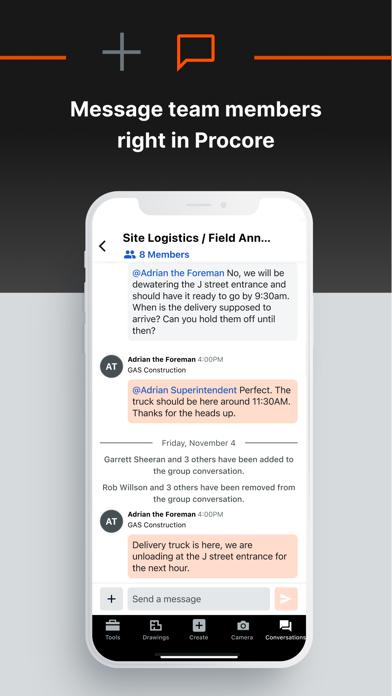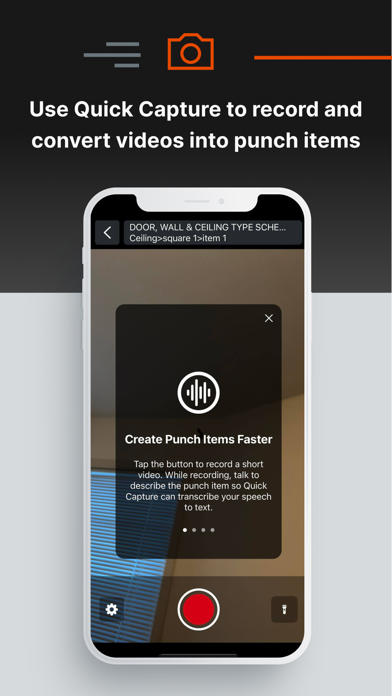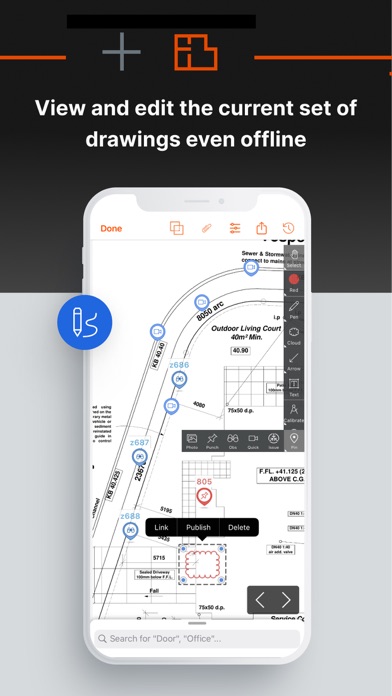How to Delete Procore. save (216.22 MB)
Published by Procore Technologies, Inc. on 2024-10-17We have made it super easy to delete Procore account and/or app.
Table of Contents:
Guide to Delete Procore 👇
Things to note before removing Procore:
- The developer of Procore is Procore Technologies, Inc. and all inquiries must go to them.
- Check the Terms of Services and/or Privacy policy of Procore Technologies, Inc. to know if they support self-serve subscription cancellation:
- The GDPR gives EU and UK residents a "right to erasure" meaning that you can request app developers like Procore Technologies, Inc. to delete all your data it holds. Procore Technologies, Inc. must comply within 1 month.
- The CCPA lets American residents request that Procore Technologies, Inc. deletes your data or risk incurring a fine (upto $7,500 dollars).
-
Data Linked to You: The following data may be collected and linked to your identity:
- Location
- Identifiers
- Usage Data
- Diagnostics
↪️ Steps to delete Procore account:
1: Visit the Procore website directly Here →
2: Contact Procore Support/ Customer Service:
- 100% Contact Match
- Developer: Procore Technologies Inc
- E-Mail: support@procore.com
- Website: Visit Procore Website
- 60.87% Contact Match
- Developer: GeoWealth Management, LLC
- E-Mail: development@geowealth.com
- Website: Visit GeoWealth Management, LLC Website
- Support channel
- Vist Terms/Privacy
Deleting from Smartphone 📱
Delete on iPhone:
- On your homescreen, Tap and hold Procore until it starts shaking.
- Once it starts to shake, you'll see an X Mark at the top of the app icon.
- Click on that X to delete the Procore app.
Delete on Android:
- Open your GooglePlay app and goto the menu.
- Click "My Apps and Games" » then "Installed".
- Choose Procore, » then click "Uninstall".
Have a Problem with Procore? Report Issue
🎌 About Procore
1. Use your mobile device to create and assign punch list items directly from the field, where most issues are likely to be found.
2. Access to tools on your mobile device like Observations, Incidents, and Inspections help you achieve the highest quality build in the safest environment.
3. Procore’s Quick Capture uses voice-enabled input technology to help cut down the time to create punch items.
4. Procore’s quality and safety management solutions help field teams more easily comply with safety regulations and quality specifications.
5. Connect teams and project information with access to all the tools you need to manage your projects.
6. You can now bookmark items from: Change Events, Commitments, Drawings, Observations, RFIs, Submittals, T&M Tickets, Inspections, Incidents, Punch List.
7. Have anyone on the team enter project time from the office, the trailer, or the field directly from their mobile device.
8. Easily track and manage important project items with bookmarks on mobile.
9. Access to critical project information, powerful collaboration tools, and streamlined processes make it easy to stay on schedule and on budget.
10. Procore’s field enablement tools increase productivity for field teams by connecting office and field teams in real-time.
11. Capture progress photos of your project from your mobile device and link them to project drawings by location.
12. Procore’s cost management solutions make it easier to collaboratively manage project costs.
13. Manage, baseline, and improve your construction quality performance processes all from your mobile device.
14. Put the right people on the right jobs and track real-time productivity with Procore’s workforce management solutions.