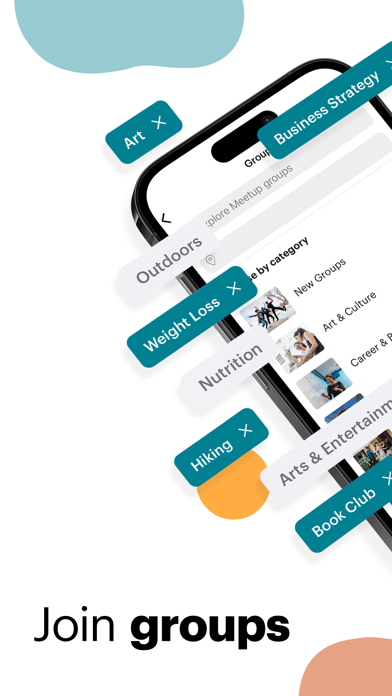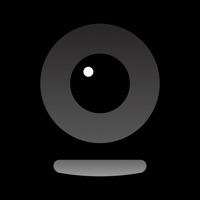Cancel Meetup Subscription & Save $98.99/yr
Published by Meetup on 2025-08-14Uncover the ways Meetup (the company) bills you and cancel your Meetup subscription.
🚨 Guide to Canceling Meetup 👇
Note before cancelling:
- How easy is it to cancel Meetup? It is Very Easy to Cancel a Meetup subscription.
- The developer of Meetup is Meetup and all inquiries go to them.
- Check Meetup's Terms of Services/Privacy policy if they support self-serve cancellation:
- Always cancel subscription 24 hours before it ends.
Your Potential Savings 💸
**Pricing data is based on average subscription prices reported by AppCutter.com users..
| Plan | Savings (USD) |
|---|---|
| 1-Month Unlimited Subscription | $14.99 |
| Meetup Plus Subscription | $4.99 |
| Member Subscription: 1 Month | $3.99 |
| Meetup Subscription: 1 month | $23.99 |
| 1-Month Unlimited Subscription | $9.99 |
| Meetup Plus Subscription | $4.99 |
| Member Subscription: 1 Month | $9.99 |
| Meetup Subscription: 6 months | $98.99 |
| Meetup Subscription: 1 month | $27.99 |
| Member Subscription: 1 Year | $64.99 |
🌐 Cancel directly via Meetup
- 🌍 Contact Meetup Support
- Mail Meetup requesting that they cancel your account:
- E-Mail: androiddev@meetup.com
- Login to your Meetup account.
- In the menu section, look for any of these: "Billing", "Subscription", "Payment", "Manage account", "Settings".
- Click the link, then follow the prompts to cancel your subscription.
End Meetup subscription on iPhone/iPad:
- Goto Settings » ~Your name~ » "Subscriptions".
- Click Meetup (subscription) » Cancel
Cancel subscription on Android:
- Goto Google PlayStore » Menu » "Subscriptions"
- Click on Meetup: Social Events & Groups
- Click "Cancel Subscription".
💳 Cancel Meetup on Paypal:
- Goto Paypal.com .
- Click "Settings" » "Payments" » "Manage Automatic Payments" (in Automatic Payments dashboard).
- You'll see a list of merchants you've subscribed to.
- Click on "Meetup" or "Meetup" to cancel.
Have a Problem with Meetup: Social Events & Groups? Report Issue
Reviews & Common Issues: 1 Comments
By Newell Cheatheam
4 years agoI need to cancel all my meetups for InHouston Katy Business Professional Networking that I have every Tuesday schedule on zoom. I need to just have once a month on the third Tuesday of each month starting March 16 th live at back at Texas Borders. How do I do it? Newell Cheatheam, newell@redacted 713.385.3622
About Meetup: Social Events & Groups?
1. With over 50 million members, Meetup helps you build a career network, discover a tech community, create a personal brand, and pursue your passions.
2. In order to recommend Meetup events that are hosted by local groups, we use your device's precise location (GPS and network-based).
3. Download the Meetup app and host your own events or join one of the 100,000 Meetup events happening every week.
4. Discover the things you love to do and people to do it with both online and in person.