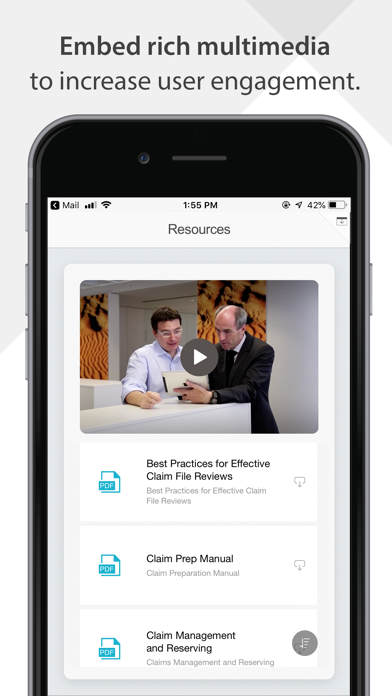How to Delete MicroStrategy. save (86.24 MB)
Published by MicroStrategy Inc. on 2024-09-12We have made it super easy to delete MicroStrategy Mobile for Phone account and/or app.
Table of Contents:
Guide to Delete MicroStrategy Mobile for Phone 👇
Things to note before removing MicroStrategy:
- The developer of MicroStrategy is MicroStrategy Inc. and all inquiries must go to them.
- Check the Terms of Services and/or Privacy policy of MicroStrategy Inc. to know if they support self-serve subscription cancellation:
- The GDPR gives EU and UK residents a "right to erasure" meaning that you can request app developers like MicroStrategy Inc. to delete all your data it holds. MicroStrategy Inc. must comply within 1 month.
- The CCPA lets American residents request that MicroStrategy Inc. deletes your data or risk incurring a fine (upto $7,500 dollars).
-
Data Not Collected: The developer does not collect any data from this app.
↪️ Steps to delete MicroStrategy account:
1: Visit the MicroStrategy website directly Here →
2: Contact MicroStrategy Support/ Customer Service:
- 100% Contact Match
- Developer: MicroStrategy Incorporated
- E-Mail: support@microstrategy.com
- Website: Visit MicroStrategy Website
- 76.47% Contact Match
- Developer: MicroStrategy Incorporated
- E-Mail: support@microstrategy.com
- Website: Visit MicroStrategy Incorporated Website
- Support channel
- Vist Terms/Privacy
Deleting from Smartphone 📱
Delete on iPhone:
- On your homescreen, Tap and hold MicroStrategy Mobile for Phone until it starts shaking.
- Once it starts to shake, you'll see an X Mark at the top of the app icon.
- Click on that X to delete the MicroStrategy Mobile for Phone app.
Delete on Android:
- Open your GooglePlay app and goto the menu.
- Click "My Apps and Games" » then "Installed".
- Choose MicroStrategy Mobile for Phone, » then click "Uninstall".
Have a Problem with MicroStrategy Mobile for Phone? Report Issue
🎌 About MicroStrategy Mobile for Phone
1. • Data-driven smart alerts proactively inform users of potential business problems through the mobile device’s native push notification features, such as badges and banner notifications, enabling them to take immediate, corrective actions.
2. • With a vast library of native gateways and drivers, MicroStrategy mobile apps can easily access data from any enterprise resource, including databases, enterprise directories, cloud applications, and more.
3. Using drag-and-drop click-to-configure design, combine branded look and feel, custom workflows, personalized content, advanced visualizations, mapping, transactions, multimedia, and multi-factor security into business apps that run natively online and offline on smartphones and tablets.
4. • MicroStrategy Mobile is tightly integrated with the core MicroStrategy platform, so organizations can fully benefit from its sophisticated analytical capabilities, compelling visualizations, high performance, and scalability.
5. Join the 1000s of organizations who use MicroStrategy Mobile to re-imagine how people work in various business functions and role.
6. • Monitoring your organization’s performance in the palm of your hand anytime and anywhere is a powerful business capability—but interacting with that information to approve requests, submit orders, change plans, and capture information as part of a business workflow takes that power to a new level.
7. • MicroStrategy enables write-back to systems of record (e.g. ERP and CRM), providing users with an interactive two-way mobile experience.
8. • Sophisticated caching algorithms enable users to fully interact with their apps, even in areas with limited or no network availability, helping them to maximize their productivity while on the move.
9. MicroStrategy lets anybody build and deploy mobile apps quickly.
10. Enable sales teams to access and update every sales system from one mobile app.
11. Activate a team of citizen mobile app developers who can mobilize any system, process, or application.
12. Empower client-facing employees to deliver superior, personalized customer experience.
13. Inject intelligence into the hands of remote workers in factories, stores, branches, and hotels.