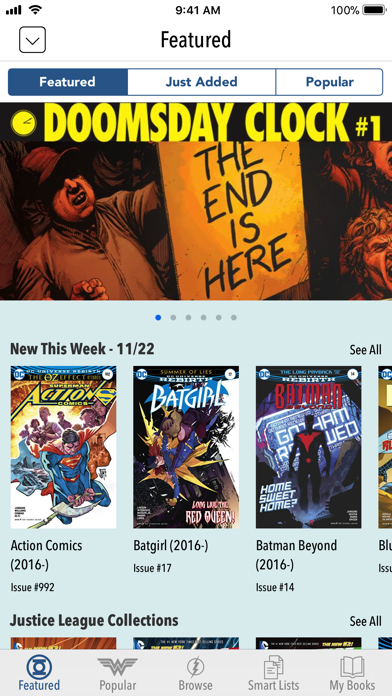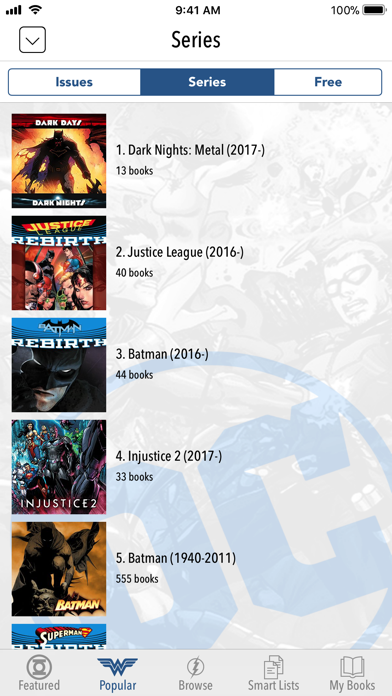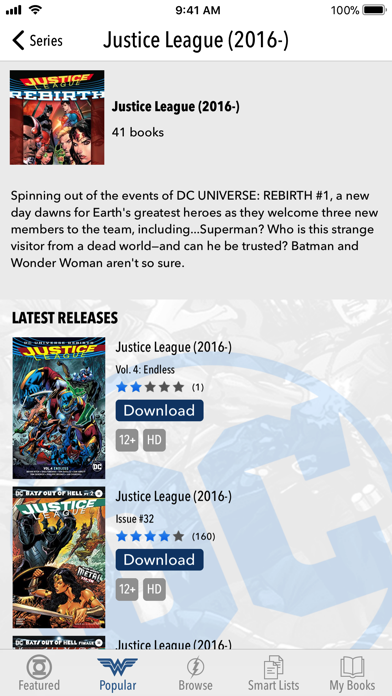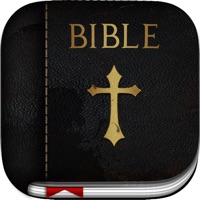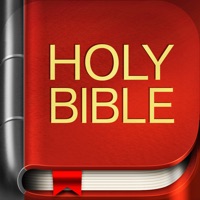How to Delete DC Comics. save (76.69 MB)
Published by DC EntertainmentWe have made it super easy to delete DC Comics account and/or app.
Table of Contents:
Guide to Delete DC Comics 👇
Things to note before removing DC Comics:
- The developer of DC Comics is DC Entertainment and all inquiries must go to them.
- The GDPR gives EU and UK residents a "right to erasure" meaning that you can request app developers like DC Entertainment to delete all your data it holds. DC Entertainment must comply within 1 month.
- The CCPA lets American residents request that DC Entertainment deletes your data or risk incurring a fine (upto $7,500 dollars).
↪️ Steps to delete DC Comics account:
1: Visit the DC Comics website directly Here →
2: Contact DC Comics Support/ Customer Service:
- 34.48% Contact Match
- Developer: Warner Bros. International Enterprises
- E-Mail: support@dcuniverse.com
- Website: Visit DC Comics Website
Deleting from Smartphone 📱
Delete on iPhone:
- On your homescreen, Tap and hold DC Comics until it starts shaking.
- Once it starts to shake, you'll see an X Mark at the top of the app icon.
- Click on that X to delete the DC Comics app.
Delete on Android:
- Open your GooglePlay app and goto the menu.
- Click "My Apps and Games" » then "Installed".
- Choose DC Comics, » then click "Uninstall".
Have a Problem with DC Comics? Report Issue
Reviews & Common Issues: 1 Comments
By Lee DeBevoise
1 year agoEven though I have no acct and delete website when I start up, h their nasty and irritating adds show up! Please make them go go away!!
🎌 About DC Comics
1. Renowned for the World's Greatest Super Heroes - Superman, Batman, Wonder Woman, Green Lantern, The Flash and many many more - DC has thrilled readers with fantastic tales from the DC UNIVERSE in dozens of languages around the world for decades.
2. With the official DC COMICS App, you can download and enjoy great comic books from our current weekly offerings plus our vast, legendary classics library.
3. Publishing thousands of comic books, graphic novels and magazines each year, DC also presents different flavors of graphic storytelling through its diverse imprints.
4. Powered by ComiXology, this app enables you to take advantage of the unique Guided View reading experience or enjoy the pristine, classic full page view.
5. What's more, you'll be able to conveniently manage and read your entire collection anytime, whether you're at your desk computer, laptop or on the move using your iPhone, iPod Touch or iPad.
6. DC Entertainment is one of the largest English-language publishers of comics in the world, featuring a wide variety of characters and genres.