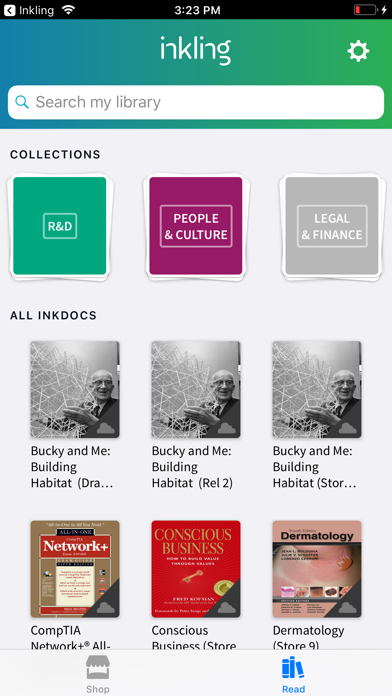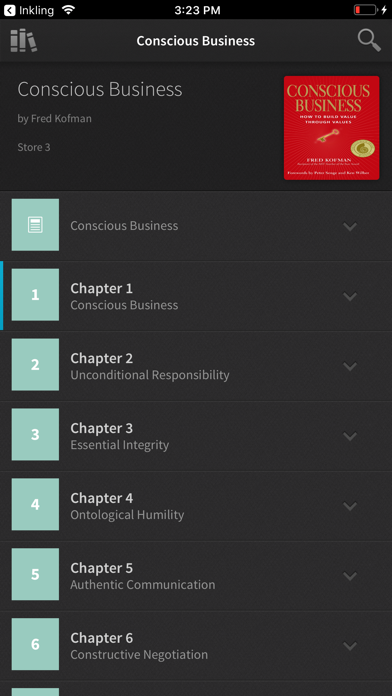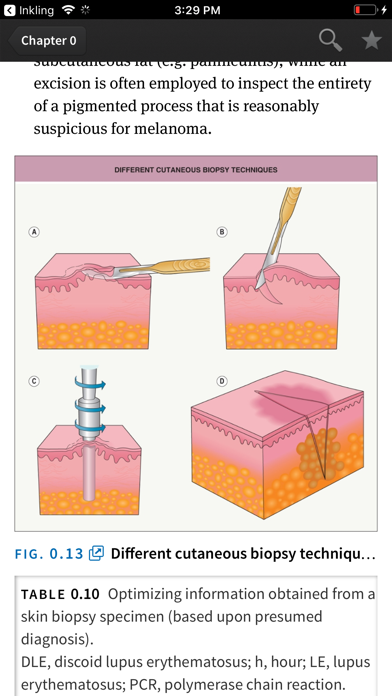How to Delete eBooks. save (65.95 MB)
Published by Inkling Systems, Inc.We have made it super easy to delete eBooks by Inkling account and/or app.
Table of Contents:
Guide to Delete eBooks by Inkling 👇
Things to note before removing eBooks:
- The developer of eBooks is Inkling Systems, Inc. and all inquiries must go to them.
- The GDPR gives EU and UK residents a "right to erasure" meaning that you can request app developers like Inkling Systems, Inc. to delete all your data it holds. Inkling Systems, Inc. must comply within 1 month.
- The CCPA lets American residents request that Inkling Systems, Inc. deletes your data or risk incurring a fine (upto $7,500 dollars).
↪️ Steps to delete eBooks account:
1: Visit the eBooks website directly Here →
2: Contact eBooks Support/ Customer Service:
- 100% Contact Match
- Developer: Inkling
- E-Mail: android-feedback@inkling.com
- Website: Visit eBooks Website
Deleting from Smartphone 📱
Delete on iPhone:
- On your homescreen, Tap and hold eBooks by Inkling until it starts shaking.
- Once it starts to shake, you'll see an X Mark at the top of the app icon.
- Click on that X to delete the eBooks by Inkling app.
Delete on Android:
- Open your GooglePlay app and goto the menu.
- Click "My Apps and Games" » then "Installed".
- Choose eBooks by Inkling, » then click "Uninstall".
Have a Problem with eBooks by Inkling? Report Issue
🎌 About eBooks by Inkling
1. Download once, read Inkling eBooks on your iPad, iPhone, PC or Mac and everything syncs between devices in real time so your books go where you go.
2. Inkling's interactive eBooks are designed to help you learn, study, and discover just about anything, whether it's for school, work, or play.
3. Our food and drink books include instructional animations and videos to help you learn news skills in the kitchen.
4. Our books are downloaded to your iPad, iPhone, and iPod Touch and can be read anywhere, anytime.
5. Inkling eBooks are thoughtfully and intuitively structured that make learning interactive and fun.
6. Book_lover25- “All of my books now look awesome and work well on iPhone, as well as iPad.
7. You don’t have to be online to read your Inkling books.
8. Our For Dummies book selection include learning to play guitar to learning Java or CSS.
9. Inkling books come with powerful search capabilities.
10. Tap and hold anywhere in text, and your favorite learning tools - highlights, notes, definition and search - will pop up.
11. Stephen the Cat- “Using Inkling makes learning fun.
12. Our books cover the gamut from anatomy to photography and travel to cooking.
13. Our Rick Steves’ guides include Rick’s personal vocal narration of key European cities.
14. Our anatomy titles include hundreds of hi-res diagrams that let you strip off the labels and test what you know.